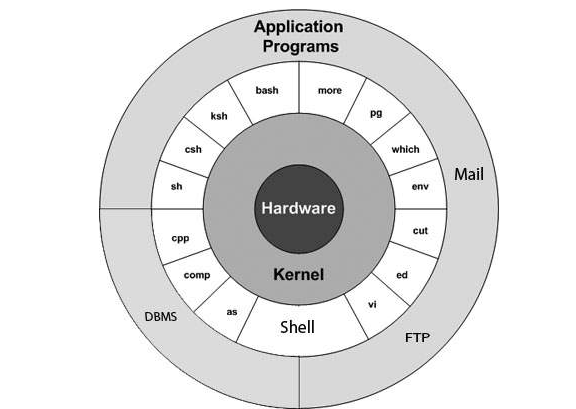Note: Please test scripts in Non Prod before trying in Production.
Protected: Creation of Directories in Unix file system(Session -04) .
Previous Post: Unix Shell Scripting For DBA’s (PART – 06)
Next Post: Unix Shell Scripting For DBA’s (PART – 07)