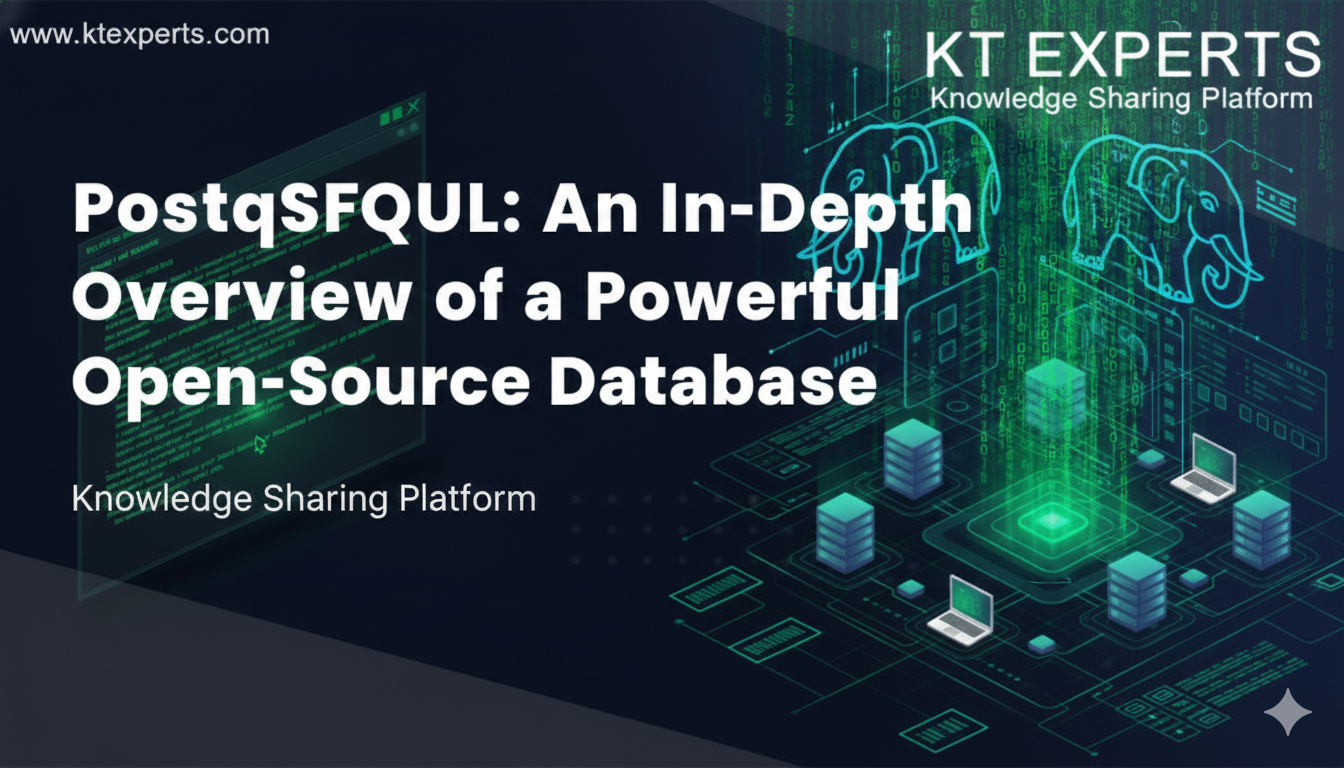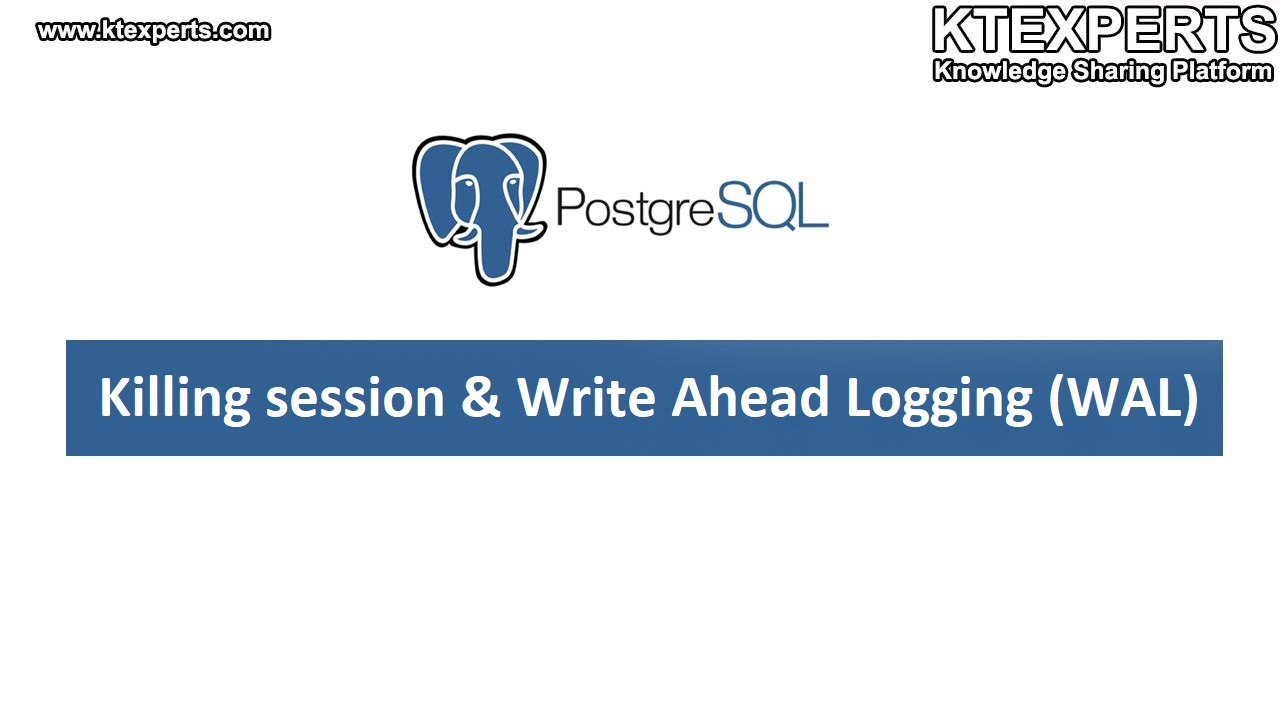Dear Readers,
In this article, we will see the following Install PostgreSQL 12 On RHEL 8 .

Steps to Follow :
- Logging to AWS Account
- Launch MySQL Server
- Connect to Linux EC2 Instance by Using Putty
- Switch to root user
- Install Server Updates
- Install wget package
- Install the Repository (RPM)
- Install PostgreSQL 12
- Initialize the Database
- Enable PostgreSQL
- Start PostgreSQL
1. Logging to AWS Account
First, we need to AWS Console page by using below link.
https://aws.amazon.com/console/
Click on sign in to Console button.
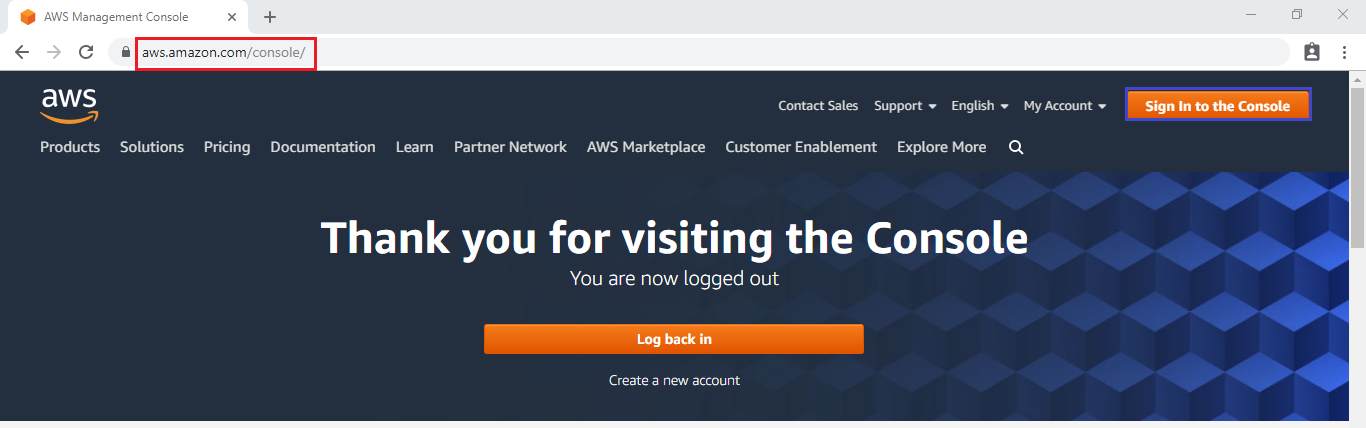
Logging to aws account
Login using username & password and click on sign in.
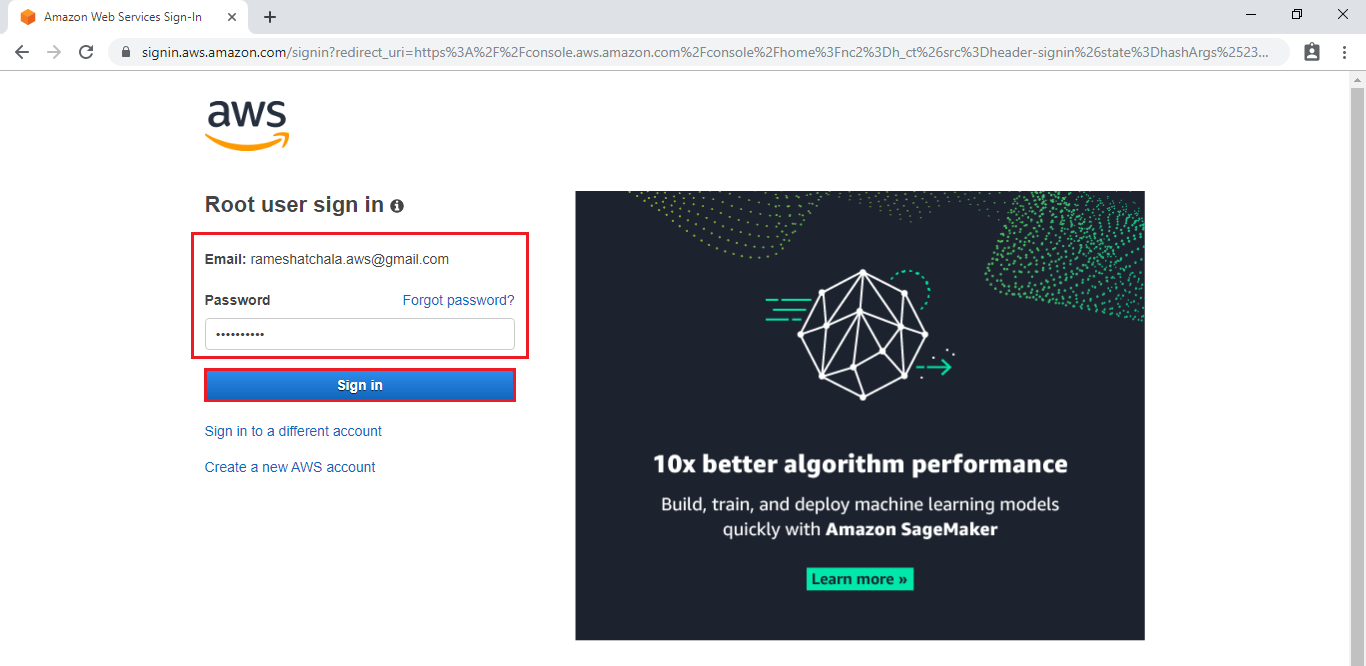
Enter to AWS Management Console
We can see the AWS Management Console Dashboard.
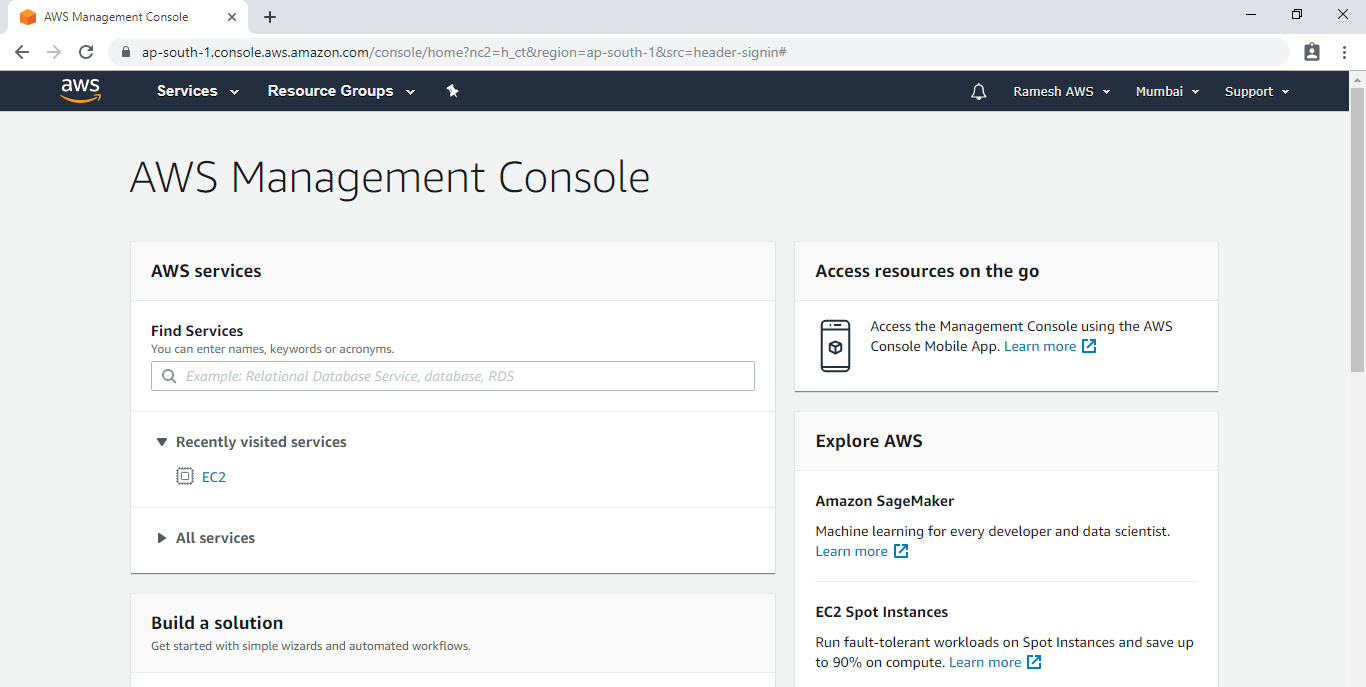
Go to Services, under the compute module click EC2 service to open.
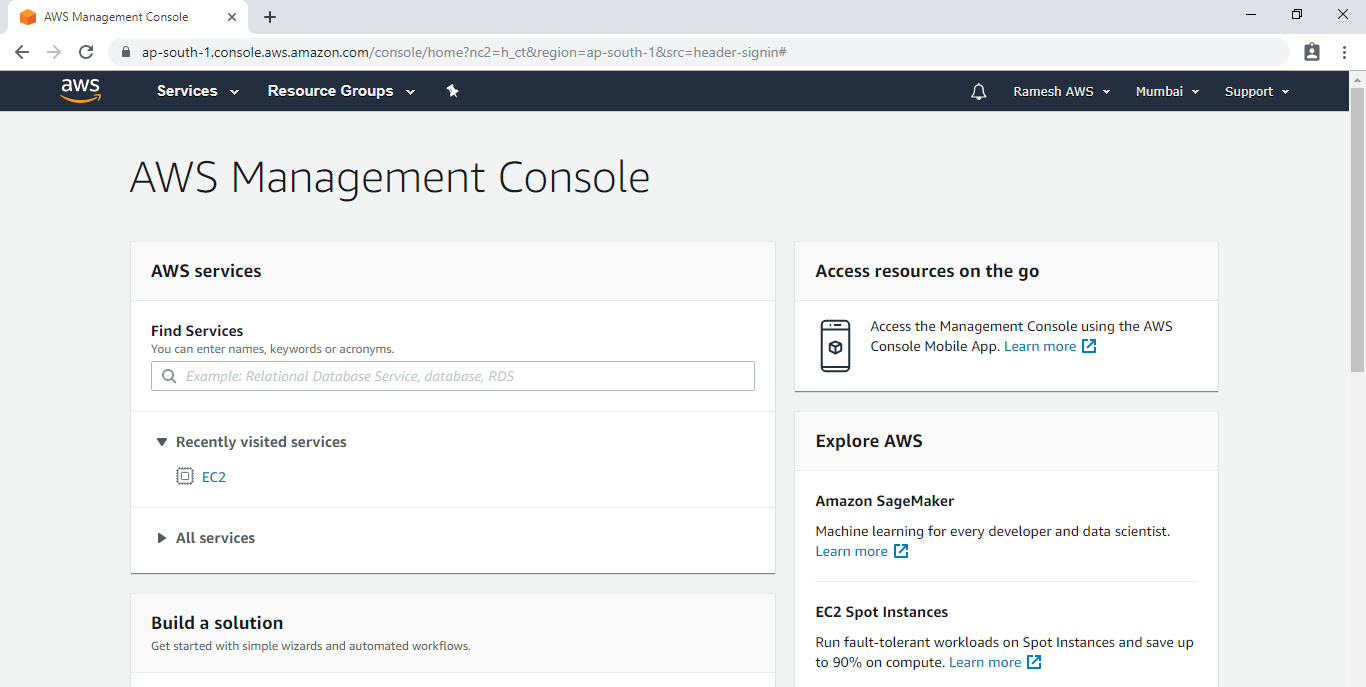
2. Launch PostgreSQL Server
Go to Services, under the compute module click EC2 service to open.
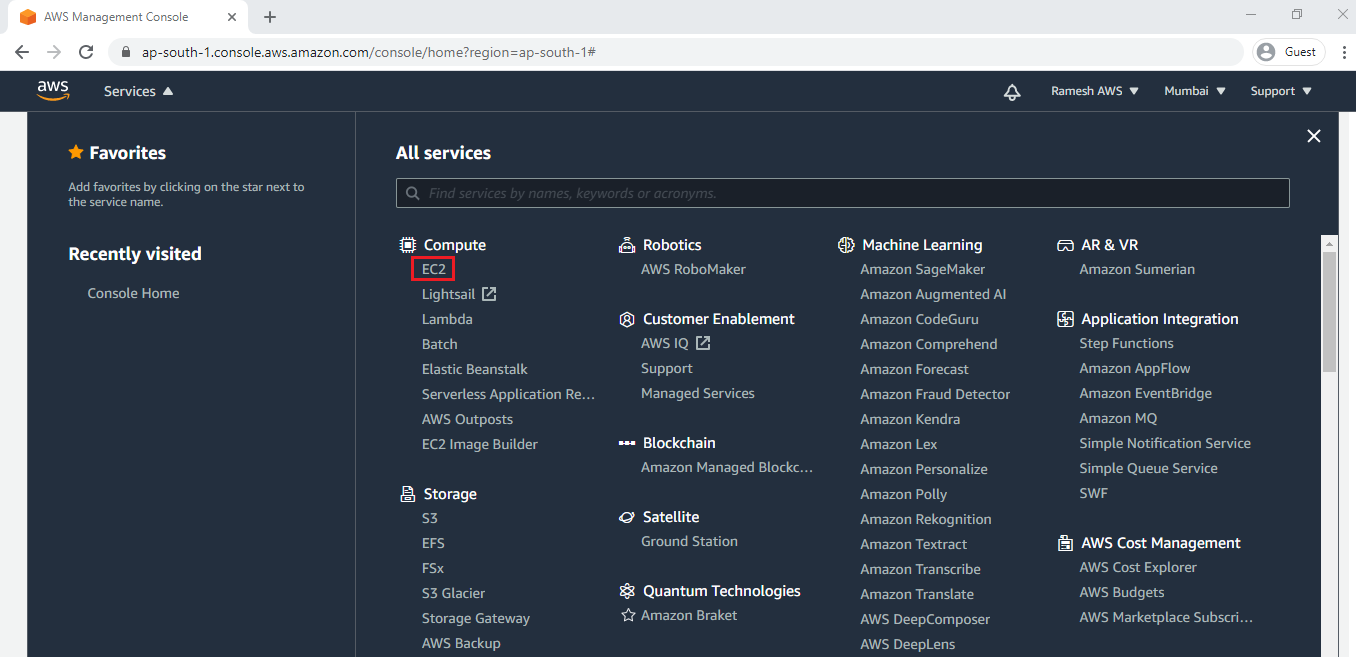
We can launch Windows Server by using below link.
We can see the windows server has been launched successfully.
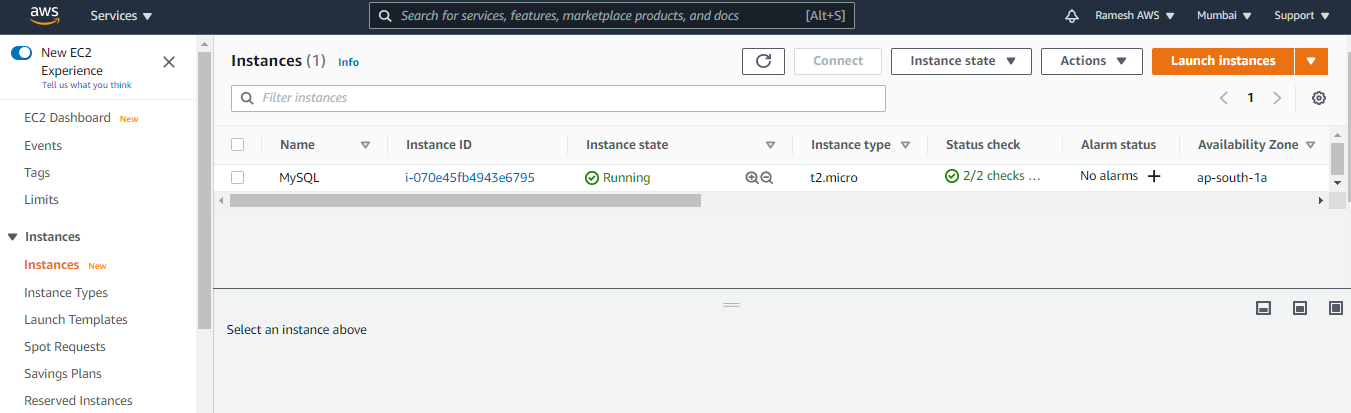
3. Connect to Linux EC2 Instance Using Putty
We can connect putty by using below link.
Connect to PostgreSQL Server Using Putty
|
1 2 3 |
login as: ec2-user Authenticating with public key "imported-openssh-key" [ec2-user@ip-172-31-41-179 ~]$ |
4. Switch to root user
|
1 2 |
[ec2-user@ip-172-31-41-7 ~]$ sudo su [root@ip-172-31-41-7 ec2-user]# |
5. Install Server updates
|
1 2 3 4 5 6 7 8 9 10 11 12 13 14 15 16 17 18 19 20 21 22 23 24 25 26 27 28 29 30 31 32 33 34 35 36 37 38 39 40 41 42 43 44 45 46 47 48 49 50 51 52 53 54 55 56 57 58 59 60 61 62 63 64 65 66 67 68 69 70 71 72 73 74 75 76 77 78 79 80 81 82 83 84 85 86 87 88 89 90 91 92 93 94 95 96 97 |
[root@ip-172-31-41-7 ec2-user]# yum update -y Red Hat Update Infrastructure 3 Client Configuration Server 8 14 kB/s | 3.5 kB 00:00 Red Hat Enterprise Linux 8 for x86_64 - AppStream from RHUI (RPMs) 39 MB/s | 25 MB 00:00 Red Hat Enterprise Linux 8 for x86_64 - BaseOS from RHUI (RPMs) 43 MB/s | 26 MB 00:00 Dependencies resolved. ============================================================================================================================================================================================================== Package Architecture Version Repository Size ============================================================================================================================================================================================================== Installing: kernel x86_64 4.18.0-240.8.1.el8_3 rhel-8-baseos-rhui-rpms 4.3 M kernel-core x86_64 4.18.0-240.8.1.el8_3 rhel-8-baseos-rhui-rpms 30 M kernel-modules x86_64 4.18.0-240.8.1.el8_3 rhel-8-baseos-rhui-rpms 26 M Upgrading: NetworkManager x86_64 1:1.26.0-12.el8_3 rhel-8-baseos-rhui-rpms 2.4 M NetworkManager-libnm x86_64 1:1.26.0-12.el8_3 rhel-8-baseos-rhui-rpms 1.8 M NetworkManager-team x86_64 1:1.26.0-12.el8_3 rhel-8-baseos-rhui-rpms 142 k NetworkManager-tui x86_64 1:1.26.0-12.el8_3 rhel-8-baseos-rhui-rpms 320 k cloud-init noarch 19.4-11.el8_3.1 rhel-8-appstream-rhui-rpms 945 k curl x86_64 7.61.1-14.el8_3.1 rhel-8-baseos-rhui-rpms 353 k freetype x86_64 2.9.1-4.el8_3.1 rhel-8-baseos-rhui-rpms 394 k gnutls x86_64 3.6.14-7.el8_3 rhel-8-baseos-rhui-rpms 1.0 M insights-client noarch 3.1.1-1.el8_3 rhel-8-appstream-rhui-rpms 1.0 M iptables-libs x86_64 1.8.4-15.el8_3.3 rhel-8-baseos-rhui-rpms 106 k kernel-tools x86_64 4.18.0-240.8.1.el8_3 rhel-8-baseos-rhui-rpms 4.5 M kernel-tools-libs x86_64 4.18.0-240.8.1.el8_3 rhel-8-baseos-rhui-rpms 4.3 M kexec-tools x86_64 2.0.20-34.el8_3.1 rhel-8-baseos-rhui-rpms 496 k libcurl x86_64 7.61.1-14.el8_3.1 rhel-8-baseos-rhui-rpms 299 k microcode_ctl x86_64 4:20200609-2.20201112.1.el8_3 rhel-8-baseos-rhui-rpms 4.6 M openssl x86_64 1:1.1.1g-12.el8_3 rhel-8-baseos-rhui-rpms 707 k openssl-libs x86_64 1:1.1.1g-12.el8_3 rhel-8-baseos-rhui-rpms 1.5 M python3-perf x86_64 4.18.0-240.8.1.el8_3 rhel-8-baseos-rhui-rpms 4.4 M qemu-guest-agent x86_64 15:4.2.0-34.module+el8.3.0+8829+e7a0a3ea.1 rhel-8-appstream-rhui-rpms 228 k systemd x86_64 239-41.el8_3.1 rhel-8-baseos-rhui-rpms 3.5 M systemd-libs x86_64 239-41.el8_3.1 rhel-8-baseos-rhui-rpms 1.1 M systemd-pam x86_64 239-41.el8_3.1 rhel-8-baseos-rhui-rpms 456 k systemd-udev x86_64 239-41.el8_3.1 rhel-8-baseos-rhui-rpms 1.3 M tuned noarch 2.14.0-3.el8_3.1 rhel-8-baseos-rhui-rpms 292 k Installing dependencies: linux-firmware noarch 20200619-101.git3890db36.el8_3 rhel-8-baseos-rhui-rpms 101 M Transaction Summary ============================================================================================================================================================================================================== Install 4 Packages Upgrade 24 Packages Total download size: 198 M Downloading Packages: (1/28): kernel-4.18.0-240.8.1.el8_3.x86_64.rpm 15 MB/s | 4.3 MB 00:00 (2/28): kernel-core-4.18.0-240.8.1.el8_3.x86_64.rpm 33 MB/s | 30 MB 00:00 (3/28): kernel-modules-4.18.0-240.8.1.el8_3.x86_64.rpm 22 MB/s | 26 MB 00:01 (4/28): cloud-init-19.4-11.el8_3.1.noarch.rpm 3.6 MB/s | 945 kB 00:00 (5/28): qemu-guest-agent-4.2.0-34.module+el8.3.0+8829+e7a0a3ea.1.x86_64.rpm 1.9 MB/s | 228 kB 00:00 (6/28): insights-client-3.1.1-1.el8_3.noarch.rpm 6.8 MB/s | 1.0 MB 00:00 (7/28): NetworkManager-team-1.26.0-12.el8_3.x86_64.rpm 1.3 MB/s | 142 kB 00:00 (8/28): freetype-2.9.1-4.el8_3.1.x86_64.rpm 3.1 MB/s | 394 kB 00:00 -------------------------------------------------------------------------------------------------------------------------------------------------------------------------------------------------------------- Total 64 MB/s | 198 MB 00:03 Running transaction check Transaction check succeeded. Running transaction test Transaction test succeeded. Running transaction Preparing : 1/1 Running scriptlet: systemd-libs-239-41.el8_3.1.x86_64 1/1 Upgrading : systemd-libs-239-41.el8_3.1.x86_64 1/52 Running scriptlet: systemd-libs-239-41.el8_3.1.x86_64 1/52 Upgrading : gnutls-3.6.14-7.el8_3.x86_64 2/52 Upgrading : openssl-libs-1:1.1.1g-12.el8_3.x86_64 3/52 Running scriptlet: openssl-libs-1:1.1.1g-12.el8_3.x86_64 3/52 Upgrading : libcurl-7.61.1-14.el8_3.1.x86_64 4/52 Upgrading : NetworkManager-libnm-1:1.26.0-12.el8_3.x86_64 5/52 Running scriptlet: NetworkManager-libnm-1:1.26.0-12.el8_3.x86_64 5/52 Upgrading : iptables-libs-1.8.4-15.el8_3.3.x86_64 6/52 Running scriptlet: systemd-239-41.el8_3.1.x86_64 7/52 Upgrading : systemd-239-41.el8_3.1.x86_64 7/52 Running scriptlet: systemd-239-41.el8_3.1.x86_64 7/52 Upgrading : systemd-pam-239-41.el8_3.1.x86_64 8/52 Verifying : kernel-modules-4.18.0-240.8.1.el8_3.x86_64 1/52 Verifying : kernel-core-4.18.0-240.8.1.el8_3.x86_64 2/52 Verifying : kernel-4.18.0-240.8.1.el8_3.x86_64 3/52 Verifying : linux-firmware-20200619-101.git3890db36.el8_3.noarch 4/52 Verifying : cloud-init-19.4-11.el8_3.1.noarch 5/52 Verifying : cloud-init-19.4-11.el8.noarch 6/52 Verifying : insights-client-3.1.1-1.el8_3.noarch 7/52 Verifying : insights-client-3.1.0-3.el8.noarch 8/52 Upgraded: NetworkManager-1:1.26.0-12.el8_3.x86_64 NetworkManager-libnm-1:1.26.0-12.el8_3.x86_64 NetworkManager-team-1:1.26.0-12.el8_3.x86_64 NetworkManager-tui-1:1.26.0-12.el8_3.x86_64 cloud-init-19.4-11.el8_3.1.noarch curl-7.61.1-14.el8_3.1.x86_64 freetype-2.9.1-4.el8_3.1.x86_64 gnutls-3.6.14-7.el8_3.x86_64 insights-client-3.1.1-1.el8_3.noarch iptables-libs-1.8.4-15.el8_3.3.x86_64 kernel-tools-4.18.0-240.8.1.el8_3.x86_64 kernel-tools-libs-4.18.0-240.8.1.el8_3.x86_64 kexec-tools-2.0.20-34.el8_3.1.x86_64 libcurl-7.61.1-14.el8_3.1.x86_64 microcode_ctl-4:20200609-2.20201112.1.el8_3.x86_64 openssl-1:1.1.1g-12.el8_3.x86_64 openssl-libs-1:1.1.1g-12.el8_3.x86_64 python3-perf-4.18.0-240.8.1.el8_3.x86_64 qemu-guest-agent-15:4.2.0-34.module+el8.3.0+8829+e7a0a3ea.1.x86_64 systemd-239-41.el8_3.1.x86_64 systemd-libs-239-41.el8_3.1.x86_64 systemd-pam-239-41.el8_3.1.x86_64 systemd-udev-239-41.el8_3.1.x86_64 tuned-2.14.0-3.el8_3.1.noarch Installed: kernel-4.18.0-240.8.1.el8_3.x86_64 kernel-core-4.18.0-240.8.1.el8_3.x86_64 kernel-modules-4.18.0-240.8.1.el8_3.x86_64 linux-firmware-20200619-101.git3890db36.el8_3.noarch Complete! |
6. Install wget package
|
1 2 3 4 5 6 7 8 9 10 11 12 13 14 15 16 17 18 19 20 21 22 23 24 25 26 27 28 29 30 31 32 33 |
[root@ip-172-31-41-7 ec2-user]# yum install wget -y Last metadata expiration check: 0:04:39 ago on Mon 28 Dec 2020 08:06:57 AM UTC. Dependencies resolved. ============================================================================================================================================================================================================== Package Architecture Version Repository Size ============================================================================================================================================================================================================== Installing: wget x86_64 1.19.5-10.el8 rhel-8-appstream-rhui-rpms 734 k Transaction Summary ============================================================================================================================================================================================================== Install 1 Package Total download size: 734 k Installed size: 2.8 M Downloading Packages: wget-1.19.5-10.el8.x86_64.rpm 5.0 MB/s | 734 kB 00:00 -------------------------------------------------------------------------------------------------------------------------------------------------------------------------------------------------------------- Total 3.9 MB/s | 734 kB 00:00 Running transaction check Transaction check succeeded. Running transaction test Transaction test succeeded. Running transaction Preparing : 1/1 Installing : wget-1.19.5-10.el8.x86_64 1/1 Running scriptlet: wget-1.19.5-10.el8.x86_64 1/1 Verifying : wget-1.19.5-10.el8.x86_64 1/1 Installed: wget-1.19.5-10.el8.x86_64 Complete! |
7. Install the Repository (RPM)
|
1 2 3 4 5 6 7 8 9 10 11 12 13 14 15 16 17 18 19 20 21 22 23 24 25 26 27 28 29 30 |
[root@ip-172-31-42-254 ec2-user]# dnf install -y https://download.postgresql.org/pub/repos/yum/reporpms/EL-8-x86_64/pgdg-redhat-repo-latest.noarch.rpm Last metadata expiration check: 2:55:26 ago on Thu 31 Dec 2020 08:17:06 AM UTC. pgdg-redhat-repo-latest.noarch.rpm 16 kB/s | 11 kB 00:00 Dependencies resolved. ============================================================================================================================================================================================================== Package Architecture Version Repository Size ============================================================================================================================================================================================================== Installing: pgdg-redhat-repo noarch 42.0-14 @commandline 11 k Transaction Summary ============================================================================================================================================================================================================== Install 1 Package Total size: 11 k Installed size: 11 k Downloading Packages: Running transaction check Transaction check succeeded. Running transaction test Transaction test succeeded. Running transaction Preparing : 1/1 Installing : pgdg-redhat-repo-42.0-14.noarch 1/1 Verifying : pgdg-redhat-repo-42.0-14.noarch 1/1 Installed: pgdg-redhat-repo-42.0-14.noarch Complete! |
8. Disable the built-in PostgreSQL module
|
1 |
[root@ip-172-31-42-254 ec2-user]# dnf -qy module disable postgresql |
9. Install PostgreSQL 12
|
1 2 3 4 5 6 7 8 9 10 11 12 13 14 15 16 17 18 19 20 21 22 23 24 25 26 27 28 29 30 31 32 33 34 35 36 37 38 39 40 41 42 43 44 45 46 47 48 49 50 51 52 53 54 55 56 57 |
[root@ip-172-31-42-254 ec2-user]# dnf install -y postgresql12-server Last metadata expiration check: 0:00:39 ago on Thu 31 Dec 2020 11:20:11 AM UTC. Dependencies resolved. ============================================================================================================================================================================================================== Package Architecture Version Repository Size ============================================================================================================================================================================================================== Installing: postgresql12-server x86_64 12.5-1PGDG.rhel8 pgdg12 5.2 M Installing dependencies: libicu x86_64 60.3-2.el8_1 rhel-8-baseos-rhui-rpms 8.8 M postgresql12 x86_64 12.5-1PGDG.rhel8 pgdg12 1.7 M postgresql12-libs x86_64 12.5-1PGDG.rhel8 pgdg12 396 k Transaction Summary ============================================================================================================================================================================================================== Install 4 Packages Total download size: 16 M Installed size: 63 M Downloading Packages: (1/4): postgresql12-libs-12.5-1PGDG.rhel8.x86_64.rpm 357 kB/s | 396 kB 00:01 (2/4): libicu-60.3-2.el8_1.x86_64.rpm 36 MB/s | 8.8 MB 00:00 (3/4): postgresql12-12.5-1PGDG.rhel8.x86_64.rpm 1.1 MB/s | 1.7 MB 00:01 (4/4): postgresql12-server-12.5-1PGDG.rhel8.x86_64.rpm 2.4 MB/s | 5.2 MB 00:02 -------------------------------------------------------------------------------------------------------------------------------------------------------------------------------------------------------------- Total 7.2 MB/s | 16 MB 00:02 warning: /var/cache/dnf/pgdg12-64e2194e85277659/packages/postgresql12-12.5-1PGDG.rhel8.x86_64.rpm: Header V4 DSA/SHA1 Signature, key ID 442df0f8: NOKEY PostgreSQL 12 for RHEL/CentOS 8 - x86_64 1.6 MB/s | 1.7 kB 00:00 Importing GPG key 0x442DF0F8: Userid : "PostgreSQL RPM Building Project <pgsqlrpms-hackers@pgfoundry.org>" Fingerprint: 68C9 E2B9 1A37 D136 FE74 D176 1F16 D2E1 442D F0F8 From : /etc/pki/rpm-gpg/RPM-GPG-KEY-PGDG Key imported successfully Running transaction check Transaction check succeeded. Running transaction test Transaction test succeeded. Running transaction Preparing : 1/1 Installing : libicu-60.3-2.el8_1.x86_64 1/4 Running scriptlet: libicu-60.3-2.el8_1.x86_64 1/4 Installing : postgresql12-libs-12.5-1PGDG.rhel8.x86_64 2/4 Running scriptlet: postgresql12-libs-12.5-1PGDG.rhel8.x86_64 2/4 Installing : postgresql12-12.5-1PGDG.rhel8.x86_64 3/4 Running scriptlet: postgresql12-12.5-1PGDG.rhel8.x86_64 3/4 Running scriptlet: postgresql12-server-12.5-1PGDG.rhel8.x86_64 4/4 Installing : postgresql12-server-12.5-1PGDG.rhel8.x86_64 4/4 Running scriptlet: postgresql12-server-12.5-1PGDG.rhel8.x86_64 4/4 Verifying : postgresql12-12.5-1PGDG.rhel8.x86_64 1/4 Verifying : postgresql12-libs-12.5-1PGDG.rhel8.x86_64 2/4 Verifying : postgresql12-server-12.5-1PGDG.rhel8.x86_64 3/4 Verifying : libicu-60.3-2.el8_1.x86_64 4/4 Installed: libicu-60.3-2.el8_1.x86_64 postgresql12-12.5-1PGDG.rhel8.x86_64 postgresql12-libs-12.5-1PGDG.rhel8.x86_64 postgresql12-server-12.5-1PGDG.rhel8.x86_64 Complete! |
9. Initialize the Database
|
1 2 |
[root@ip-172-31-42-254 ec2-user]# /usr/pgsql-12/bin/postgresql-12-setup initdb Initializing database ... OK |
10. Enable PostgreSQL
|
1 |
[root@ip-172-31-42-254 ec2-user]# systemctl enable postgresql-12 |
11. Start PostgreSQL
|
1 |
[root@ip-172-31-42-254 ec2-user]# systemctl start postgresql-12 |
Thank you for giving your valuable time to read the above information. Please click here to subscribe for further updates
KTEXPERTS is always active on below social media platforms.
Facebook : https://www.facebook.com/ktexperts/
LinkedIn : https://www.linkedin.com/company/ktexperts/
Twitter : https://twitter.com/ktexpertsadmin
YouTube : https://www.youtube.com/c/ktexperts