SQL Server – Issue to view Alwayson Health Events

If you find AlwaysOn Health Events grayed out and you are not able to see extended events.
Please find below screenshot. When you connect Dashboard of AlwaysOn, you will find View AlwaysOn Health Events grayed out (Below screenshot is not grayed out, this is to give the instruction where we should look at).
Step 1. Execute SQL
IF EXISTS (SELECT * FROM sys.server_event_sessions WHERE name = ‘AlwaysOn_health’)
BEGIN
ALTER EVENT SESSION AlwaysOn_health ON SERVER WITH (STARTUP_STATE = ON);
END
GO
Step 2. Execute SQL
IF NOT EXISTS (SELECT * FROM sys.dm_xe_sessions WHERE name = ‘AlwaysOn_health’)
BEGIN
ALTER EVENT SESSION AlwaysOn_health ON SERVER STATE = START;
END
GO
Thank you for giving your valuable time to read the above information. Please click here to subscribe for further updates
KTEXPERTS is always active on below social media platforms.
Facebook : https://www.facebook.com/ktexperts/
LinkedIn : https://www.linkedin.com/company/ktexperts/
Twitter : https://twitter.com/ktexpertsadmin
YouTube : https://www.youtube.com/c/ktexperts
Instagram : https://www.instagram.com/knowledgesharingplatform



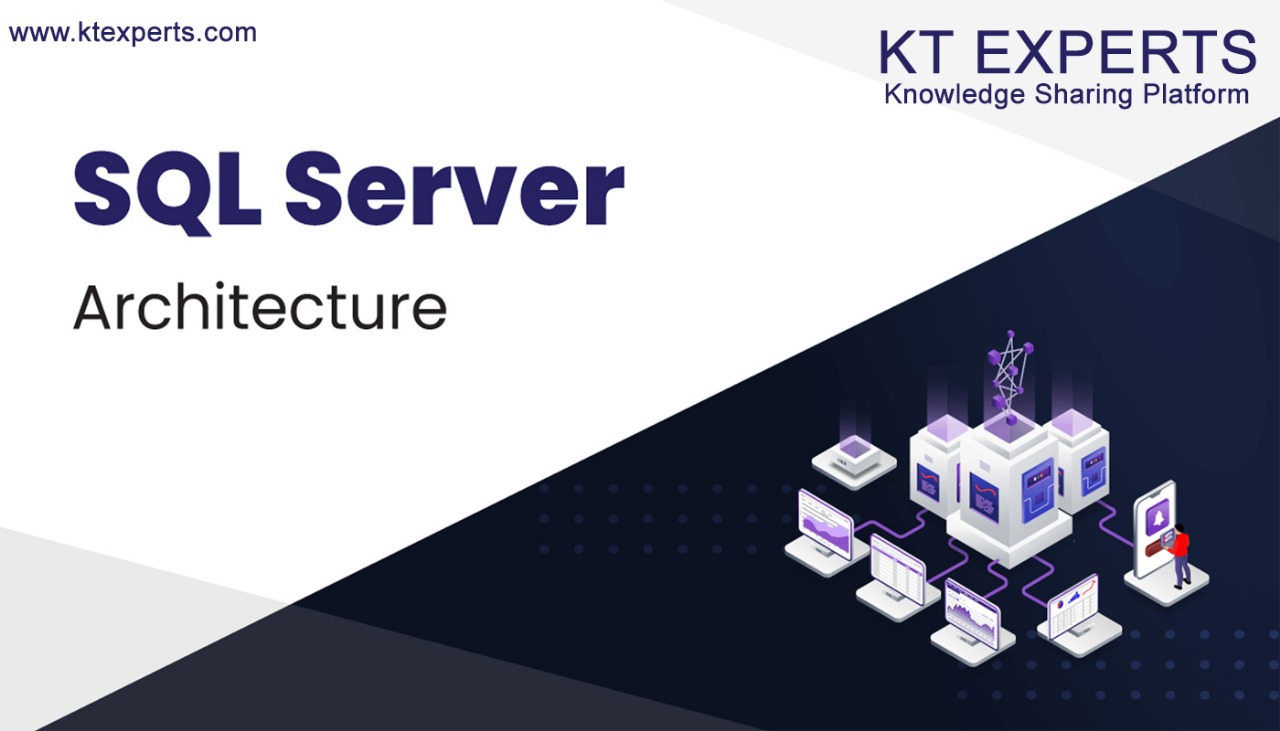
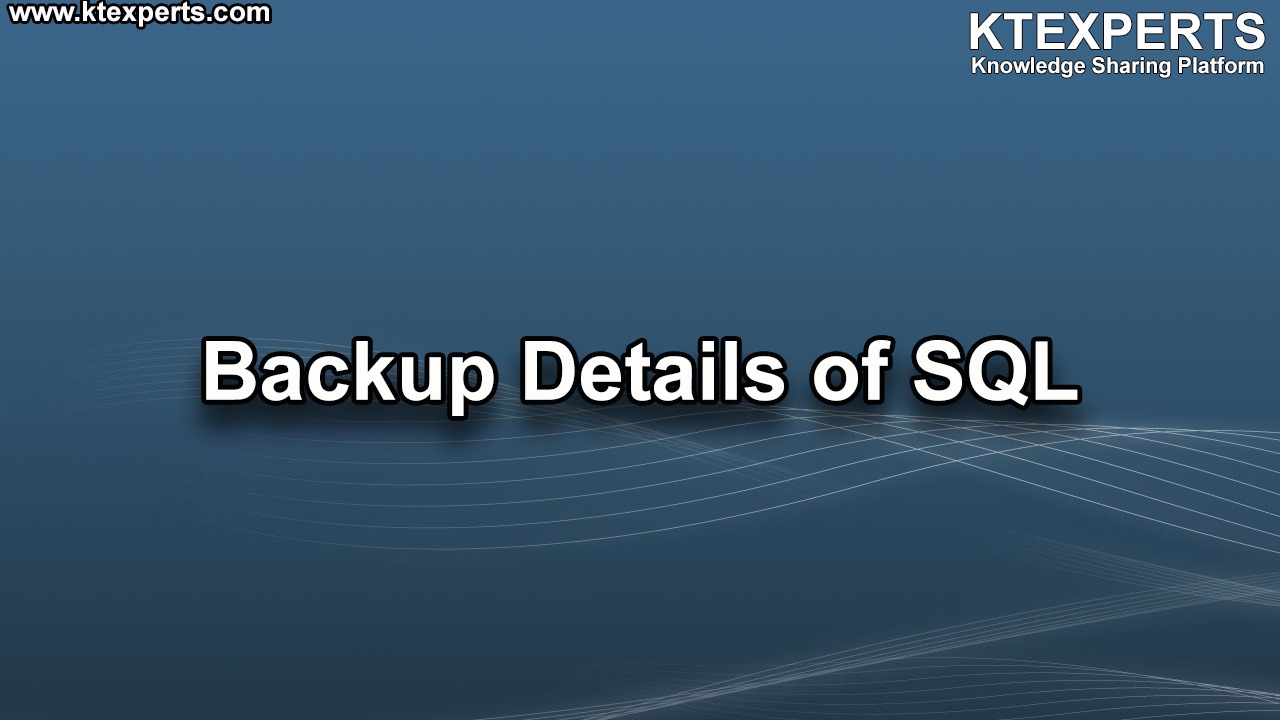
Kavya
Lot of Data having in this artical
sai
good information and easily understand.