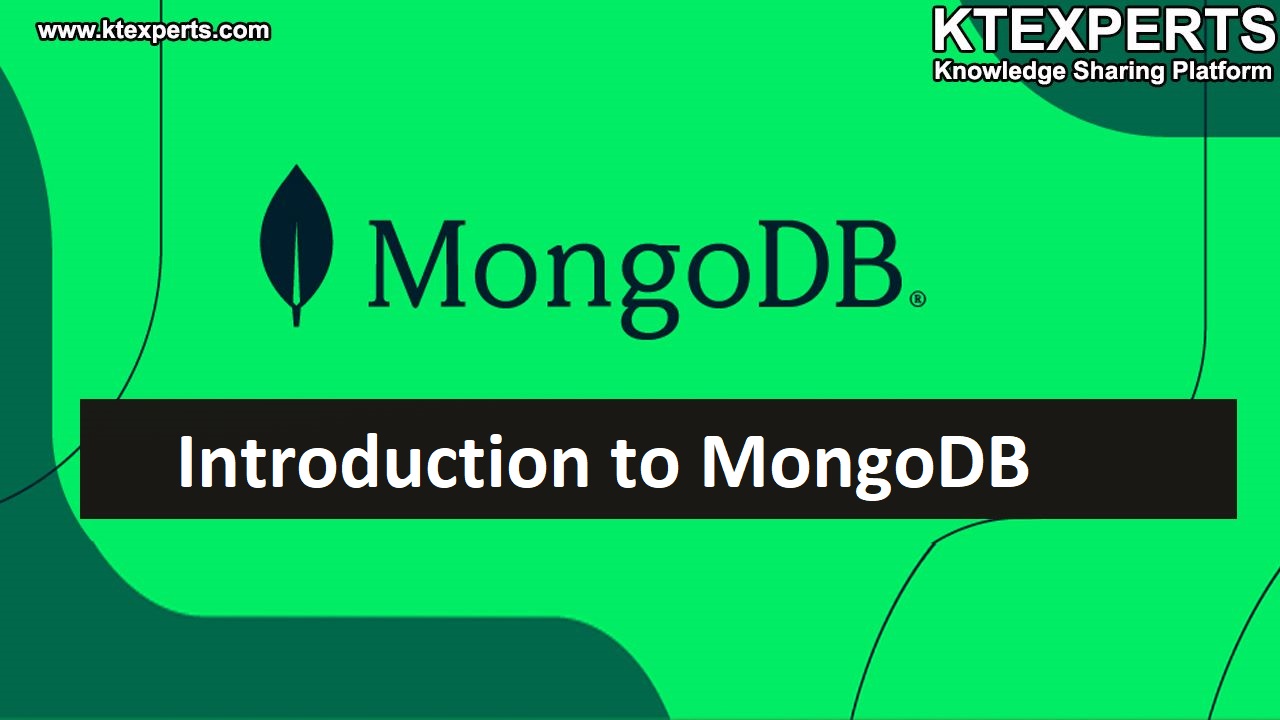Installation of MongoDB on Windows Operating SystemInstallation of MongoDB on Windows Operating System
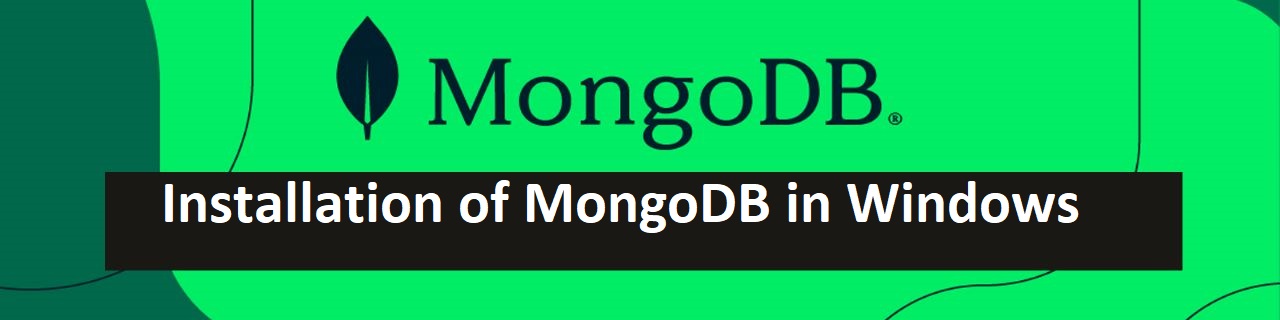
To download community version, follow these steps.
→ Click on the link https://www.mongodb.com/try/download/community.
→ In version section select the version of MongoDB to download.
→ In platform select windows.
→ In package section select msi (Microsoft Installer)
→ Click on download.
To run the downloaded software
→ Go to downloads and click on the msi file.
→ Then select next on the prompt you get.
→ Accept the terms in the license agreement and click on next.
→ Choose the setup type from the given two option.
Complete (most of the users uses the complete setup)
Custom (Not Recommended)
→ You get the service configuration prompt.
→ From that choose run service as network service user.
→ If you want to change the directory you can change, otherwise click on next.
→ Choose MongoDB compass to install and click on next.
→ Click on install to get the software to be installed.
Give permission to the software to install in your system. It takes some time, so wait for around (2 to 5) minutes.
After completion of installation go to downloads and double click on the msi file
→ Choose to repair it will validate the files in the downloaded software.
→ It will take around one minute to get validate and add some files.
→ Then click on finish and the software will get installed in your system.
Here completes the mongoDB installation.
To start the database, use the command in command prompt that is provided below “C:\Program Files\MongoDB\Server\6.0\bin\mongod.exe” –dbpath=”c:\data\db”
Author : Teja |
LinkedIn : https://www.linkedin.com/in/teja-sai-nadh-reddy-tatireddy-048882201
Thank you for giving your valuable time to read the above information. Please click here to subscribe for further updates
KTExperts is always active on social media platforms.
Facebook : https://www.facebook.com/ktexperts/
LinkedIn : https://www.linkedin.com/company/ktexperts/
Twitter : https://twitter.com/ktexpertsadmin
YouTube : https://www.youtube.com/c/ktexperts
Instagram : https://www.instagram.com/knowledgesharingplatform
Note: Please test scripts in Non Prod before trying in Production.