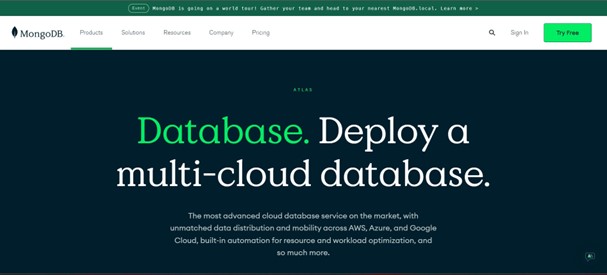Create an account in MongoDB atlas.
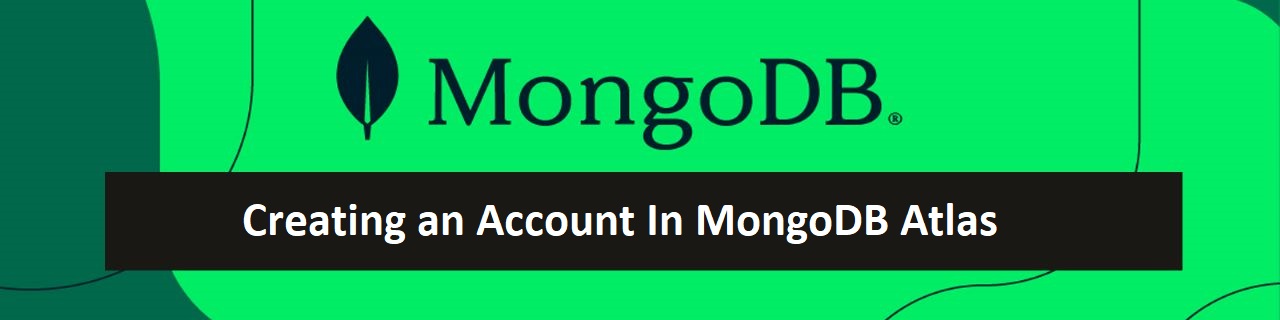
Steps to create an account in MongoDB atlas
1 – Open the following link in your browser like chrome, edge then you get like the image displayed below.
Link: https://www.mongodb.com/atlas/database
2 – Click on try for free which you get by clicking the above link.
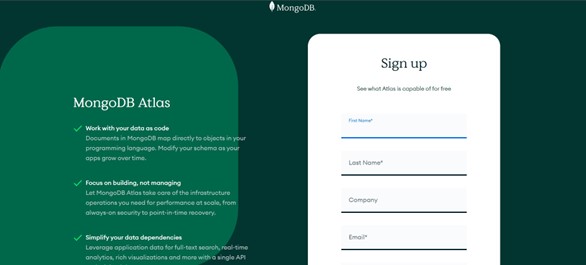
3 – Now enter your credentials and click on I agree to Terms of services and privacy policy.
4 – You will get a prompt for verifying your email like shown below, go to your mail and verify the mail sent from.
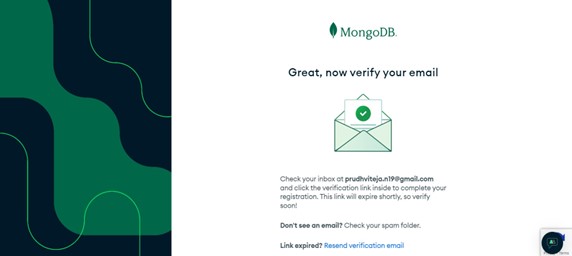
5 – Click on verify mail in your mail account then your mail will be verified by the MongoDB team. Click on continue.

6 – Then you get the window with the image as shown below.
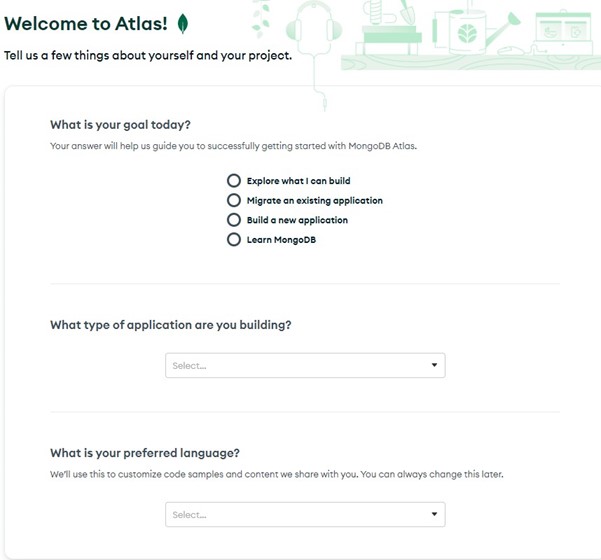
7 – Choose the above options according to your requirement.
8 – The language is about the programming that you want to
9 – After this click on finish that will be moved on to the next window as shown below.
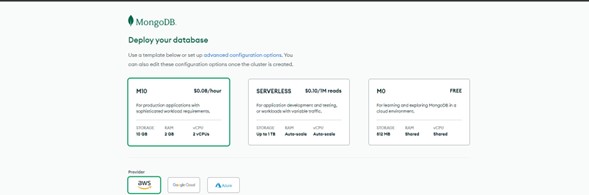
10 – Now select the M0 which is free to use for the practice of MongoDB.
11 – Select the cloud that you want to use e Azure or aws or gcp.
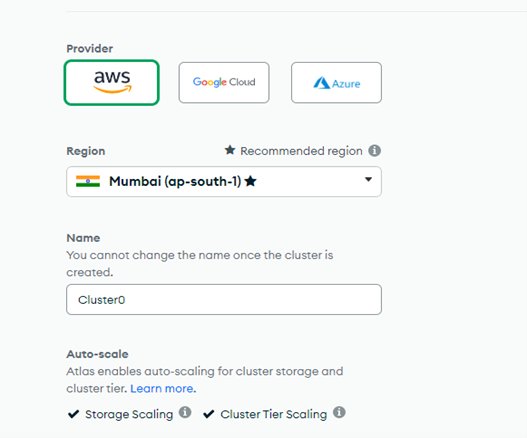
12 – Click on the region you want like I choose Mumbai; cluster name will be changed when we create a database and then click on create.
13 – Now you get the window that asks for security, from there you can choose either username and password or certificate.
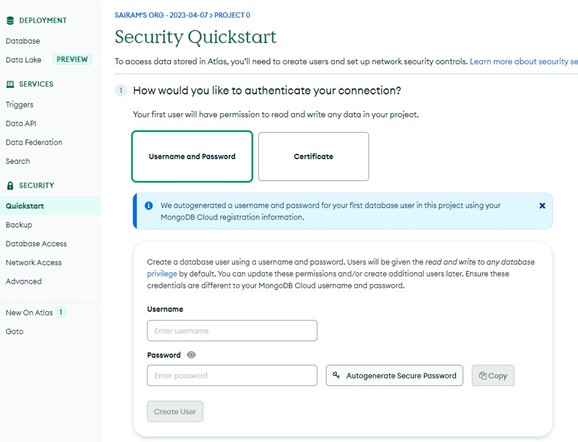
14 – Choose any one of the given securities QuickStart as I choose username and password.
15 – Enter the username and password. Remember the password you enter because it is needed to connect with Mongo compass, studio -3T. Then click on create user. And click on the environment to work.

16 – Choose the Ip address that is needed to connect.
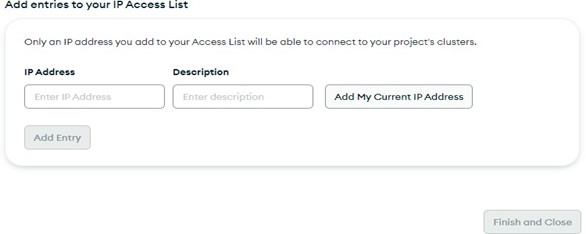
17 – Click on finish close after setting the Ip address.
18 – Then you get the window like this and click on the go to databases.
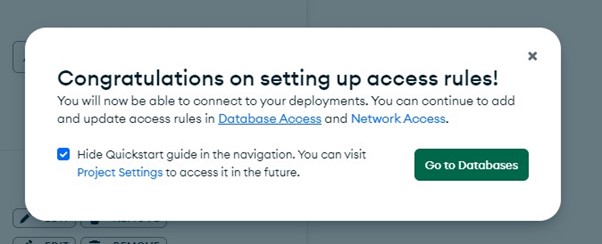
19 – Now the database with clusters is created. Will share more on the databases and clusters in the next article.
Author : Teja |
LinkedIn : https://www.linkedin.com/in/teja-sai-nadh-reddy-tatireddy-048882201
Thank you for giving your valuable time to read the above information. Please click here to subscribe for further updates
KTExperts is always active on social media platforms.
Facebook : https://www.facebook.com/ktexperts/
LinkedIn : https://www.linkedin.com/company/ktexperts/
Twitter : https://twitter.com/ktexpertsadmin
YouTube : https://www.youtube.com/c/ktexperts
Instagram : https://www.instagram.com/knowledgesharingplatform