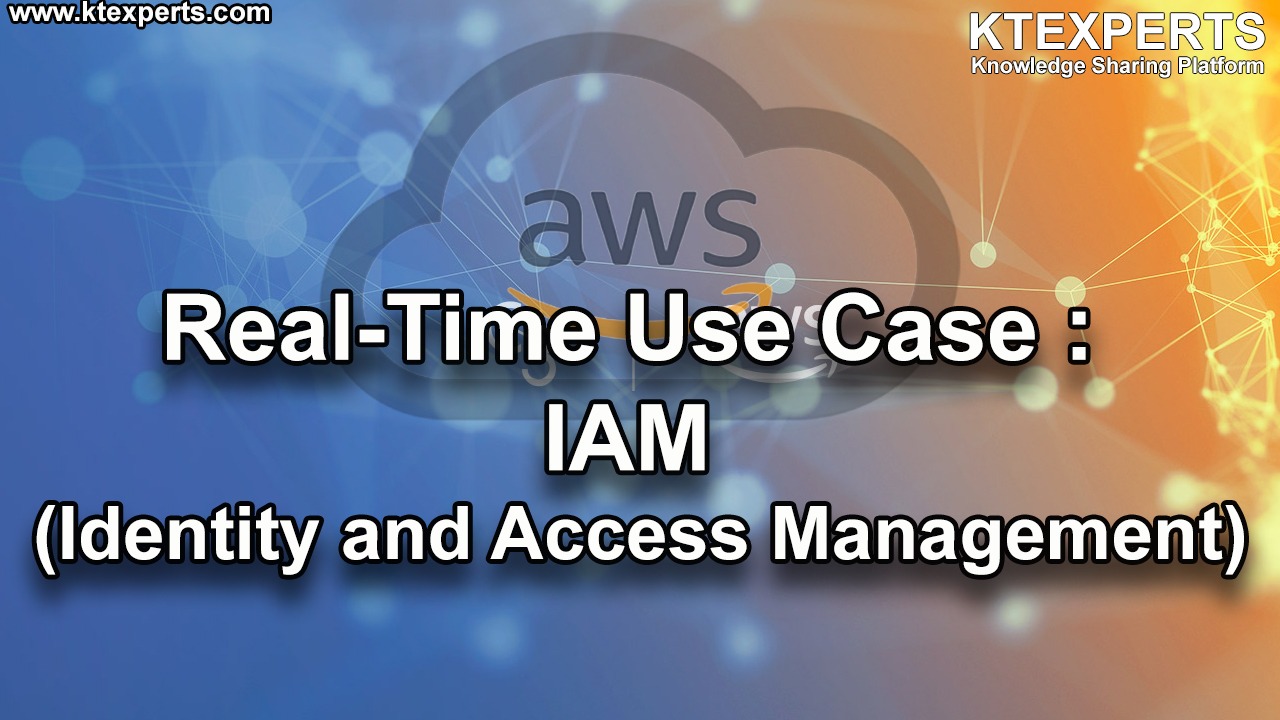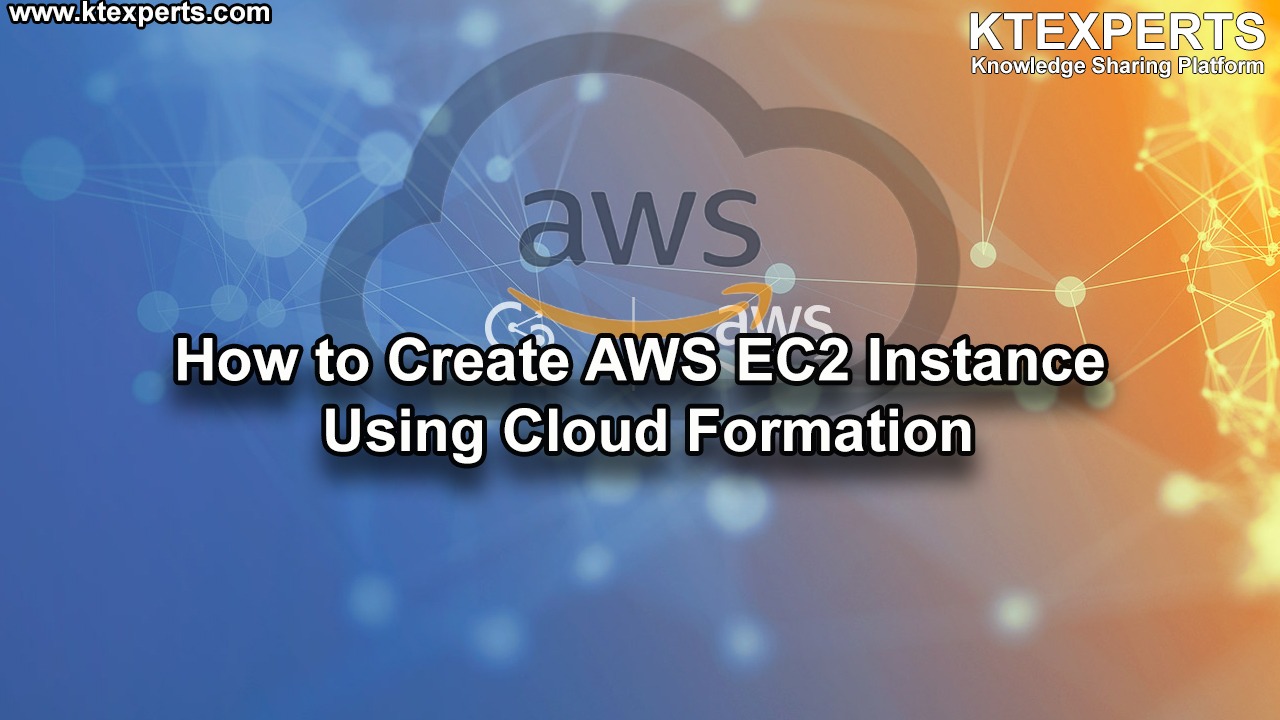Dear Readers,
In this article,we will see brief explanation regarding to RDS(Relational Database Service).
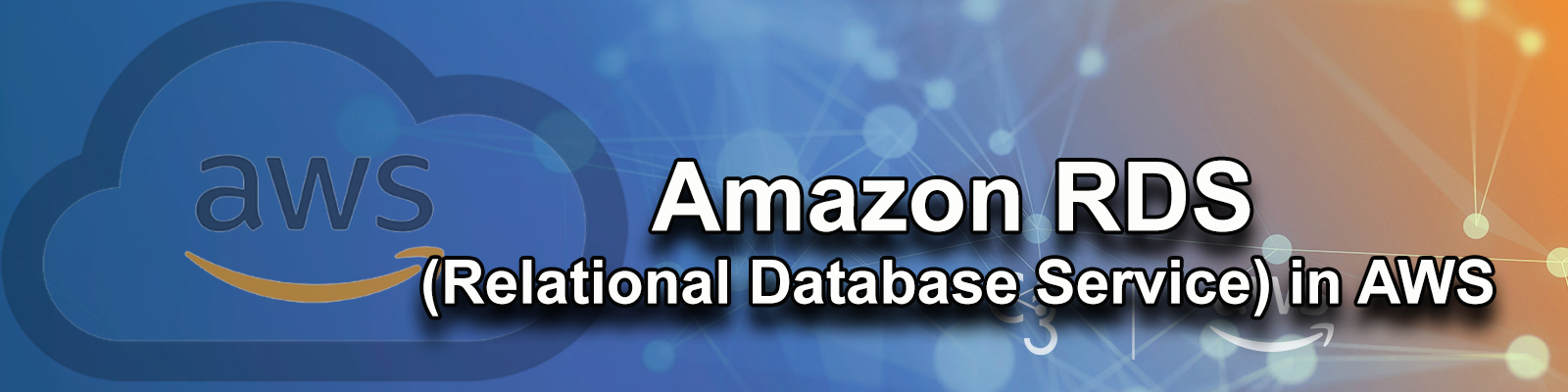
What is AWS RDS?
Amazon Relational Database Service (Amazon RDS) is a web service that makes it easier to set up, operate, and scale a relational database in the cloud.
It provides cost-efficient, resizable capacity for an industry-standard relational database and manages common database administration tasks.
Amazon Relational Database Service provides industry-standard relational database.
AWS RDS provides high availability with a primary instance and a synchronous secondary instance that can failover to when problems occur.
AWS RDS database products
- MySQL
- MariaDB
- PostgreSQL
- Oracle
- Microsoft SQL Server
- Amazon Aurora DB
AWS RDS Components
- DB Instances
- Security Groups
- DB Option Group
- Availability Zone
- DB Parameter Group
AWS RDS Interface
- Amazon RDS Console
- Command Line Interface
- Programmatic Interfaces
AWS RDS Concepts
- DB Instance Identifier
- Master User Account
- DB Instance Class
AWS RDS Multi-AZ
- Amazon RDS Multi-AZ deployments provide enhanced availability and durability for Database (DB) Instances.
- When you provision a Multi-AZ DB Instance, Amazon RDS automatically creates a primary
- DB Instance and synchronously replicates the data to a standby instance in a different Availability Zone (AZ).
- Each AZ runs on its own physically distinct, independent infrastructure.
- Amazon RDS performs an automatic failover to the standby, in case of failure.
AWS RDS Multi-AZ Benefits
- Multi-AZ deployments utilize synchronous physical replication to keep data on the standby up-to-date with the primary.
- Multi-AZ provide data redundancy, eliminate I/O freezes, and minimize latency spikes during system backups.
- Unlike Single-AZ deployments, I/O activity is not suspended on your primary during backup for Multi-AZ deployments, because the backup is taken from the standby.
- If an Availability Zone failure or DB Instance failure occurs, automatic failover takes to complete: typically under two minutes.
- DB Instance failover is fully automatic and requires no administrative intervention.
- Amazon RDS monitors the health of your primary and standbys, and initiates a
- failover automatically in response to a variety of failure conditions.
AWS RDS Multi-AZ Failover Process
- In the event of a planned or unplanned outage, RDS automatically switches to a standby replica.
- Failover times are typically 60-120 seconds. However, large transactions or a lengthy recovery process can increase failover time.
- RDS handles failovers automatically so you can resume database operations as quickly as possible without administrative intervention.
- The failover mechanism automatically changes the DNS record of the DB instance to point to the
- standby DB instance. As a result, you will need to re-establish any existing connections to your DB instance.
- There are several ways to determine if your Multi-AZ DB instance has failed over:
- DB event subscriptions can be setup to notify you via email or SMS that a failover has been initiated.
- You can view the current state of your Multi-AZ deployment via the Amazon RDS console and APIs.
AWS RDS Read Replica
- Amazon RDS uses the MySQL, MariaDB, and PostgreSQL DB engines’ built-in replication functionality to create a special type of DB instance called a Read Replica from a source DB instance.
- You can reduce the load on your source DB instance by routing read queries from your applications to the Read Replica.
- Using Read Replicas, you can elastically scale out beyond the capacity constraints of a single DB instance for read-heavy database workloads.
- The Read Replica operates as a DB instance that allows only read-only connections.
AWS RDS Maintenance Window
- Every DB instance has a weekly maintenance window during which any system changes are applied. It is initiated during the 30 mnts. maintenance window you identify.
- Most maintenance complete during the 30 mnts. maintenance window, but it may take more than 30 mnts.
- RDS assigns a 30-minute maintenance window on a randomly selected day of the week, if you don’t specify a preferred maintenance window.
Like:
US East (N. Virginia) Region [03:00–11:00 UTC]
Asia Pacific (Mumbai) Region [17:30–01:30 UTC]
AWS RDS Backup
- Amazon RDS creates automated backups of your DB instance during the backup window of your DB instance.
- Amazon RDS saves the automated backups of your DB instance according to the backup retention period.
- Your DB instance must be in the ACTIVE state for automated backups to occur.
- You can also backup your DB instance manually.
- Your backup storage is equivalent to the sum of the database storage for all instances.
- All automated backups are deleted when you delete a DB instance. But, manual snapshots are not deleted.
- Automated backups occur daily during the preferred backup window. If the backup requires it continues after the window ends, until it finishes.
AWS RDS Restoration
- You can create a DB instance by restoring the DB snapshot.
- When you restore the DB instance, you provide the name of the DB snapshot to restore from and then provide a name for the new DB instance that is created from the restore.
- You cannot restore from a DB snapshot to an existing DB instance; a new DB instance is created when you restore.
- You can restore a DB instance and use a different storage type than the source DB snapshot.
- But, MS SQL DB instance does not support changing the storage configuration when restoring from a DB snapshot
AWS RDS Copying Snapshot
- With Amazon RDS, you can copy DB snapshots.
- You can copy automated or manual snapshots.
- After you copy a snapshot, the copy is a manual snapshot.
- You can copy a snapshot within the same AWS Region or across AWS Regions, and you can copy a snapshot across AWS accounts.
- If you want to keep an automated snapshot for a longer period, copy it to create a manual snapshot, which is retained until you delete it.
AWS RDS Working with DB Instance
- Create DB Instance
- Rename DB Instance
- Deleting DB Instance
- Reboot DB Instance
- Stopping DB Instance
AWS RDS Parameter Groups
- You manage your DB engine configuration through the use of parameters in a DB parameter group.
- DB parameter groups act as a container for engine configuration values that are applied to one or more DB instances.
Example:
AUTOCOMMIT DB parameter of your MySQL RDS instance.
AWS RDS Limitations

Aurora Database
- It is a part of Relational Database Engine High Performance and Cost-Effective MySQL and PostgreSQL compatible five times better performance than MYSQL three times better performance than PostgreSQL.
- Amazon RDS manages Aurora DB which handles the time consuming tasks such as backup , recovery and fault detection.
Working of Aurora Database
- When you create an Amazon Aurora instance, you create a DB cluster.
- A DB cluster consists of one or more DB instances, and a cluster volume that manages the data for those instances. An Aurora cluster volume is a virtual database storage volume that spans multiple Availability
- Zones, with each Availability Zone having a copy of the DB cluster data.
Two types of DB instances make up an Aurora DB cluster:
Primary instance
- Supports read and write operations, and performs all of the data modifications to the cluster volume. Each Aurora DB cluster has one primary instance.
Aurora Replica
- Supports only read operations. Each Aurora DB cluster can have up to 15 Aurora Replicas in addition to the primary instance.
- Multiple Aurora Replicas distribute the read workload, and by locating Aurora Replicas in separate Availability Zones you can also increase database availability.
Thank you for giving your valuable time to read the above information. Please click here to subscribe for further updates
KTEXPERTS is always active on below social media platforms.
Facebook : https://www.facebook.com/ktexperts/
LinkedIn : https://www.linkedin.com/company/ktexperts/
Twitter : https://twitter.com/ktexpertsadmin
YouTube : https://www.youtube.com/c/ktexperts
Instagram : https://www.instagram.com/knowledgesharingplatform