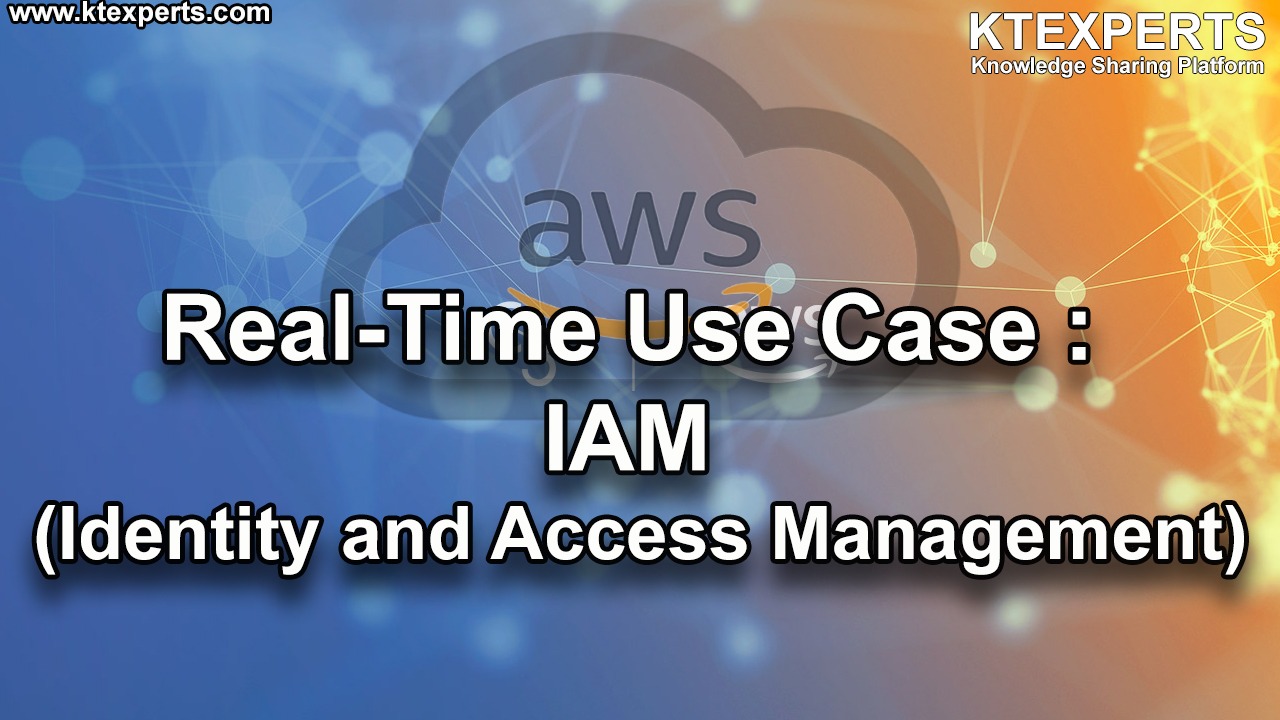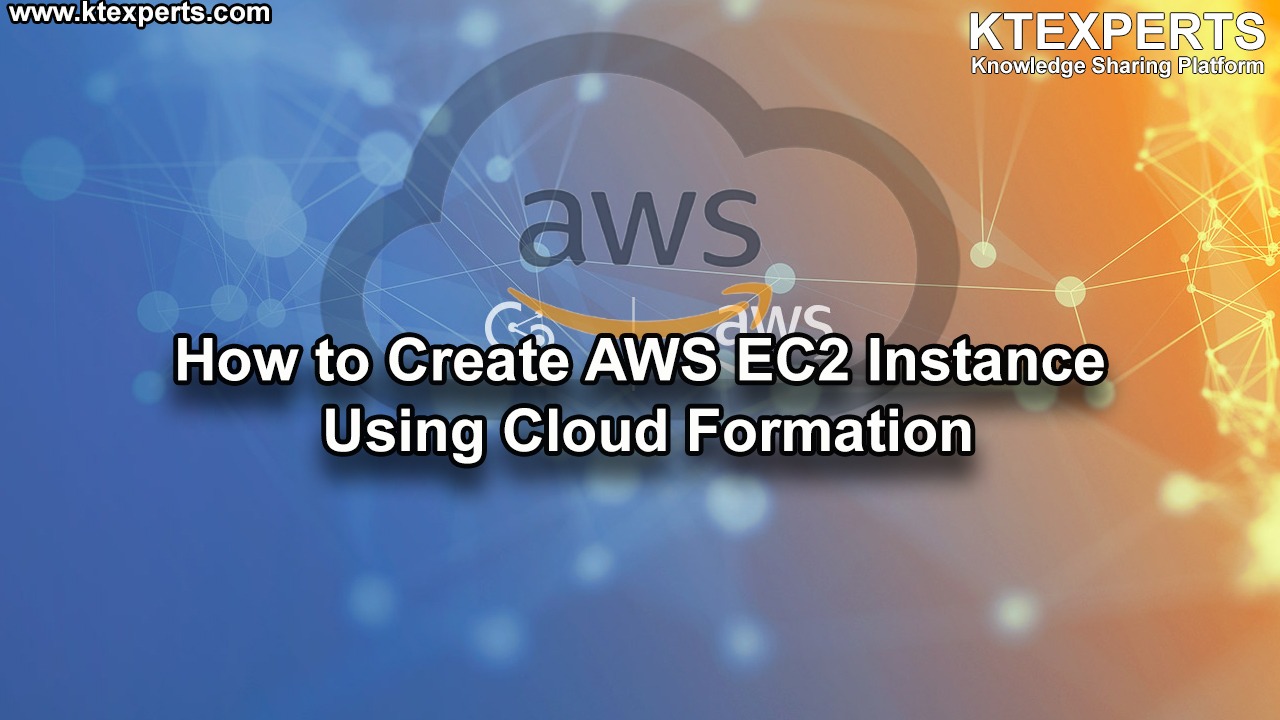Dear Readers,
In this article,we will see brief introduction on Amazon Route 53.
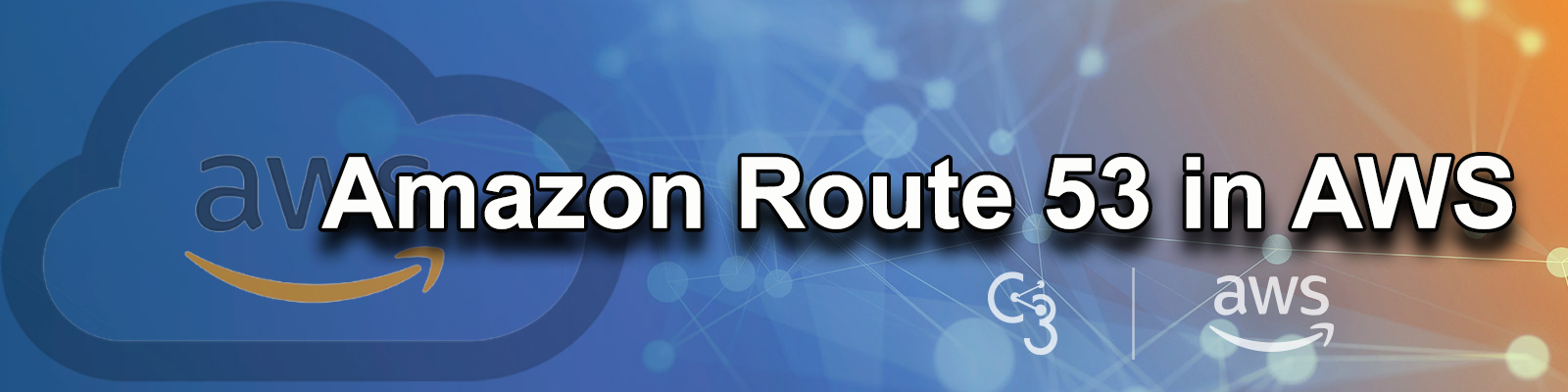
What is Route 53?
Amazon Route 53 is a highly available and scalable cloud Domain Name System (DNS) web service.
Like any DNS service, Route 53, is a globally distributed service that It translates human readable names like
www.example.com into the numeric IP addresses.
Amazon Route 53 effectively connects user requests to infrastructure running in AWS – such as Amazon EC2 instances,
Elastic Load Balancing load balancers, or Amazon S3 buckets – and can also be used to route users to
infrastructure outside of AWS.
You can use Amazon Route 53 to configure DNS health checks to route traffic to healthy endpoints or
to independently monitor the health of your application and its endpoints.
Route 53 is a pay-as-you-go service.
You will be charged for the number of hosted zones
you create and maintain and the number of DNS queries that Amazon Route 53 answers.

Amazon Route 53 performs three main functions:
Register domain names
Your website needs a name, such as example.com.
Amazon Route 53 lets you register a name for your website or web application, known as a domain name.
Route internet traffic to the resources for your domain
When a user opens a web browser and enters your domain name in the address bar.
Amazon Route 53 helps the Domain Name System (DNS) connect the browser with your website or web application.
Check the health of your resources
Amazon Route 53 sends automated requests over the internet to a resource, such as a web server, to verify that it’s reachable, available, and functional.
You also can choose to receive notifications when a resource becomes unavailable and choose to route internet traffic away from unhealthy resources.
Hosted Zone
Amazon Route 53 stores information about your domain in the hosted zone.
When you create a hosted zone, Amazon Route 53 automatically creates four name server (NS)
records and a start of authority (SOA) record for the zone.
The NS records identify the name servers that you give to your registrar or your DNS service so
that queries are routed to Amazon Route 53 name servers
You might have to wait a day or two before Amazon Route 53 becomes the DNS service for
your domain name.
AWS Route 53 has two types of hosted zone
Public Hosted Zone
A public hosted zone is a container that holds information about how you want to route traffic on the internet for a domain, such as example.com, and its subdomains.
Private Hosted Zone
A private hosted zone is a container that holds information about how you want to route traffic for a domain and its subdomains within one or more Amazon Virtual Private Clouds (Amazon VPCs).
Routing Policies
- Simple Routing Policy
- Weighted Routing Policy
- Latency-based Routing Policy
- Failover Routing Policy
- Geolocation Routing Policy
Simple Routing Policy
Simple Routing Policy is the most basic routing policy defined using an A record to resolve to a single resource.
AWS Route 53 responds to the DNS queries based on the values in the resource record set for e.g. IP address in an A record.
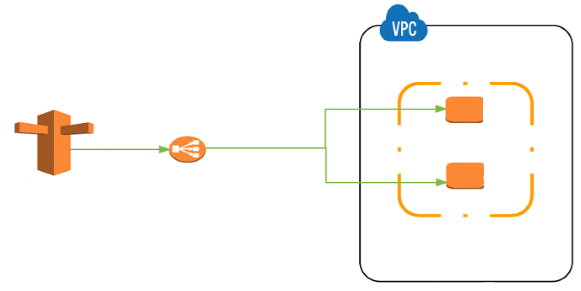
Simple routing policy is used only for a specific record like. In this way, our DNS query will resolve to only one IP/ Host like.
For instance, a DNS record can be created to resolve the domain to an ALIAS record that routes the traffic to an ELB load balancing a set of EC2 instances.
Weighted Routing Policy
Weighted Routing Policy is used when there are multiple resources for the same functionality and the traffic needs to be split across the resources based on some predefined weights.
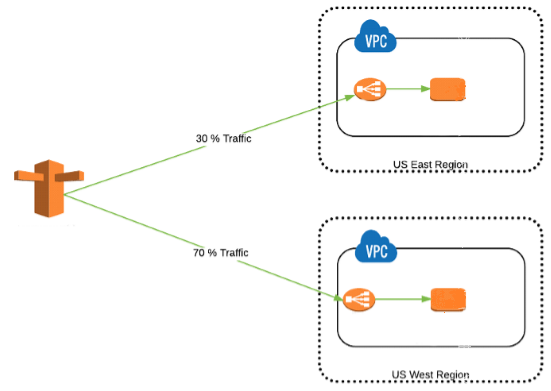
This can be useful for a variety of purposes, including load balancing and testing new versions of software.
Route 53 sends traffic to a resource based on the weight that you assign to the record as a proportion of the total weight for all records in the group.
For example, if you want to send a tiny portion of your traffic to one resource and the rest to another resource.
Latency-based Routing Policy
Latency Routing Policy is used when there are multiple resources for the same functionality.
You want Route 53 to respond to DNS queries with answers that provide the best latency i.e. the
region that will give the fastest response time.
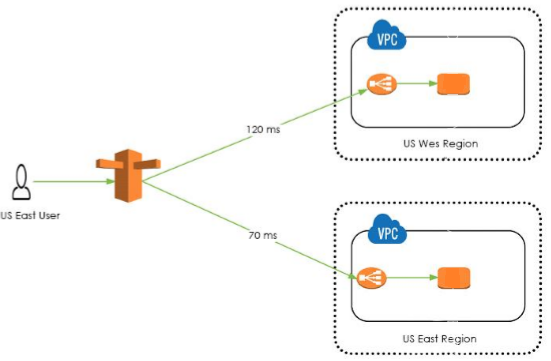
Example, you have ELB load balancers in the US West (Oregon) Region and in the US East (N. Virginia) Region. You created a latency record for each load balancer.
Here’s what happens when a user in US East (New York) enters the name of your domain in a browser:
If latency is lower between the New York and N. Virginia regions, Route 53 responds to the query with the IP address for the N. Virginia load balancer.
If latency is lower between New York and Oregon regions, Route 53 responds with the IP address for the Oregon load balancer Singapore.
Failover Routing Policy
Failover routing lets you route traffic to a resource when the resource is healthy or to a different resource when the first resource is unhealthy.
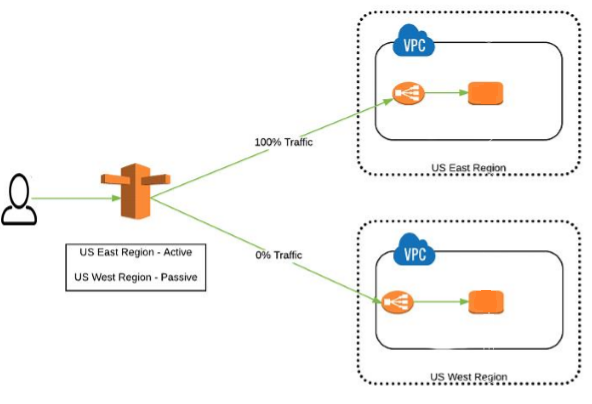
Failover Routing Policy is used to create Active/Passive set-up such that one of the site is active and serve all the traffic while the other site remains on the standby.
Route 53 monitors the health of the primary site using the health check.
When all of the resources that are referenced by the primary failover record are unhealthy, Amazon Route 53 automatically begins responding to queries by using the resources that are referenced by the secondary failover record.
Geolocation Routing Policy
Geolocation Routing Policy is used to route the traffic based on the geographic location from where the DNS query is originated.
This policy allows to send the traffic to resources in the same region from where the request was originated i.e. it allows to have site affinity based on the location of the users.
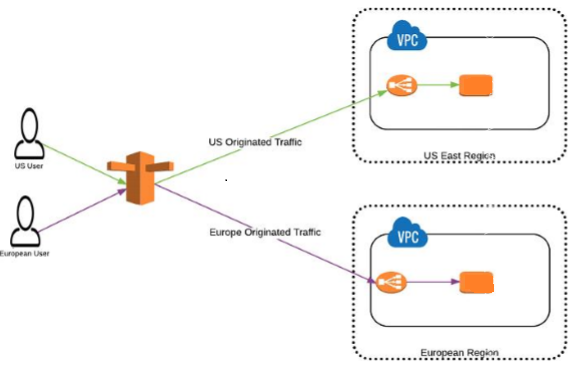
For example, you might want all queries from Europe to be routed to an ELB load balancer in the Europe region.
When you use geolocation routing, you can localize your content and present some or all of your website in the language of your users.
Limitations
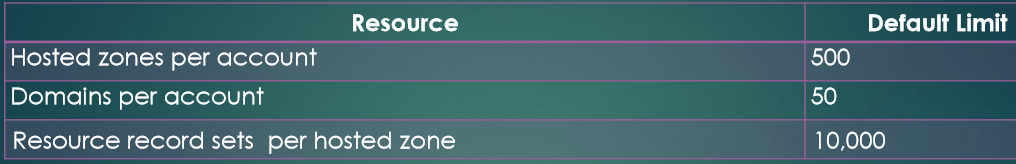
Thank you for giving your valuable time to read the above information. Please click here to subscribe for further updates
KTEXPERTS is always active on below social media platforms.
Facebook : https://www.facebook.com/ktexperts/
LinkedIn : https://www.linkedin.com/company/ktexperts/
Twitter : https://twitter.com/ktexpertsadmin
YouTube : https://www.youtube.com/c/ktexperts
Instagram : https://www.instagram.com/knowledgesharingplatform