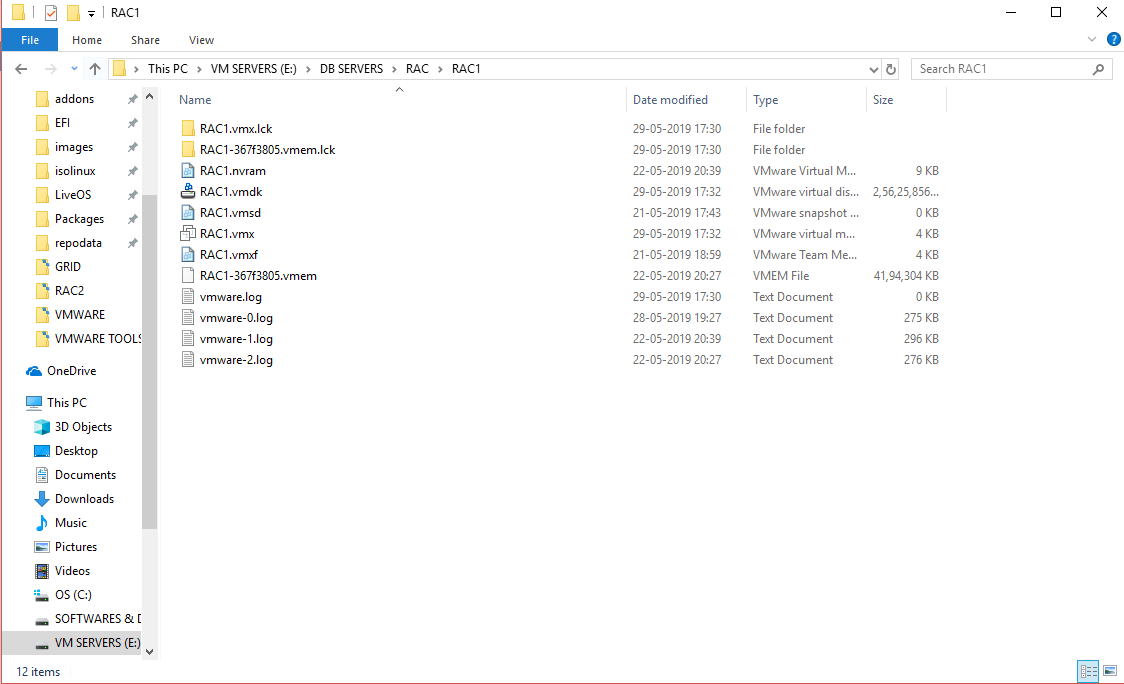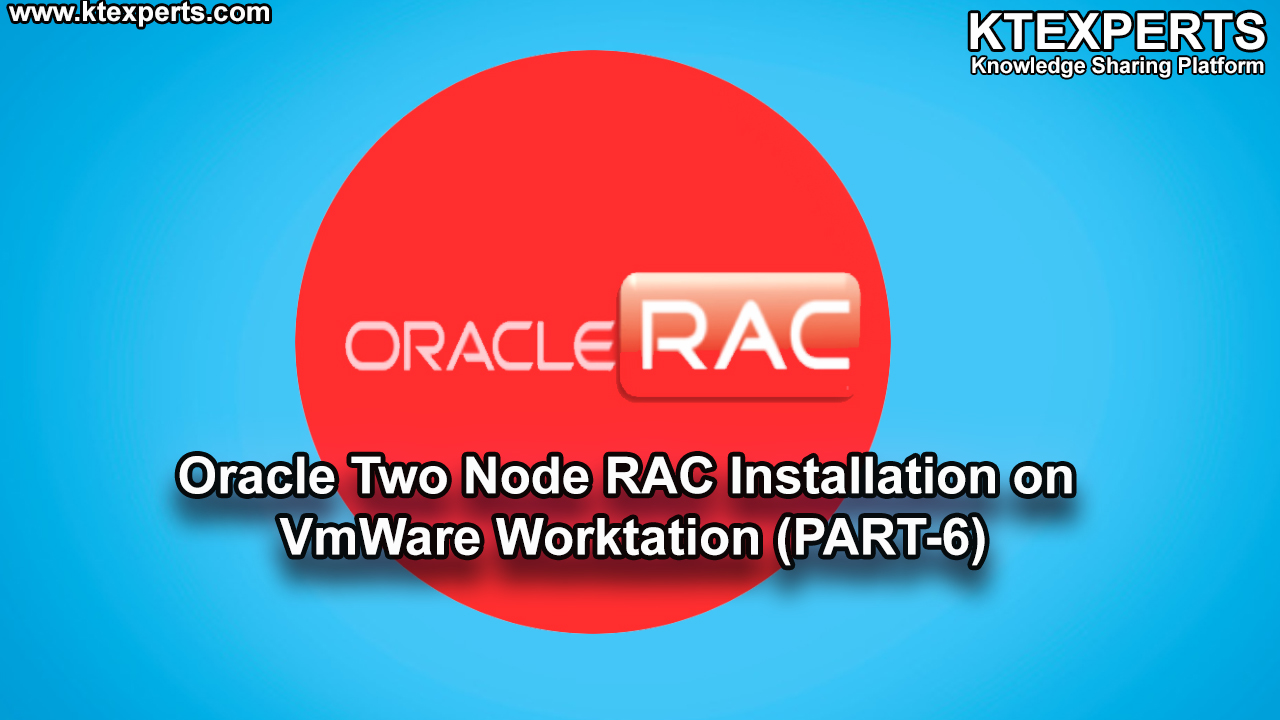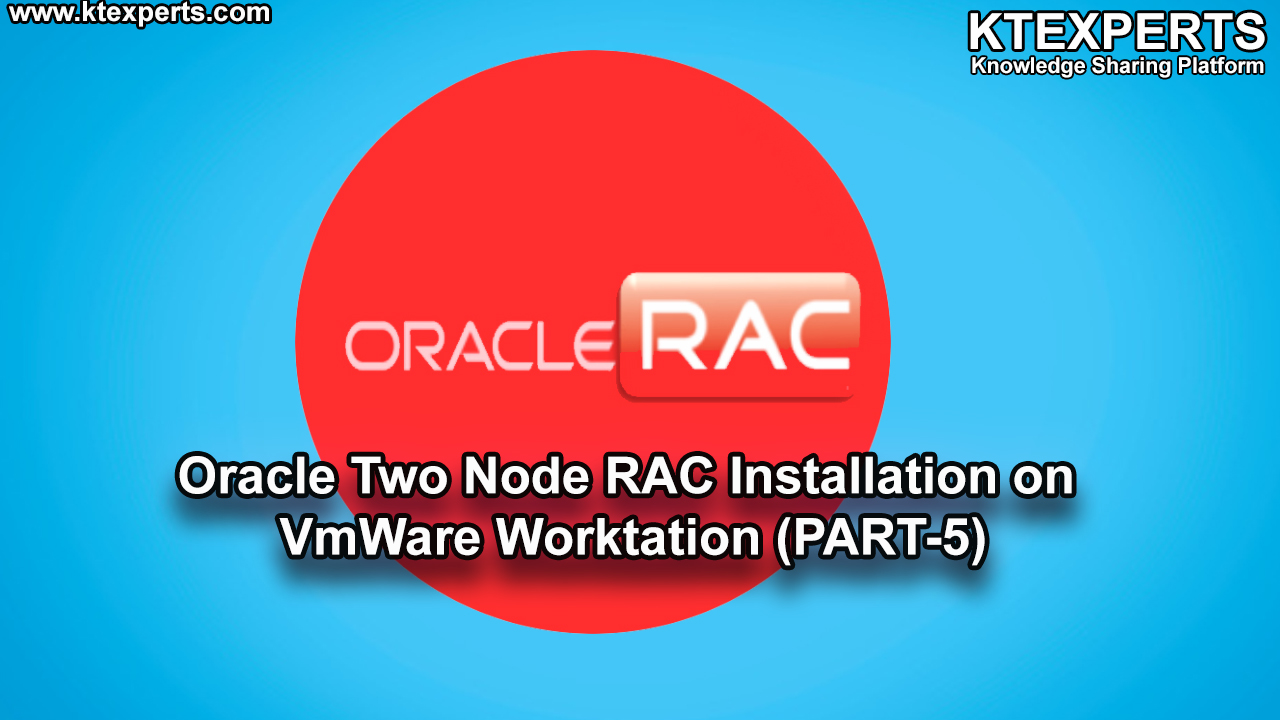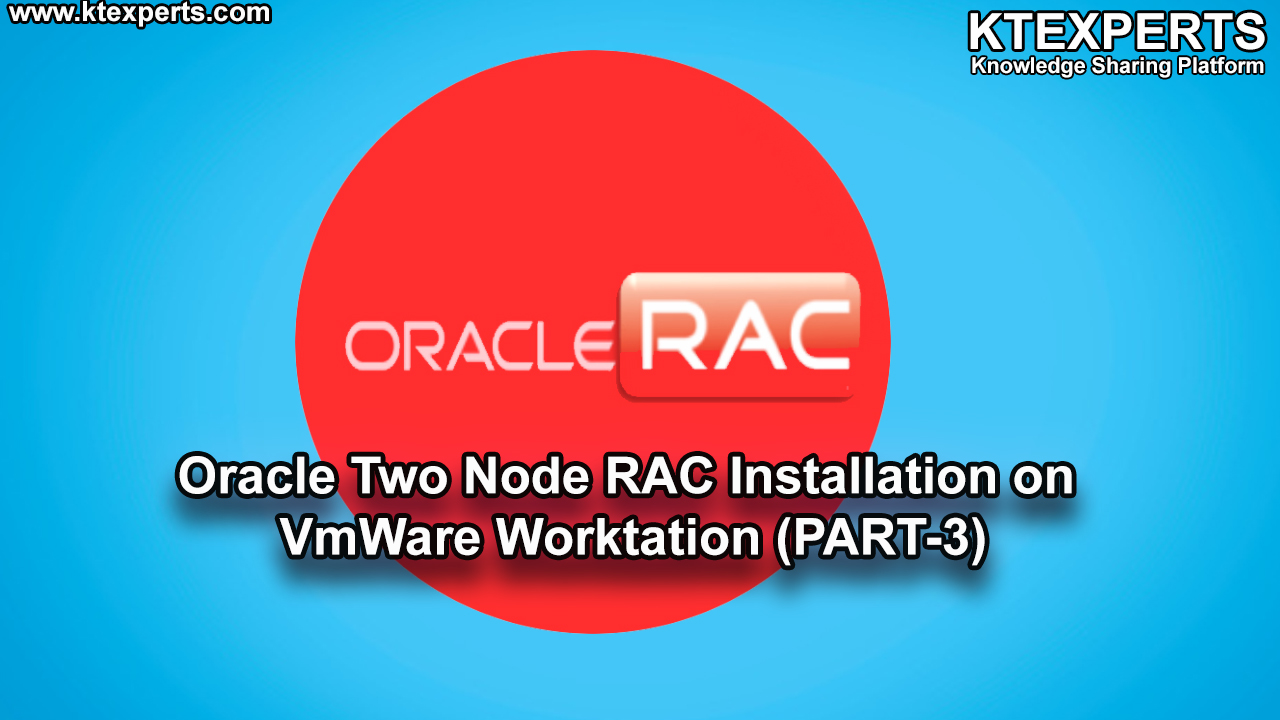Dear Readers,
In this article we will see How to clone a virtual machine and setting up eth0 and eth1 files..
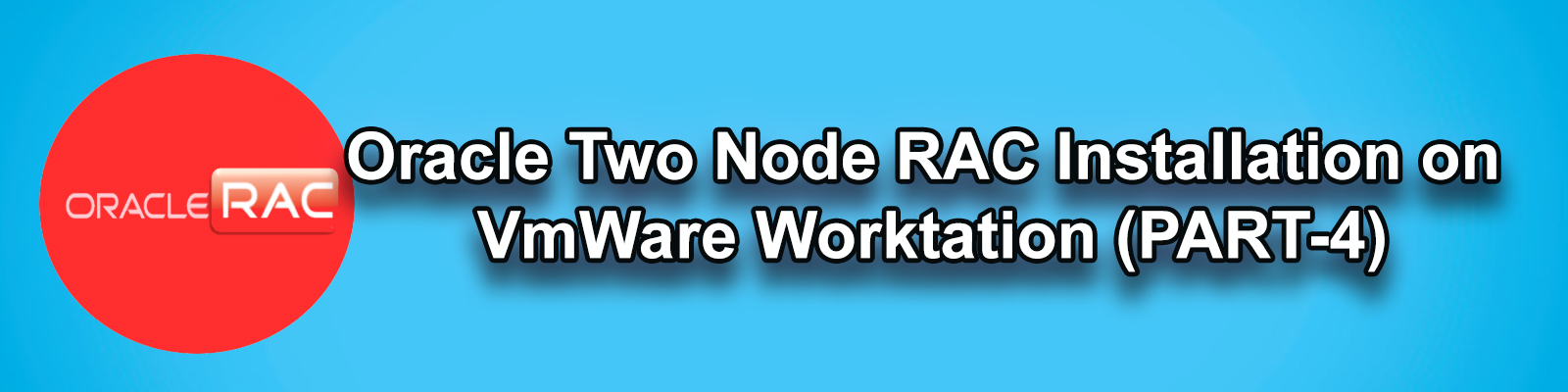
Please check the video link :
How to clone Virtual machine
Cloning from RAC1 to RAC2 :-
Copy all files from RAC1 folder to RAC2 folder.
Make New Directory RAC2 and copy the files
Start Machine RAC2
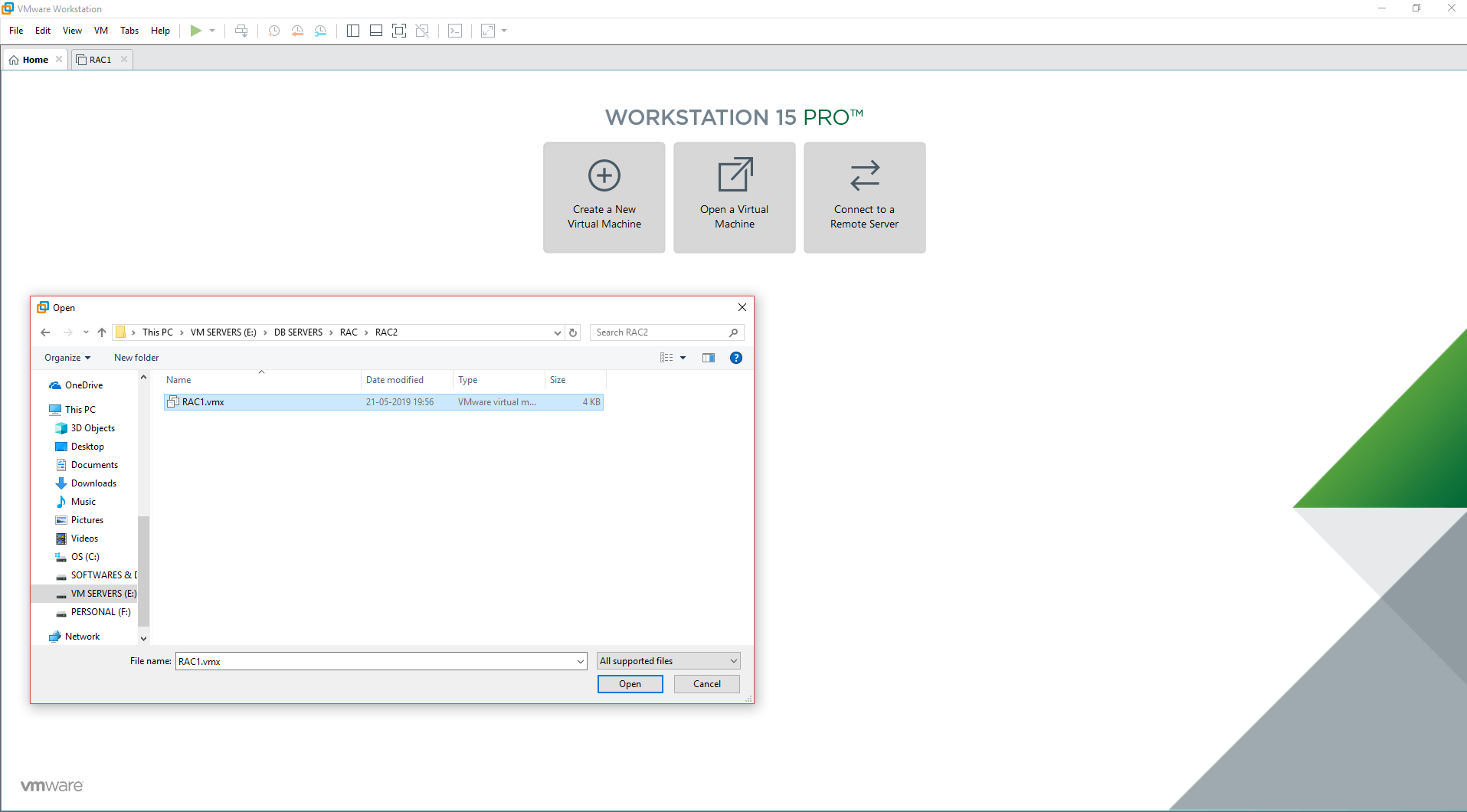 Select I copied it.
Select I copied it.
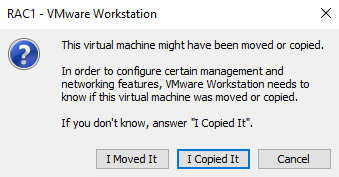
After machine started change hostname
vi /etc/sysconfig/network file
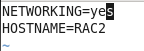
Goto Network Authentication
you will fing totally 4 connections
Delete old eth0 and eth1 files
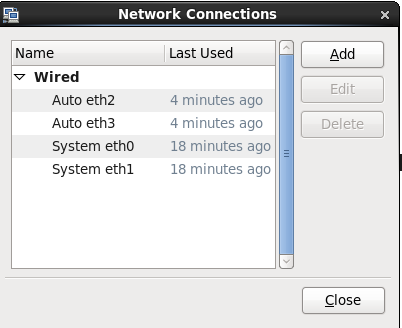
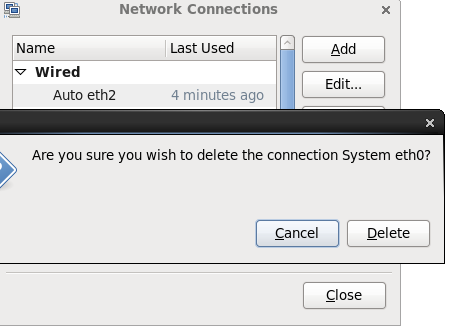
select eth2 and provide Ip address as per /etc/hosts file of RAC1 machine
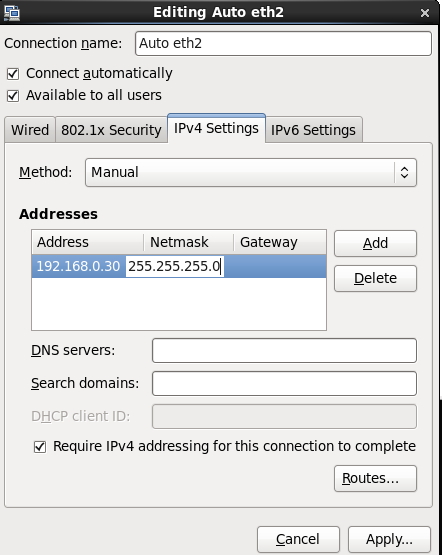
select eth3 and provide Ip address as per /etc/hosts file of RAC1 machine
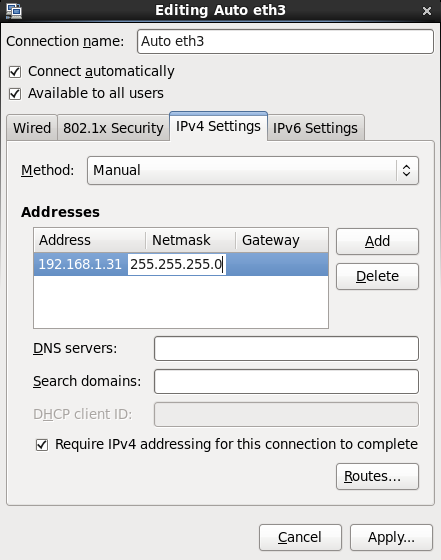
Name’s of network adapter should be same:-
vi /etc/udev/rules.d/70-persistent-net.rules
delete extra connection.
eth2 renamed as eth0.
eth3 renamed as eth1
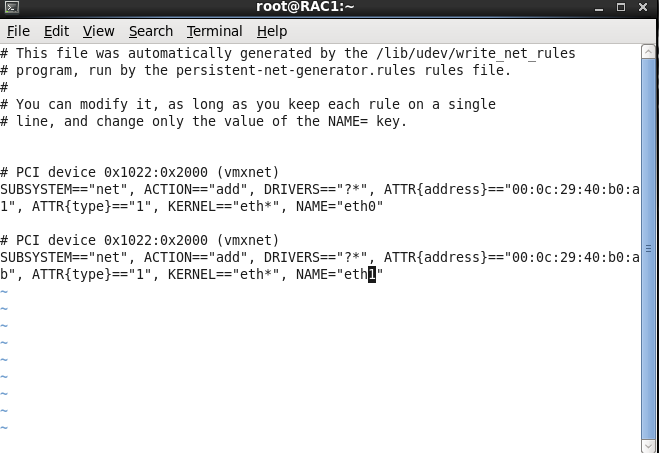
Shutdown RAC2 Machine
|
1 |
Shutdown -r now |
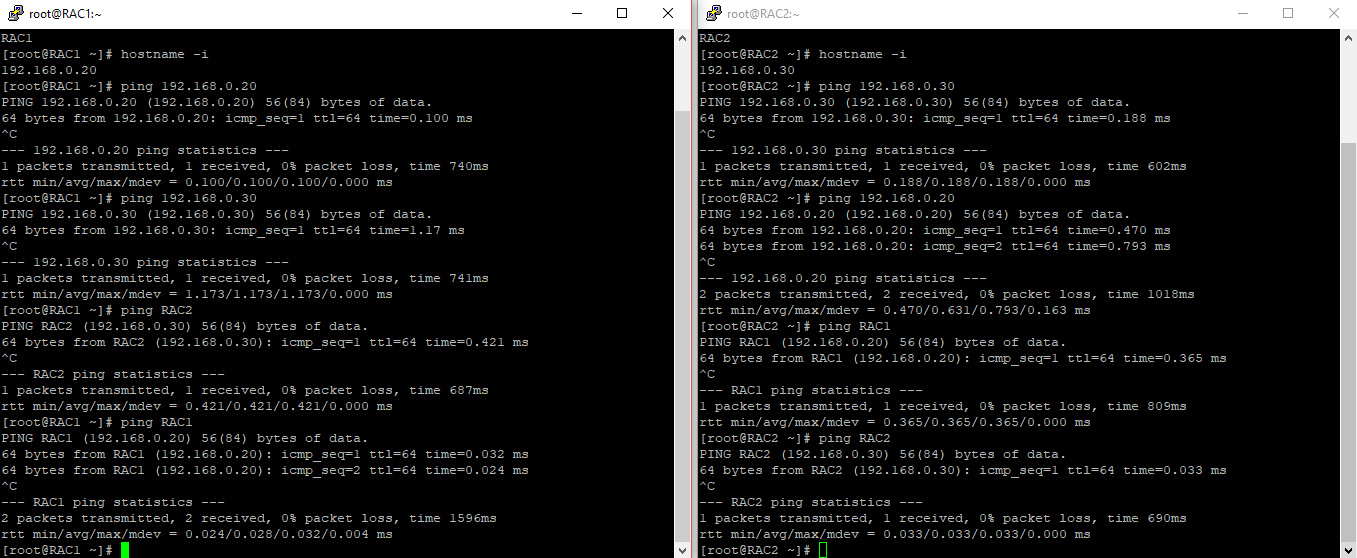
Check hostnames and both machines cross pinging or not
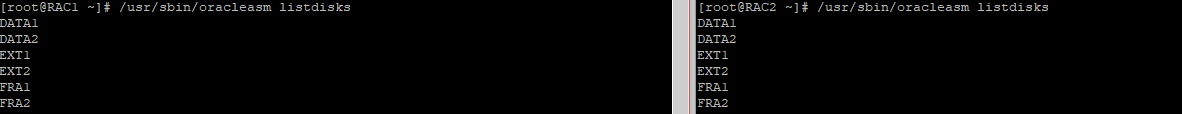
As of now we have 2 Nodes with different Ip’s and Shared storage also available with asm disks.
Now we need install cluster software on Node1 machine
Thank you for giving your valuable time to read the above information. Please click here to subscribe for further updates
KTEXPERTS is always active on below social media platforms.
Facebook : https://www.facebook.com/ktexperts/
LinkedIn : https://www.linkedin.com/company/ktexperts/
Twitter : https://twitter.com/ktexpertsadmin
YouTube : https://www.youtube.com/c/ktexperts