Transparent Data Encryption Setup Steps
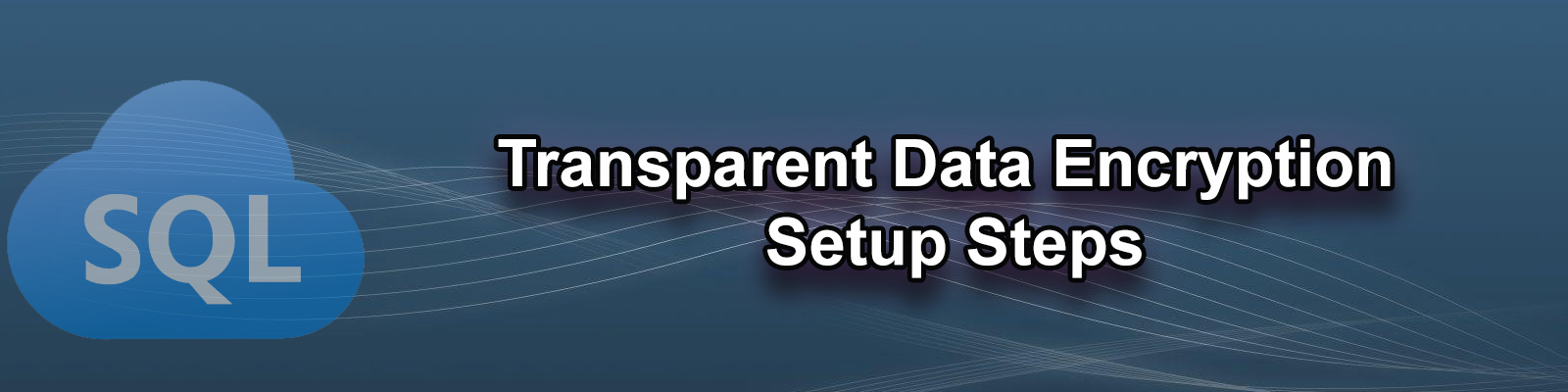
Below are the bullet points in setting up and usage of TDE
1. Take Full Backup of Master and User/Application Database (User database part of Encryption).
2. Create Folder to hold Certificate and Key
3. Create Master Key
4. Create Certificate
5. Backup Master key in Folder (Created in Step 2)
6. Backup Certificate in Folder (Created in step 2)
7. Create Database Encryption Key
8. Set Encryption ON on user Database.
9. Backup Database
Please Note: Above created Master Key, Certificate, Private Key should be retained safely.
at Target Server and Instance
1. Copy Master Key, Certificate, Private Key to Target Server / Instance
2. Copy Backup File taken at Source Instance
3. Restore Master Key
4. Open Master Key
5. Alter Master Key Add Encryption by Service Master Key
6. Create Certificate using backup file of Certificate and Private key
7. Restore Database
Thank you for giving your valuable time to read the above information. Please click here to subscribe for further updates
KTEXPERTS is always active on below social media platforms.
Facebook : https://www.facebook.com/ktexperts/
LinkedIn : https://www.linkedin.com/company/ktexperts/
Twitter : https://twitter.com/ktexpertsadmin
YouTube : https://www.youtube.com/c/ktexperts
Instagram : https://www.instagram.com/knowledgesharingplatform


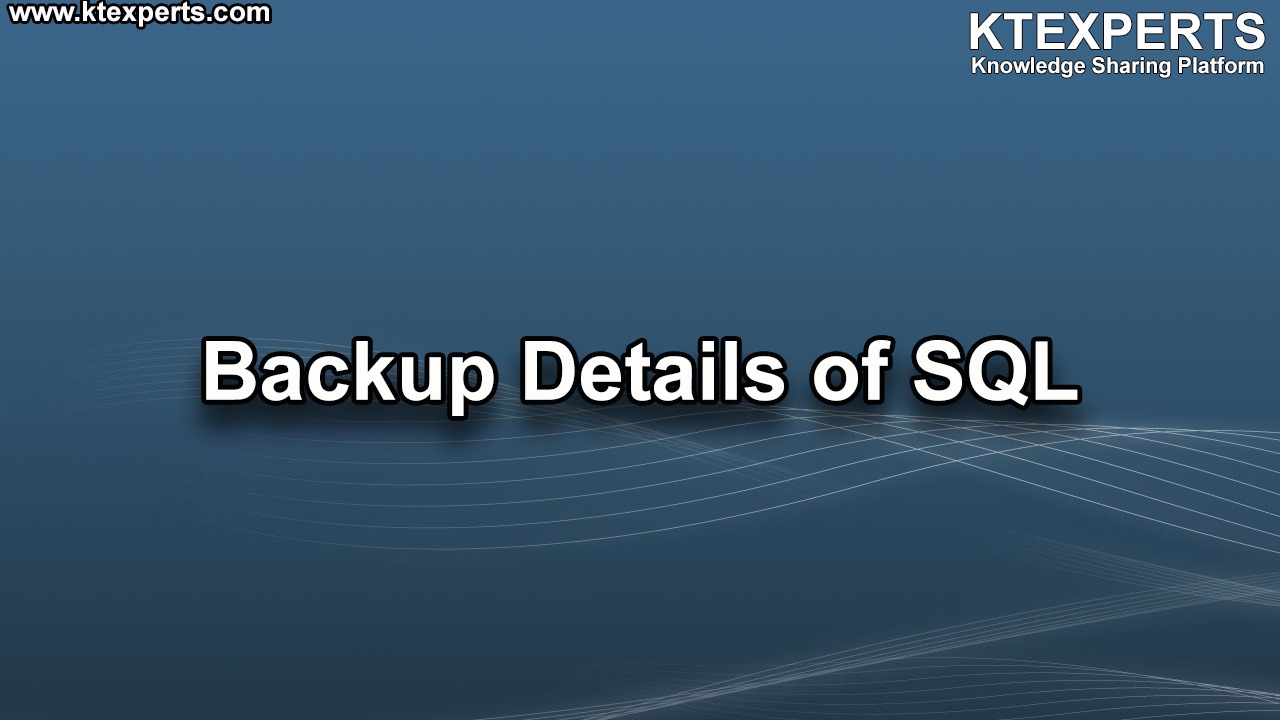
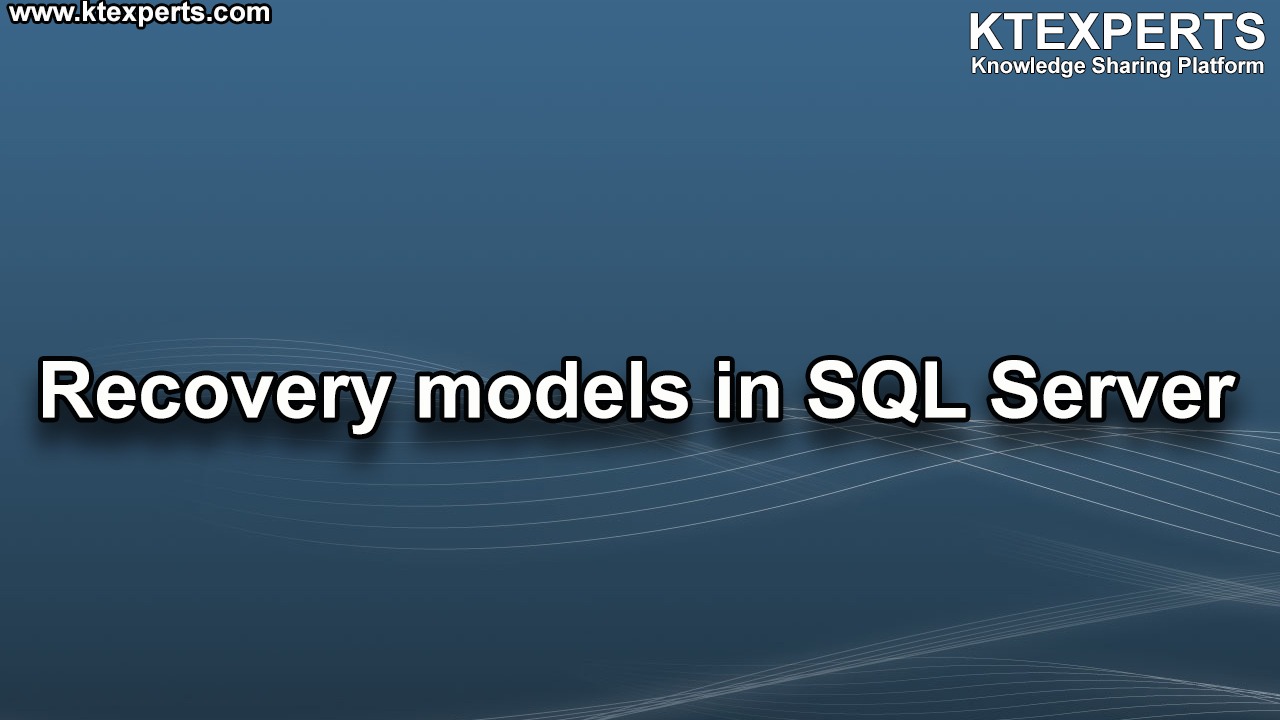

sai
Thanks for explaining nicely