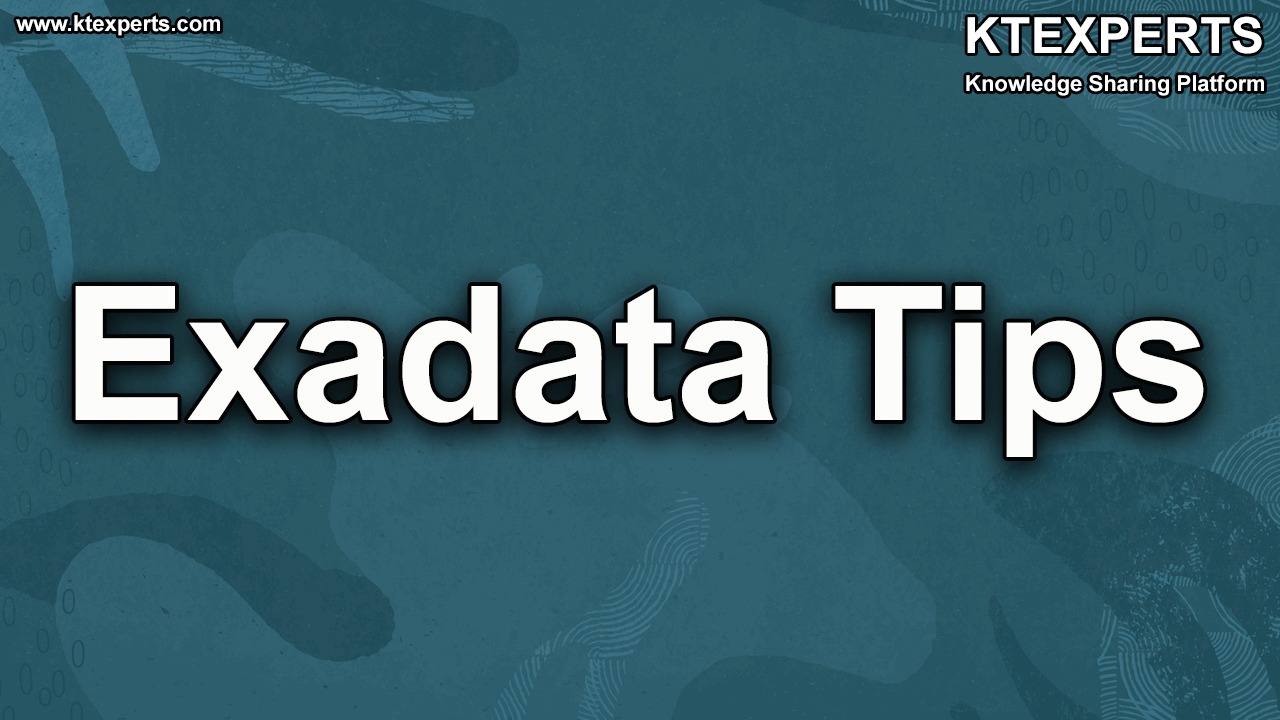Dear Readers,
In this article, we will see the following Daily Tips for AWS.

Tip-1 : Date: 07-Dec-20 Provided By (Linkedin): Bhagyasri
History of AWS:
👉 AWS was first to market with a modern cloud infrastructure service when it launched officially in August 2006.
Tip-2 : Date: 09-Dec-20 Provided By (Linkedin): Bhagyasri
👉 In 2007 Amazon stated that 180,000 developers signed up for AWS.
Tip-3 : Date: 11-Dec-20 Provided By (Linkedin): Bhagyasri
👉 In 2010 All of Amazon.com retail web services transferred to AWS.
Tip-4 : Date: 14-Dec-20 Provided By (Linkedin): Bhagyasri
Difference between On premise and cloud environment:
| On Premise Environment | Cloud Environment |
| DEPLOYMENT : With on premise software, the company remains responsible for maintaining the solution and related processes. The deployment is done in house using the company’s infrastructure. |
DEPLOYMENT : In a hosted cloud, the service provider mai server, accessible by the enterprise at any g care of by the host-cloud service provider” |
Tip-5 : Date: 15-Dec-20 Provided By (Linkedin): Bhagyasri
Difference between On premise and cloud environment:
| On Premise Environment | Cloud Environment |
| SECURITY : Security is an essential requirement of any organisation when it comes to financial account, customer and employee details. Even though traditional on premise seems more secure as it is in-house,there are multiple measures that need to be taken to fully maintain the security of the data. |
SECURITY : With Cloud ERP systems there are very less chances of any hardware software of infrastructure malfunction that can hinder the entire operation and result in hefty losses. |
Tip-6 : Date: 18-Dec-20 Provided By (Linkedin): Bhagyasri
Difference between On premise and cloud environment:
| On Premise Environment | Cloud Environment |
| COST COMPARSION A system from the ground up requires a lot of effort and comes at a hefty cost. Not just the initial investment, along with the purchase of additional infrastructure and processes. |
COST COMPARSION Comparatively, a cloud service is a lot more cost-effective, especially those that are small in size. The setting up and run time is cheaper and faster. Companies have to pay a nominal subscription fee whereby the updates and maintenance by the cloud host. |
Tip-7 : Date: 22-Dec-20 Provided By (Linkedin): Bhagyasri
First Service in AWS :
👉 SQS[simple queue service]is the first AWS service launched for public usage,In November 2004.
Tip-8 : Date: 25-Dec-20 Provided By (Linkedin): Bhagyasri
👉 Chris Pinkman and Christopher Brown developed the Amazon EC2,S3 services, In 2006 March with a team in Cape Town,SouthAfrica.
Tip-9 : Date: 26-Dec-20 Provided By (Linkedin): Bhagyasri
Benefits of AWS :
👉 strongest security
👉 highest availability&reliability
👉 fastest performance
👉 largest,more flexiable global footprint
Tip-10 : Date: 27-Dec-20 Provided By (Linkedin): Bhagyasri
Major Services in AWS :
👉 IAM[Identity and access management]
👉 EC2[Elastic compute cloud]
👉 S3 [Simple Storage service]
👉 VPC[Virtual Private Cloud]
👉 RDS[Relational Data Base Service]
👉 CLOUD WATCH
👉 ROUTE53
👉 LAMDA
👉 CLOUD FORMATION
👉 SQS,SNS..
Tip-11 : Date: 31-Dec-20 Provided By (Linkedin): Bhagyasri
AWS Global Infrastructure :
👉 The AWS Global Infrastructure is designed and built to deliver the most flexible,reliable,scalable and secure cloud computing environment with the highest quality
global network performance available today.
Tip-12 : Date: 04-Jan-21 Provided By (Linkedin): Bhagyasri
Data Center :
👉 Data centers are simply centralized locations where computing and networking equipment is concentrated for the purpose of collecting ,storing,
distributing,accessing large amount of data.
Tip-13 : Date: 05-Jan-21 Provided By (Linkedin): Bhagyasri
Region :
👉 Aws has a concept of a region which is a physical location around the world where we cluster the data centers.
Tip-14 : Date: 06-Jan-21 Provided By (Linkedin): Bhagyasri
Availability Zones :
👉 An availability zone is nothing but one or more discrete data center.
Tip-15 : Date: 07-Jan-21 Provided By (Linkedin): Bhagyasri
IAM :
👉 AWS Identity and Access Management (IAM) enables you to manage access to AWS services and resources securely.
Tip-16 : Date: 09-Jan-21 Provided By (Linkedin): Bhagyasri
IAM :
👉 Using IAM, you can create and manage AWS users and groups, and use permissions to allow and deny their access to AWS resources.
Tip-17 : Date: 10-Jan-21 Provided By (Linkedin): Bhagyasri
IAM :
👉 IAM is a feature of your AWS account offered at no additional charge.
Tip-18 : Date: 12-Jan-21 Provided By (Linkedin): Bhagyasri
IAM :
👉 You use IAM to control who is authenticated (signed in) and authorized (has permissions) to use resources.
Tip-19 : Date: 14-Jan-21 Provided By (Linkedin): Bhagyasri
IAM :
👉 We strongly recommend that you do not use the root user for your everyday tasks, even the administrative ones.
Tip-20 : Date: 17-Jan-21 Provided By (Linkedin): Bhagyasri
IAM :
👉 Instead, adhere to the best practice of using the root user only to create your first IAM user.
Tip-21 : Date: 18-Jan-21 Provided By (Linkedin): Bhagyasri
IAM :
👉 You can grant other people permission to administer and use resources in your AWS account without having to share your password or access key.
Tip-22 : Date: 21-Jan-21 Provided By (Linkedin): Bhagyasri
Components of IAM:
👉 Users
👉 Groups
👉 Role
👉 policies
Tip-23 : Date: 22-Jan-21 Provided By (Linkedin): Bhagyasri
Features of IAM:
👉 Shared access to the AWS account
👉 Granular permissions
👉 Multifactor authentication (MFA)
👉 Free to use
Tip-24 : Date: 24-Jan-21 Provided By (Linkedin): Bhagyasri
IAM Users:
👉 The person who all are having access to use your AWS account.
Tip-25 : Date: 25-Jan-21 Provided By (Linkedin): Bhagyasri
IAM Groups:
👉 Groups are a collection of users, which allow admins to manage multiple users at once.
Tip-26 : Date: 26-Jan-21 Provided By (Linkedin): Bhagyasri
IAM Roles:
👉 An IAM role is a set of permissions that define what actions are allowed and denied by an entity in the AWS console.
Tip-27 : Date: 27-Jan-21 Provided By (Linkedin): Bhagyasri
IAM Polices:
👉 An IAM policy sets permission and controls access to AWS resources.
👉 Policies are stored in AWS as JSON documents.
Tip-28 : Date: 28-Jan-21 Provided By (Linkedin): Bhagyasri
Types of Polices :
👉 AWS Managed policy
👉 Inline policy
Tip-29 : Date: 01-Feb-21 Provided By (Linkedin): Bhagyasri
Benefits of IAM :
👉 Improved security
👉 Information sharing
👉 Ease of use
👉 Productivity gains
👉 Productivity gains
Tip-30 : Date: 09-Feb-21 Provided By (Linkedin): Bhagyasri
IAM Users & Permissions :
👉 No permissions by default.
Tip-31 : Date: 10-Feb-21 Provided By (Linkedin): Bhagyasri
Who can use IAM?
👉 Any AWS customer can use IAM. The service is offered at no additional charge.
👉 You will be charged only for the use of other AWS services by your users.
Tip-32 : Date: 11-Feb-21 Provided By (Linkedin): Bhagyasri
IAM Users & Permissions :
👉 Permissions specify who has access to AWS resources.
Tip-33 : Date: 12-Feb-21 Provided By (Linkedin): Bhagyasri
IAM Users & Permissions :
👉 Assign permissions individually to each user.
Tip-34 : Date: 13-Feb-21 Provided By (Linkedin): Bhagyasri
IAM Users & Permissions :
👉 Use IAM Polices to assign permissions.
Tip-35 : Date: 15-Feb-21 Provided By (Linkedin): Bhagyasri
IAM Policies :
👉 Attach policy to a user,group or role
👉 Attach policy to select resources.
Ex : Amazon S3 Bucket
Tip-36 : Date: 16-Feb-21 Provided By (Linkedin): Bhagyasri
Managed Polices :
👉 We can attache to multiple users,groups and roles.
Tip-37 : Date: 16-Feb-21 Provided By (Linkedin): Bhagyasri
AWS Managed Polices :
👉 Created amd Managed by AWS
Tip-38 : Date: 18-Feb-21 Provided By (Linkedin): Bhagyasri
Customer Managed Polices :
👉 Created and Managed by Users.
Tip-39 : Date: 18-Feb-21 Provided By (Linkedin): Bhagyasri
Limitations :
👉 Up to 5k per policy.
👉 Up to 5 Versions.
Tip-40 : Date: 19-Feb-21 Provided By (Linkedin): Bhagyasri
Inline Polices :
👉 You can create and embed directly in a single user,group or role.
👉 Variable policy size
2k per user
5k per group
10k per role
Tip-41 : Date: 22-Feb-21 Provided By (Linkedin): Bhagyasri
IAM Groups :
👉 Reduces the complexity of access management as number of users grow.
Tip-42 : Date: 23-Feb-21 Provided By (Linkedin): Bhagyasri
IAM Groups :
👉 easy way to reassign permissions based on change in responsibility.
Tip-43 : Date: 24-Feb-21 Provided By (Linkedin): Bhagyasri
IAM Groups :
👉 Easy way to update permissions for multiple users.
Tip-44 : Date: 25-Feb-21 Provided By (Linkedin): Bhagyasri
IAM Groups :
👉 Reduces the opportunity for a user to accidently get excessive access.
Tip-45 : Date: 26-Feb-21 Provided By (Linkedin): Bhagyasri
IAM Role :
👉 An IAM role is an IAM identity that you can create in your account that has specific permissions.
Tip-46 : Date: 01-Mar-21 Provided By (Linkedin): Bhagyasri
IAM Role :
👉 An IAM role is similar to an IAM user, in that it is an AWS identity with permission policies that determine what the identity can and cannot do in AWS.
Tip-47 : Date: 02-Mar-21 Provided By (Linkedin): Bhagyasri
IAM Role :
👉 a role does not have standard long-term credentials such as a password or access keys associated with it.
Tip-48 : Date: 03-Mar-21 Provided By (Linkedin): Bhagyasri
IAM Role :
👉 You can use roles to delegate access to users, applications, or services that don’t normally have access to your AWS resources.
Tip-49 : Date: 04-Mar-21 Provided By (Linkedin): Bhagyasri
IAM Role :
👉 you might want to grant users in your AWS account access to resources they don’t usually have, or grant users in one AWS account access to resources in another account.
Tip-50: Date: 05-Mar-21 Provided By (Linkedin): Bhagyasri
AWS service role:
👉 A role that a service assumes to perform actions in your account on your behalf.
Tip-51: Date: 08-Mar-21 Provided By (Linkedin): Bhagyasri
AWS service role:
👉 When you set up some AWS service environments, you must define a role for the service to assume.
Tip-52: Date: 09-Mar-21 Provided By (Linkedin): Bhagyasri
AWS service role:
👉 This service role must include all the permissions required for the service to access the AWS resources that it needs.
Tip-53: Date: 22-Mar-21 Provided By (Linkedin): Bhagyasri
AWS service role:
👉 Service roles provide access only within your account and cannot be used to grant access to services in other accounts.
👉 You can create, modify, and delete a service role from within IAM.
Tip-54: Date: 23-Mar-21 Provided By (Linkedin): Bhagyasri
AWS service role for an EC2 instance
👉 A special type of service role that an application running on an Amazon EC2 instance can assume to perform actions in your account.
Tip-55: Date: 24-Mar-21 Provided By (Linkedin): Bhagyasri
Amazon S3
👉 Amazon S3 is object storage built to store and retrieve any amount of data from anywhere on the Internet.
Tip-56: Date: 25-Mar-21 Provided By (Linkedin): Bhagyasri
Amazon S3
👉 It offers industry-leading scalability, data availability, security, and performance.
Tip-57: Date: 26-Mar-21 Provided By (Linkedin): Bhagyasri
Amazon S3
👉 S3 is secure,durable,and highly scalable data storage infrastructure at very low costs.
Tip-58: Date: 29-Mar-21 Provided By (Linkedin): Bhagyasri
Amazon S3
👉 S3 is easy to use with a simple web service interface.
Tip-59: Date: 30-Mar-21 Provided By (Linkedin): Bhagyasri
Amazon S3
👉 Durable – Never lose your data.
Tip-60: Date: 31-Mar-21 Provided By (Linkedin): Bhagyasri
Amazon S3
👉 Highly Scale – Keep any amount of data and store and retrieve any amount of data.
Tip-61: Date: 01-Apr-21 Provided By (Linkedin): Bhagyasri
Amazon S3
👉 It is a safe place to your files.
Tip-62: Date: 02-Apr-21 Provided By (Linkedin): Bhagyasri
Amazon S3
👉 Files can be from 0 Bytes to 5 TB (Graphical/Console).
👉 Files can be from 0 Bytes to 5 GB (CLI).
Tip-63: Date: 05-Apr-21 Provided By (Linkedin): Bhagyasri
Amazon S3
👉 Objects are stored in buckets.
👉 S3 bucket names must be unique globally.
👉 Built for 99.99% availability for the S3 platform.
Tip-634: Date: 13-Apr-21 Provided By (Linkedin): Bhagyasri
Amazon VPC
👉 Amazon Virtual Private Cloud (Amazon VPC) enables you to launch AWS resources into a virtual network that you’ve defined.
Tip-65: Date: 14-Apr-21 Provided By (Linkedin): Bhagyasri
Amazon VPC
👉 It is logically isolated from other virtual networks in the AWS cloud.
Tip-66: Date: 15-Apr-21 Provided By (Linkedin): Bhagyasri
Amazon VPC
👉 You can launch your AWS resources, such as Amazon EC2 instances, into your VPC.
Tip-67: Date: 16-Apr-21 Provided By (Linkedin): Bhagyasri
Amazon VPC
👉 You can select its IP address range, create subnets, and configure route tables, network gateways, and security.
Tip-68: Date: 19-Apr-21 Provided By (Linkedin): Bhagyasri
Amazon VPC
👉 Use a public subnet for resources that must be connected to the Internet.
Tip-69: Date: 20-Apr-21 Provided By (Linkedin): Bhagyasri
Amazon VPC
👉 Private subnet for resources that won’t be connected to the Internet.
Tip-70: Date: 21-Apr-21 Provided By (Linkedin): Bhagyasri
Amazon VPC
👉 This virtual network closely resembles a traditional network that you’d operate in your own data center, with the benefits of using the scalable infrastructure of AWS.
Tip-71: Date: 22-Apr-21 Provided By (Linkedin): Bhagyasri
Amazon VPC
👉 A virtual network dedicated to your AWS account.
Tip-72: Date: 23-Apr-21 Provided By (Linkedin): Bhagyasri
Amazon VPC
👉 Attach one or more network interfaces to your instances
Tip-73: Date: 26-Apr-21 Provided By (Linkedin): Bhagyasri
Amazon VPC
👉 Assign multiple IP addresses to your instances
Tip-74: Date: 27-Apr-21 Provided By (Linkedin): Bhagyasri
Amazon VPC
👉 Objects
Tip-75: Date: 28-Apr-21 Provided By (Linkedin): Bhagyasri
Amazon VPC
👉 Assign static private IPv4 addresses to your instances
Tip-76: Date: 29-Apr-21 Provided By (Linkedin): Bhagyasri
Amazon VPC
👉 Run your instances on single-tenant hardware
Tip-77: Date: 30-Apr-21 Provided By (Linkedin): Bhagyasri
Amazon VPC
Types of VPC’s
👉 Default VPC
👉 Non-Default VPC
Thank you for giving your valuable time to read the above information.
Follow us on
Website : www.ktexperts.com
Facebook Page : KTexperts
Linkedin Page : KT EXPERTS