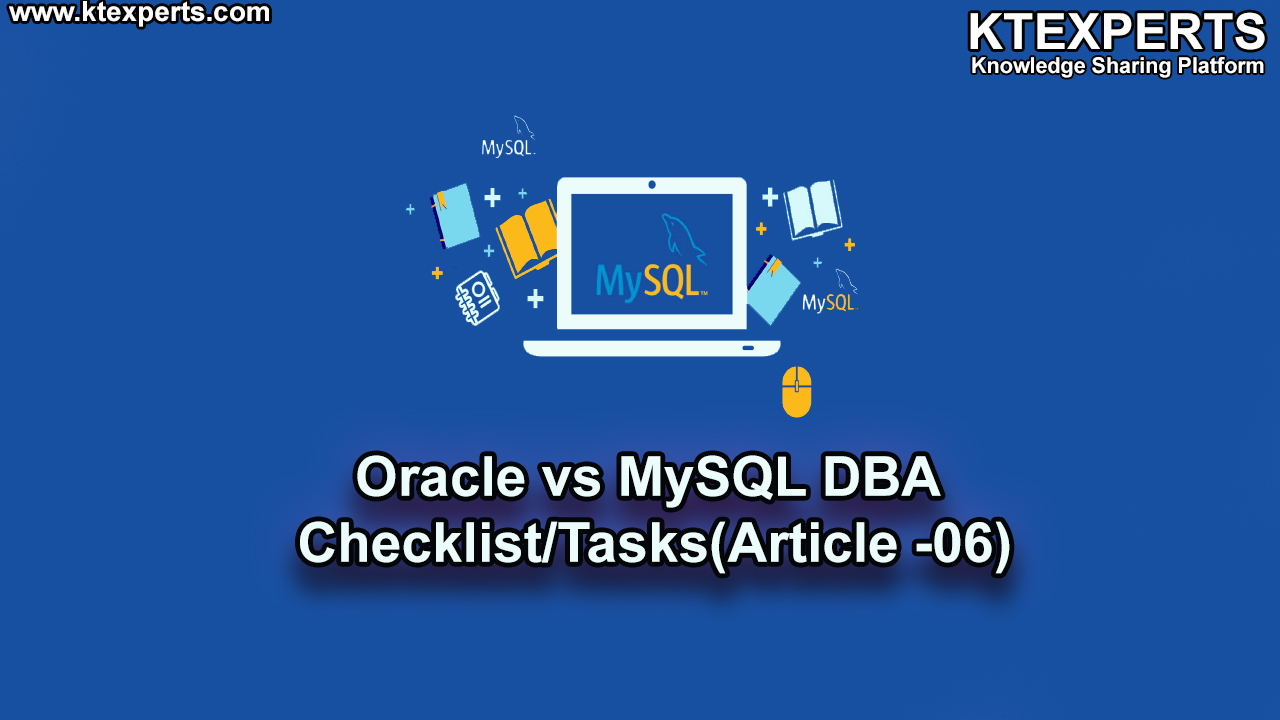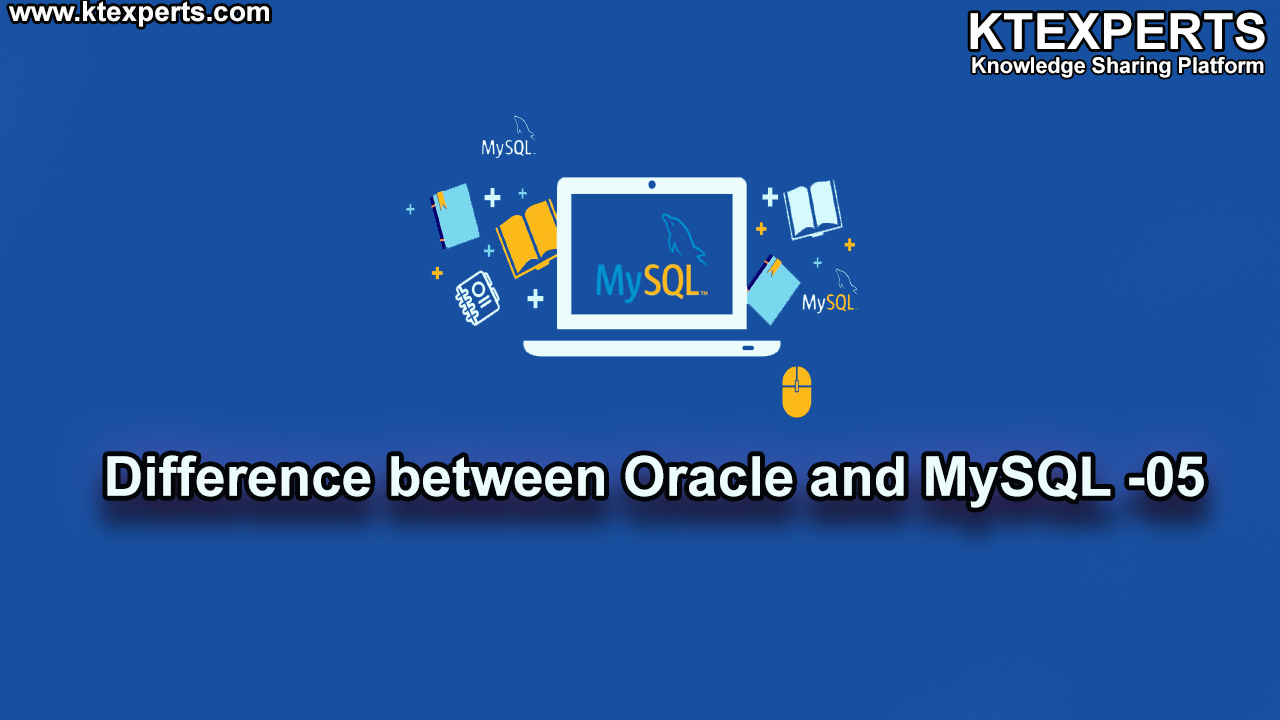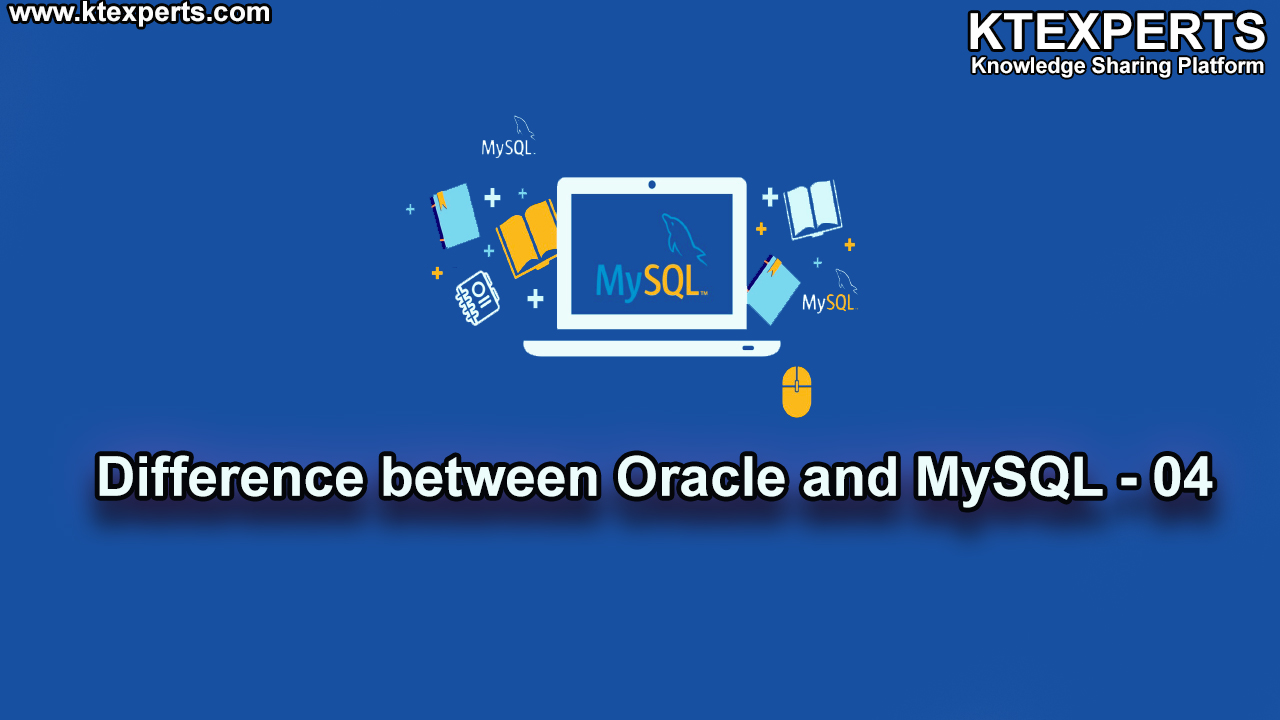DIFFERENCE BETWEEN ORACLE AND MySQL -07
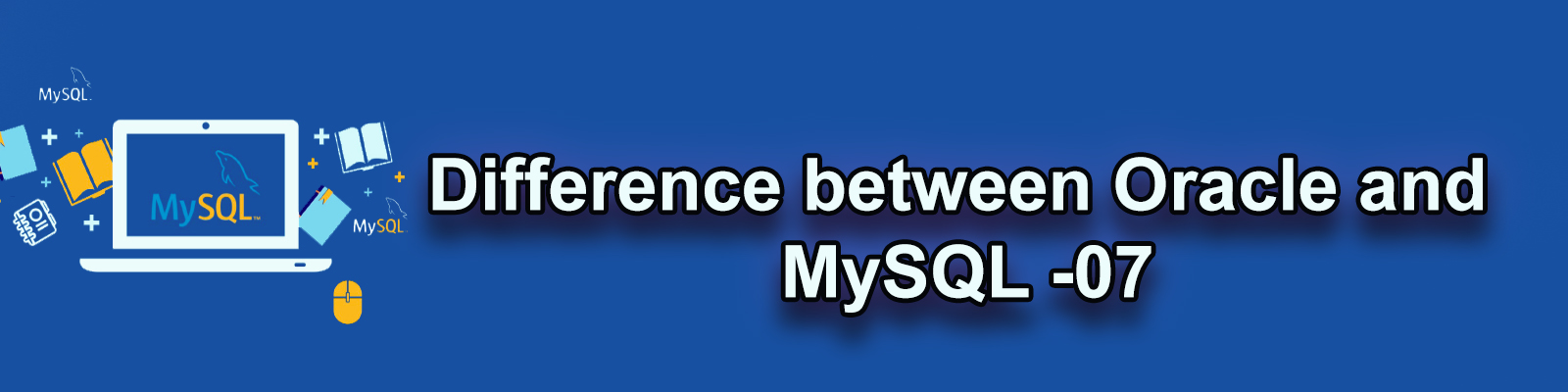
Please refer my previous articles.
Differences between Oracle and MySQL |
||
SNO |
ORACLE |
MySQL |
| 1 | In Oracle we have different ways of backup like Logical Backup and Physical backups | In MySQL also we have different ways of backup like Logical Backup and Physical backups |
| 2 | In Oracle ,Logical backups categorized to two types. They are 1.Traditional Backups(EXP & IMP) 2.Datapump (EXPDP & IMPDP) |
In MySQL ,We can take logical backup using mysqldump utility |
| 3 | In Oracle Exp & Expdp is used to export data from database to dumpfile . Where as Imp & Impdp is used to import data from dumpfile to database. |
In MySQL, mysqldump is used to export data from database to dumpfile. Where as , mysqlimport (or) source are used to loads the data from dumpfile to databases. |
| 4 | In Oracle to check all the options under exp & imp (or) expdp & impdp we use following command $ exp help=y $ imp help=y $ expdp help=y $ impdp help=y |
In MySQL to check all the options under MYSQLDUMP we use following command $ mysqldump –help |
| 5 | In Oracle we can take remote database backup by running following command
$ expdp dpback/dpback directory=dp_dir full=Y dumpfile=full.dmp logfile=full.log network_link=SOURCE Here network_link=SOURCE is important. SOURCE is the dblink name |
In MySQL we can take remote database backup by running following command
$ mysqldump -P 3306 -h [ip_address] -u [uname] -p[pass] db_name > db_backup.sql Here Dblink is not required instead of that we use host parameter |
| 6 | In Oracle , we can take export of all schemas in a database | In MySQL we can take entire instance backup (which have multiple DB’s). Example : $ mysqldump -u [uname] -p[pass] –all-databases > all_db_backup.sql |
| 7 | In Oracle , to take full database backup we use following command . $ exp system/manager@xyz FULL=Y FILE=FULL.DMP |
In MySQL , To take full database backup we use following command. $ mysqldump -u [uname] -p[pass] db_name > db_backup.sql Ex : mysqldump -uroot -p passwd world >db_world.sql |
| 8 | In Oracle , to take a specific tables backup with in database , $ exp FILE=dept_emp.dmp log=dept_emp.log userid=scott/manager TABLES=dept.emp |
In MySQL , to take backup of specific tables within a DB $ mysqldump -u [uname] -p[pass] db_name table1 table2 > table_backup.sql Example : mysqldump -uroot -ppasswd world wc01 wc02 > wc001_002_backup.sql |
| 9 | In Oracle , to take tablespace backup we use following command. $ exp file=ts_users.dmp log=ts_users.log tablespaces=users |
In MySQL we don’t have an option to take tablespace. |
| 10 | In Oracle while performing export by default oracle will take backup of triggers ,constraints, grants ,all rows,structure |
In MySQL while performing be default MySQL takes create and insert commands only.
In order to take backup of Triggers,functions,procedure we need to use mysqldump options like -all-triggers -all-functions…etc.., |
Thank you for giving your valuable time to read the above information. Please click here to subscribe for further updates
KTEXPERTS is always active on below social media platforms.
Facebook : https://www.facebook.com/ktexperts/
LinkedIn : https://www.linkedin.com/company/ktexperts/
Twitter : https://twitter.com/ktexpertsadmin
YouTube : https://www.youtube.com/c/ktexperts
Instagram : https://www.instagram.com/knowledgesharingplatform