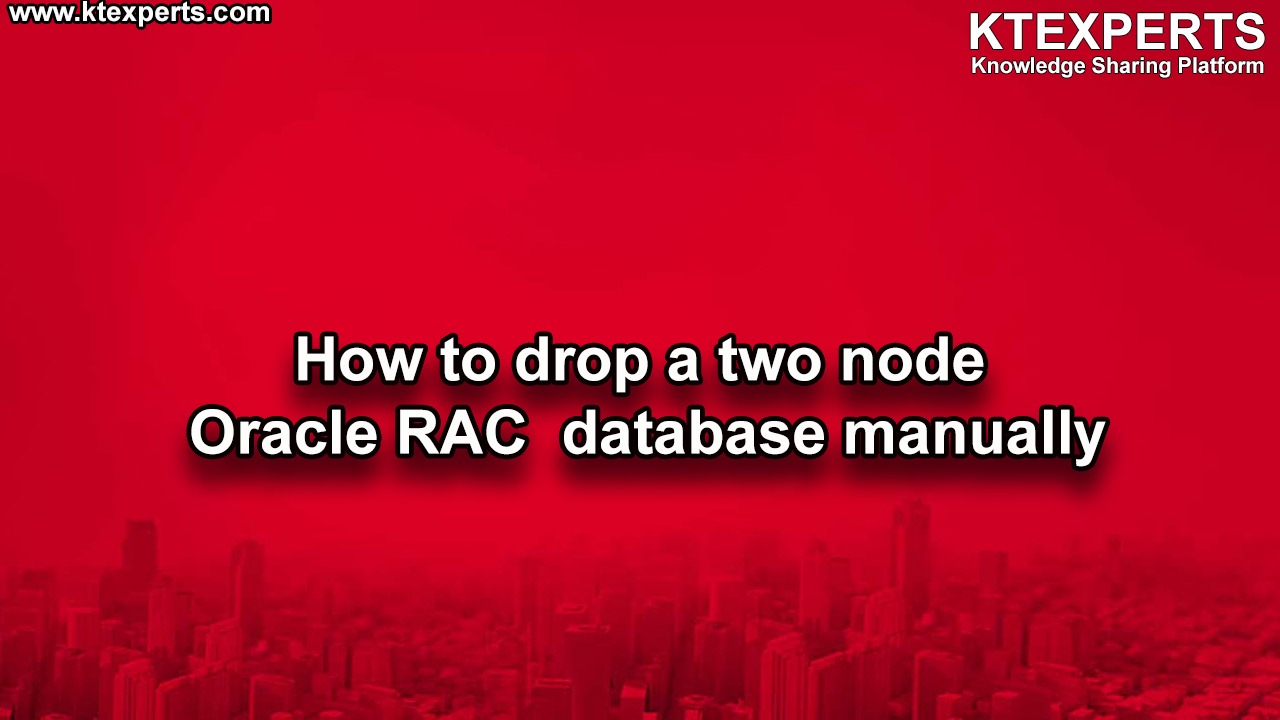Dear Readers,
In this article we will see Introduction to Oracle RAC Environment.
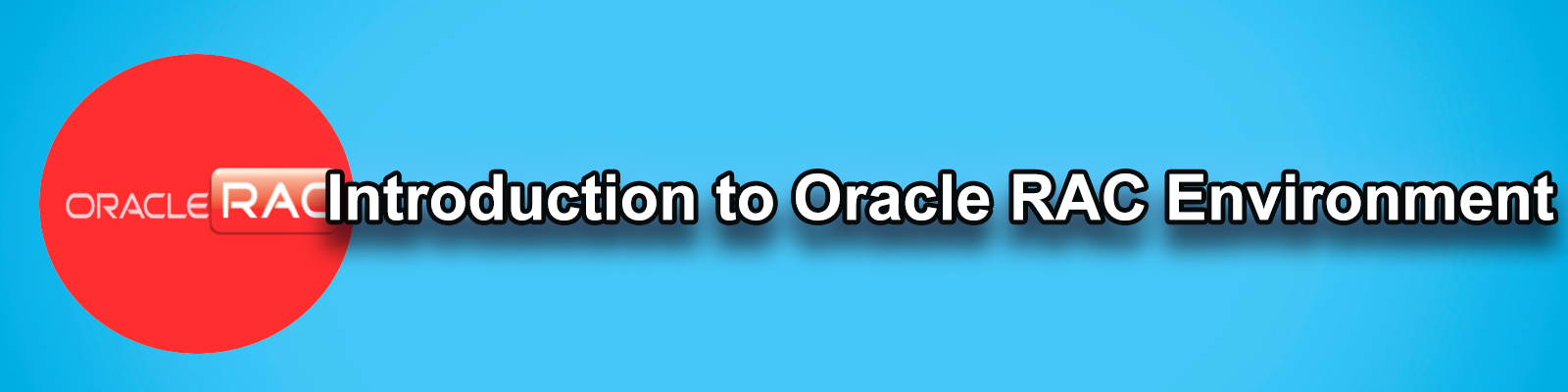
What is Cluster ?
A cluster in computer science is a set of computing nodes that work together and can be loosely viewed as a single system.
In other words
A cluster consists of multiple interconnected servers that appear to end users and applications as if they are one single server.
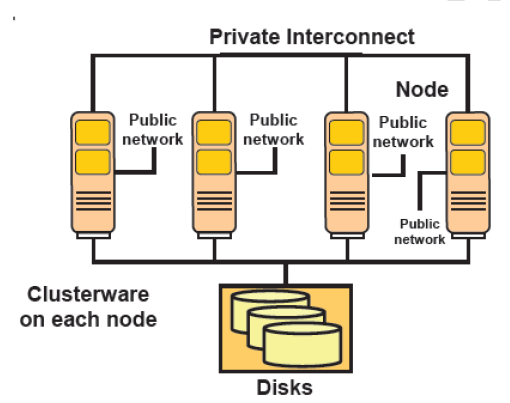
What is Real Application Cluster ?
Multiple instances accessing the same database
- One instance per node
- Physical or logical access to each database file
- Software-controlled data access
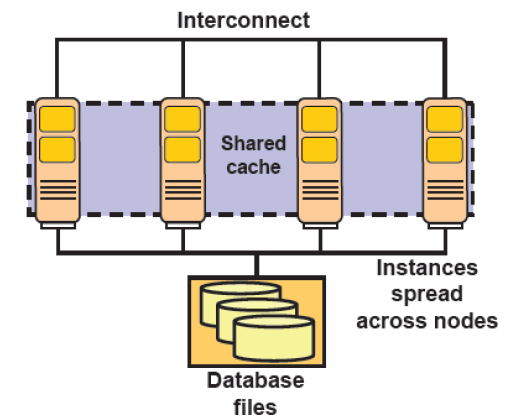
Clusterware
Clusteware is software which will bind all the Nodes in a single system.
How the RAC software changes from version to version.
Oracle RAC Software
9i Cluster manager
10gR1 CRS S/W
10gR2 Clusterware
11gR1 Clusterware
11gR2 Grid Infrastructure Services
12cR1 Grid Infrastructure Services
12cR2 Grid Infrastructure Services
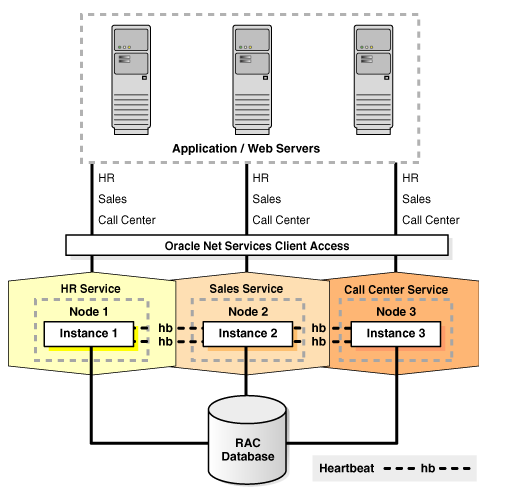
Important lines of RAC :
- Oracle defines the database as being the structures that reside in files permanently on disk,including the datafiles,the controlfiles and online redologs.
- In the case of RAC cluster ,the database must be located on shared physical disk storage that all servers in the cluster must be able to access equally. The servers communicate with the shared storage via a storage network.
- The servers in the cluster are bound together using cluster management software called Oracle Clusterware.
- Which enables the servers to appear as though they are single server. Servers in the cluster communicate with each other using a dedicated private network known as the Cluster Interconnect.
- Each server is also connected to a public network that allows the cluster to communicate with the outside world,including clients and application servers.
- In RAC cluster ,each instance can execute transactions concurrently because access is coordinated to ensure data consistency and integrity.
- Instances exchange messages with each other across the interconnect to manage the state of individual Oracle data blocks and locks.
Minimum Requirements for RAC :
1.Minimum 2 Nodes
2.Minimum 2 NIC for Each Node
3.Minimum one shared storage(DAS/NAS/SAN)
4.Same operating system all the Nodes
5.Disable NTP (Network time protocol)
6.Configure SSH (Secure Shell)
How RAC Installations goes :
- At the time installation , we need to select on which nodes we have to install Grid setup , That means no need to go manually and install the grid setup in all the nodes ,
- We do only on node1.
- OrainstRoot.sh ,root.sh will be executes manually on all the nodes.
- we have to set oratab and initab in all the nodes
- All the nodes have to access the shared storage to get the data from physical datafiles.
- ./runInstaller need to be run on only one node.
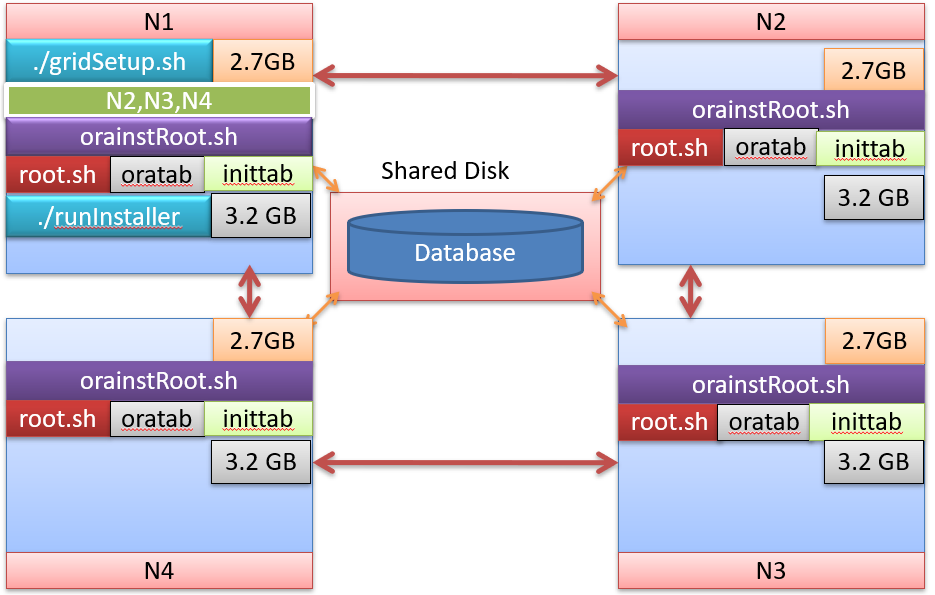
Benefits of Real Application Cluster :
- Lower Overall Cost of Ownership
- Expanded Scalability
- High Availability
- Buffer Cache Management
- Row Locking
- Recovery Manager, Online Backups, and Archiving
Lower Overall Cost of Ownership :
Real Application Clusters lowers the overall cost of ownership more effectively than other cluster database products. This is due in great part to the single-system image afforded by the Real Application Clusters architecture.
Scalability
- A scalable environment enables you to improve performance and add capacity by adding nodes. On some platforms you can add nodes dynamically while your cluster is running.
- We can add upto 64 nodes in RAC environment.
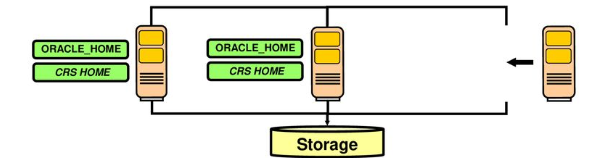
High Availability :
- High availability refers to systems with redundant components that provide consistent, uninterrupted service, even during failures. In most high availability configurations, nodes are isolated from each other so that a failure on one node does not affect the entire system.
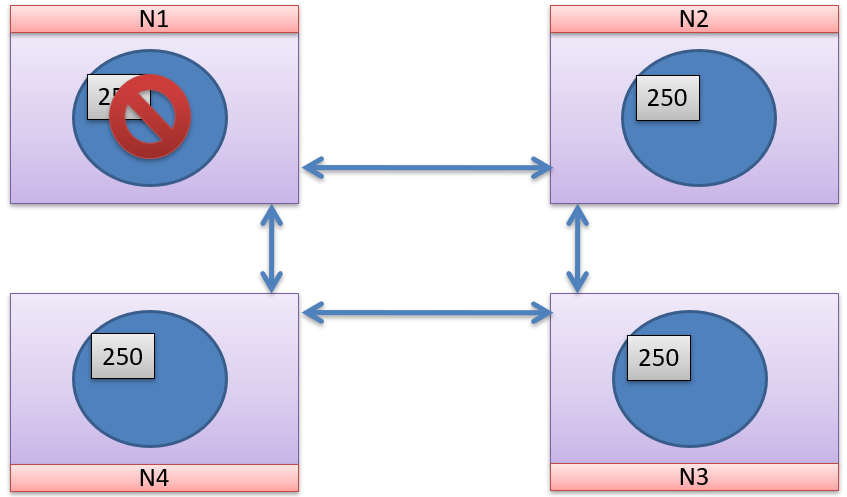
Buffer Cache Management :
Oracle stores resources, such as data block information, in a buffer cache that resides in memory. Storing this information locally reduces database operations and disk I/O. Because each instance has its own memory, Real Application Clusters coordinates the buffer caches of multiple nodes while minimizing disk I/O. This optimizes performance and expands the effective memory to be nearly equal to the sum of all memory in your cluster database.
To do this, Real Application Clusters uses the Global Cache Service (GCS) to coordinate operations among the multiple buffer caches and to optimize Oracle’s high performance features. The Global Enqueue Service (GES) also assists in synchronization by managing intranode communications. .
Row Locking :
Multiversion read consistency ensures that read operations do not block write operations and that write operations do not block read operations. Multiversion read consistency creates snapshots or read consistent versions of blocks that have been modified by a transaction that has not committed
Recovery Manager, Online Backups, and Archiving :
Real Application Clusters also supports all Oracle backup and archiving features that are available in single-instance Oracle databases. This includes both online and offline backups of either an entire database or individual tablespaces.
Archive log mode :
In Real Application Clusters, each instance automatically archives its own redo log files, or one or more instances can archive the redo log files for some or all of the instances in the cluster database.
No Archivelog mode :
If you operate your database in NOARCHIVELOG mode, then you can only make offline backups. If you cannot afford data loss, then Oracle strongly recommends that you use ARCHIVELOG mode.
Thank you for giving your valuable time to read the above information. Please click here to subscribe for further updates
KTEXPERTS is always active on below social media platforms.
Facebook : https://www.facebook.com/ktexperts/
LinkedIn : https://www.linkedin.com/company/ktexperts/
Twitter : https://twitter.com/ktexpertsadmin
YouTube : https://www.youtube.com/c/ktexperts


 (6 votes, average: 4.33 out of 5)
(6 votes, average: 4.33 out of 5)