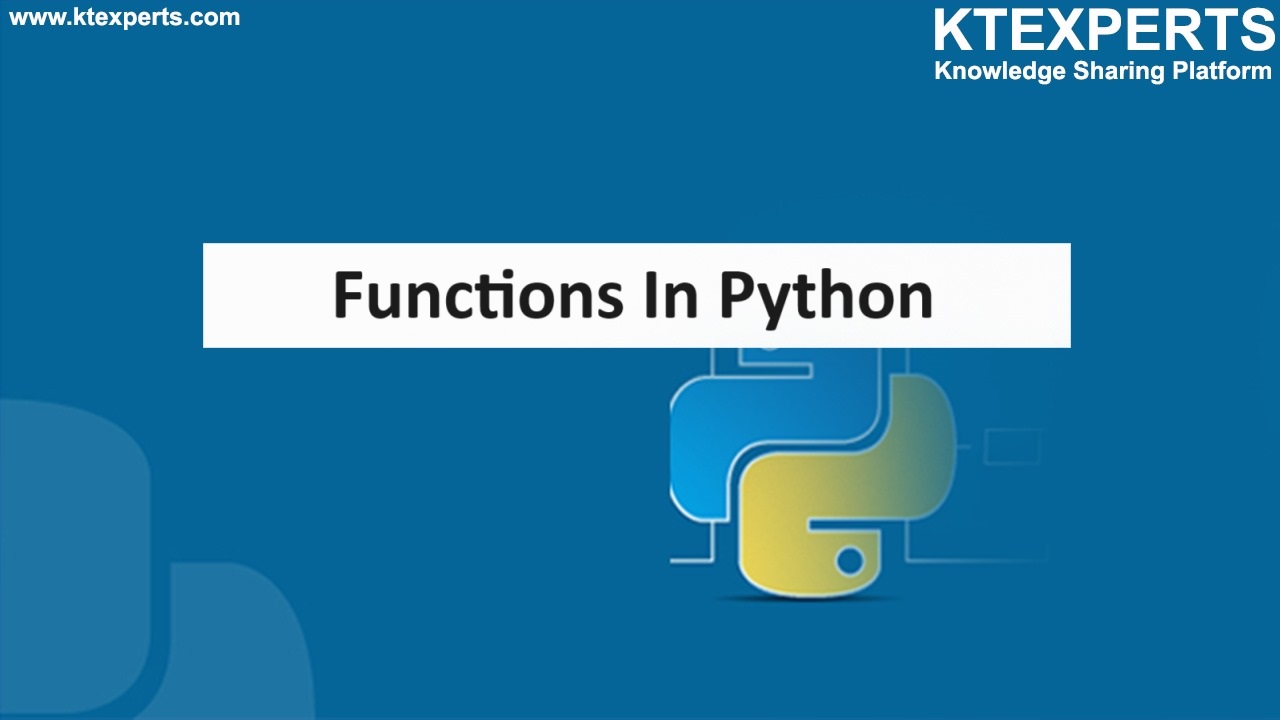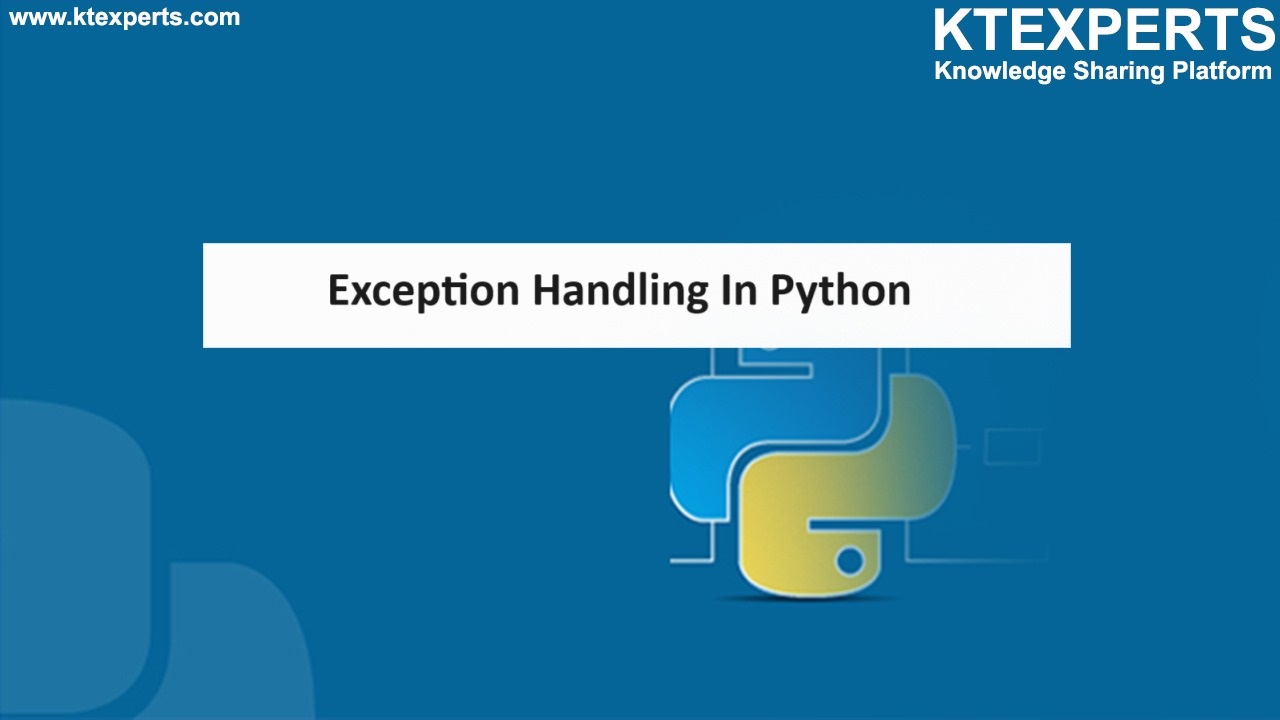LOOPING IN PYTHON

Loop: A loop is a control flow structure that allows a set of statements that will be executed repeatedly until a certain condition is met.
Loops are used to automate repetitive tasks, to iterate over a data structure.
Python language support two types of loops, they are:
👉 For loop
👉 While loop
While Loop:
While loop is used to execute a block of statements repeatedly till a given condition is True.
while loop will check the condition before executing the loop.
It is used whenever the number of iterations is not known in advance.
Syntax of while loop is as follows.
while (condition):
# block of statements that are to be executed
statements
Example: print numbers from 1 to 5
|
1 2 3 4 5 6 |
counter=1 while (counter <=5): print (counter, end=" ") counter+=1 Output :1 2 3 4 5 |
For Loop:
For loop in python is different from the for in other programming languages.
In Python a for loop is used to iterate over a set of items, list of items or any sequence of items.
Syntax of for loop is as follows.
for variable in sequence:
# Block of code to be executed for each iteration
Example1: Print all the given sequence using a for loop.
|
1 2 3 4 5 6 7 8 9 10 |
Input: fruits=[“apple”, “mango”, “Guava”, “watermelon”] for i in fruits: print(i) Output: apple mango Guava watermelon |
Example 2: Print numbers from 0 to 5
|
1 2 3 4 5 |
for i in range(6): print(i, end=" ") Output: 0 1 2 3 4 5 |
You might wonder what the word range in the above example is. Let me explain it in detail.
range function:
range function is used to generate a sequence of numbers within a specified range.
Mainly used with for loop to iterate over a sequence of numbers.
It auto increments the number until the specific number of iterations are reached.
Syntax of range( ) function is:
range (start, stop, step)
Start: From where the sequence is to be started, it is optional if not mentioned it will be considered with default value to 0.
Stop: End value of the sequence (exclusive), but the stop value is not included in the sequence.
Step: It is the difference b/w two consecutive values in the sequence. If it is not mentioned its default value is 1.
Examples:
▪️ range(5) denotes the values from 0 to 4 excluding 5. If you mention a single value in range, it means the value is a stopping value.
▪️ range(2, 5) denotes the values starting from 2 to 4 excluding 5.
▪️ range(3, 20, 2) denotes the values starting from 3 to 20 incrementing the sequence by 2 each time.
Example 1: Give only stop value, it will take the start value by default to zero and step value to 1.
|
1 2 3 4 5 6 7 |
Input: for i in range(5): print(i,end=" ") Output: 0 1 2 3 4 |
Example 2: Give starting with 1 and stopping with 6, it will take the step value to 1 by default.
|
1 2 3 4 5 6 7 |
Input: for i in range(1,6): print(i,end=" ") Output: 1 2 3 4 5 |
Example 3: Give all the three values starting with 1, stopping value to 15, step value is 3 i.e. difference between consecutive numbers in sequence is 3.you can see that in the output.
|
1 2 3 4 5 6 |
Input: for i in range(1,15,3): print(i,end=" ") Output: 1 4 7 10 13 |
Break Statement:
Break Statement is used to terminate a loop based on a certain condition when it encounters to terminate the loop it is in, and execution of the program continues to the next statement after the loop.
Example 1:
|
1 2 3 4 5 6 |
for i in range(5): if i==3: break print(i,end=" ") # Output: 0 1 2 |
Continue Statement:
The continue statement is used to skip the rest of the code inside a loop for the current iteration and move to the next iteration of the loop.
Example:
|
1 2 3 4 5 6 |
for i in range(5): if i==3: continue print(i, end=" ") #Output: 0 1 2 4 |
When the given condition is met the statements under that loop block will be skipped so it skipped print resulting in no number 3 in output.
Pass statement:
The pass statement is a no-operation statement.it acts as a temporary placeholder when code is needed for syntactical reasons but no actual action is intended.
It permits the program to proceed without executing any particular operation.
Example:
|
1 2 3 4 |
for i in range(4): if i==2: pass # This place is for future code. print(i) # it prints 0 1 2 3 |
Author : Venkat Vinod Kumar Siram
LinkedIn : https://www.linkedin.com/in/vinodsiram/
Thank you for giving your valuable time to read the above information. Please click here to subscribe for further updates.
KTExperts is always active on social media platforms.
Facebook : https://www.facebook.com/ktexperts
LinkedIn : https://www.linkedin.com/company/ktexperts/
Twitter : https://twitter.com/ktexpertsadmin
YouTube : https://www.youtube.com/c/ktexperts
Instagram : https://www.instagram.com/knowledgesharingplatform
Note: Please test scripts in Non Prod before trying in Production.