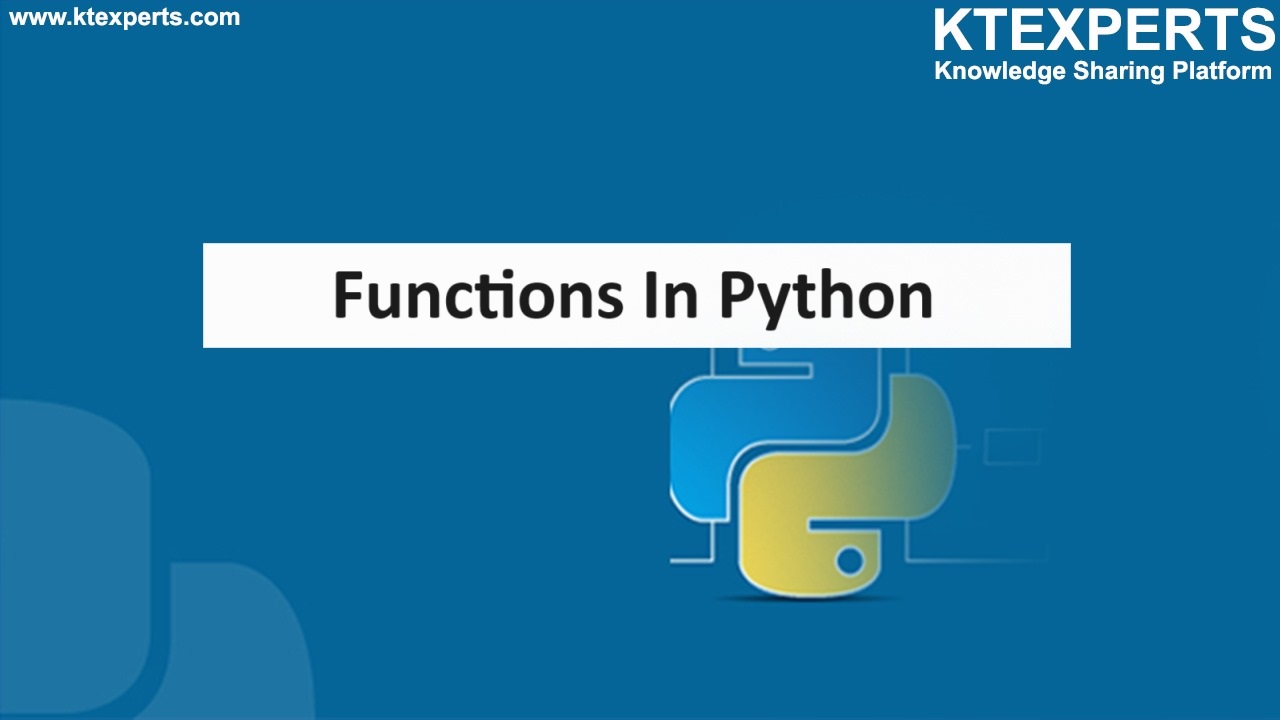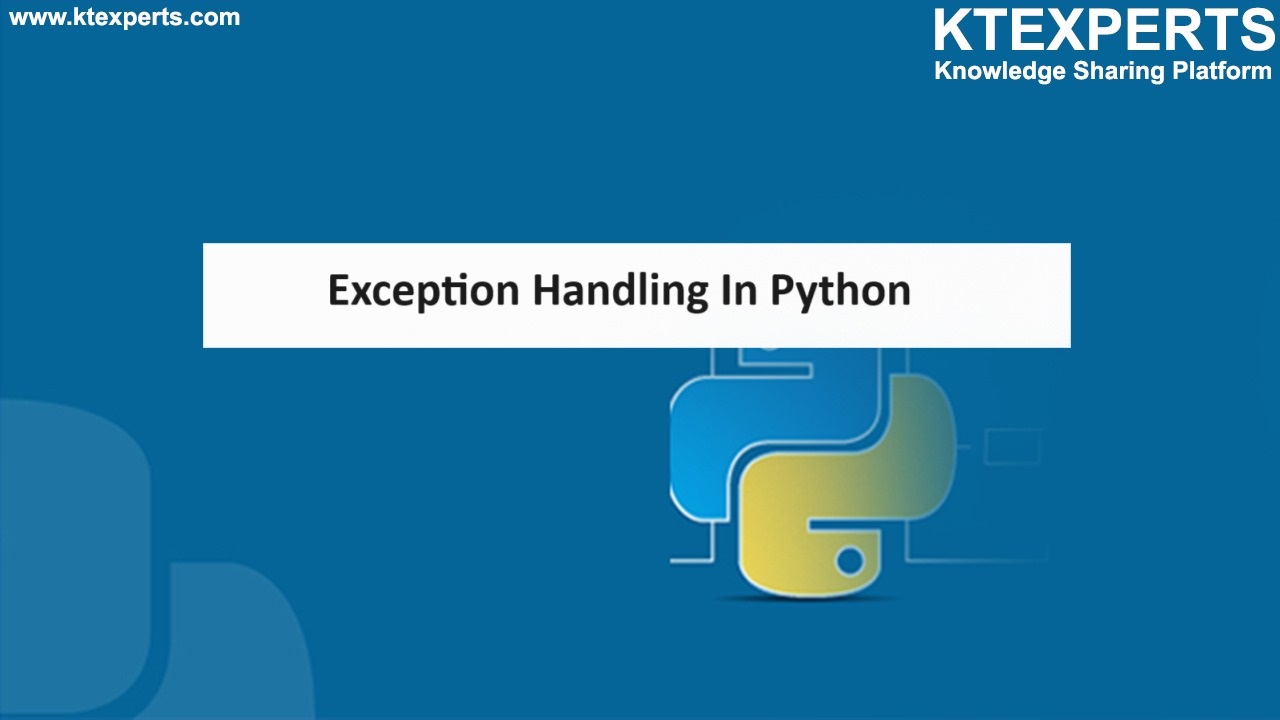OPERATORS IN PYTHON
Operator: It is defined as a symbol which is responsible for a particular operation between two operands.
Python supports different types of operators:
1. Arithmetic Operators
2. Assignment Operators
3. Logical Operators
4. Comparison Operators
5. Bitwise Operators
6. Identity Operators
7. Membership Operators
Arithmetic Operators: They are used to perform Mathematical operations between two operands, Addition, Subtraction, Multiplication, Division etc.
Use Case: Used to perform basic arithmetic operators.
Operator |
Description |
Syntax |
Example(x=5,y=2) |
+ (Addition) |
Add two Operands |
( x+y ) |
5+2=10 |
– (Subtraction) |
Subtract two Operands |
( x-y ) |
5-2=3 |
* (Multiplication) |
multiply two Operands |
( x*y ) |
5*2=10 |
/ (Division) |
Divide first operand by second |
( x/y ) |
5/2=2.5 |
** (Power) |
First Operand raised to power of second |
(x**y ) |
5**2=25 |
% (Modulus) |
Remainder when first Operand is Divide by second |
( x%y ) |
5%2=1 |
// (floor Division) |
Divide first operand by second |
( X//y ) |
5//2=2 |
Example:
|
1 2 3 4 5 6 7 8 9 10 11 12 13 14 15 16 17 18 19 20 21 22 23 24 25 26 27 28 29 30 31 32 33 34 35 |
INPUT: ------------------------------------------ a = 18 b = 12 # Addition of numbers su= a + b #Subtraction of numbers sub = a - b # Multiplication of numbers mul = a * b # Division(float) of numbers div1= a / b # Division(floor) of numbers div2 = a // b # Modulo of both numbers mod=a%b # Power of the numbers power = a ** b print("Addition of numbers:",su) print("Subtraction of numbers:", sub) print("Multiplication of numbers:", mul) print("Division(float) of numbers:", div1) print("Division(floor) of numbers:", div2) print("Modulo of both numbers:",mod) print("Power of the numbers:", power) Output --------------------------------------------------- Addition of numbers: 30 Subtraction of numbers: 6 Multiplication of numbers: 216 Division(float) of numbers: 1.5 Division(floor) of numbers: 1 Modulo of both numbers: 6 Power of the numbers: 1156831381426176 |
ASSIGNMENT OPERATORS
Assignment operators: They are used to assign values of right expression to the left operand.
Use case: Used to manipulate variables, most commonly used in loops.
Operator |
Description |
Syntax (take s and t) |
(=) |
Assign value of right side of expression to left side operand. |
s=t |
(+=) |
Add right operand from left operand and then assign to left operand. |
s+=t (or) s=s+t |
(-=) |
Subtract right operand from left operand and then assign to left operand. |
s-=t (or) s=s-t |
(*=) |
Multiply right operand from left operand and then assign to left operand. |
s*=t (or) s=s*t |
(/=) |
Divide left operand with right operand and then assign to left operand. |
s/=t (or) s=s/t |
(%=) |
Takes modulus using left and right operands and assign the result to left operand. |
s%=t (or) s=s%t |
(**=) |
Calculate exponent value and assign value to left operand. |
s**=t (or) s=s**t |
(//=) |
Divide left operand with right operand and then assign the value(floor) to left operand. |
s//=t (or) s=s//t |
Example:
|
1 2 3 4 5 6 7 8 9 10 11 12 13 14 15 16 17 18 19 20 21 22 23 24 |
#assigning the value s = 10 t = 5 print(s) # adding and assigning s+=t print(s) #subtracting and assigning t-=s print(t) # multiply and assigning t *=t print(t) #divide and assigning t/=s print(t) OUTPUT: --------------------------------------------- 10 15 -10 100 6.666666666666667 |
Comparison operators
Comparison operators compare the values of the two operands and return a True or False i.e. Boolean Value
Use case: To evaluate conditions and make logical decisions.
Operator |
Description |
Syntax |
(==) Equal to |
True if both operands are equal |
S==T |
(!=) Not Equal to |
True if operands are not equal |
S!=T |
( >) Greater than |
True if the left operand is greater than the right |
S>T |
( <) Less than |
True if the left operand is Less than the right |
S<T |
( >=) Greater than or equal to |
True if the left operand is greater than or equal to the right |
S>=T |
( <=) Less than or equal to |
True if the left operand is less than or equal to the right |
S<=T |
Example:
|
1 2 3 4 5 6 7 8 9 10 11 12 13 14 15 16 17 18 19 20 21 22 23 24 25 |
INPUT: ----------------------------------------------- s = 10 t = 2 #validate for equality print( s ==t) #validate for unequality print ( s !=t) # validate for greater than print (s > t) #validate for less than print (s < t) #validate for greater than or equal to print (s >= t) #validate for less than or equal to print (s <= t) OUTPUT: ----------------------------------------------------- False True True False True False |
BITWISE OPERATORS
Bitwise Operators: performs bit by bit operations on two operands.
Use case: Mostly used in low level programming like hardware manipulation and optimizing the algorithms.
Operator |
Description |
Syntax(X, Y) |
& (BITWISE AND) |
Resulting bit will be 1 only if both the bits are 1 else 0 |
X&Y |
| (BITWISE OR) |
Resulting bit will be 1 if either of the bits is 1 |
X|Y |
~ (BITWISE NOT) |
Resulting will be compliment of the given operand |
~X |
^ (BITWISE XOR) |
Resulting will be 1 when both the bits are different otherwise 0 |
X^Y |
>> (RIGHT SHIFT) |
Shift the left operand bits towards the right for right operand number of times |
X>>Y |
<< (LEFT SHIFT) |
Shift the left operand bits towards the left for the right operand number of times |
X<<Y |
Example:
|
1 2 3 4 5 6 7 8 9 10 11 12 13 14 15 16 17 18 19 20 21 22 23 24 25 26 27 28 29 |
INPUT: ------------------------------------------------------------------------ s = 10 t = 12 print("The binary value of s:",bin(s)) print("The binary value of t:", bin(t) ) #Bitwise AND print("Result of BITWISE AND is ", s&t, ":" ,bin(s&t)) #Bitwise OR print("Result of BITWISE OR is ",s|t, ":" ,bin(s|t)) #Bitwise not print("Result of BITWISE not is ",~s,":" ,bin(~s)) # Bitwise XOR print("Result of BITWISE XOR is ",s^t,":" ,bin(s^t)) #Bitwise Right shift print("Result of BITWISE Right shift is ",s>>t,":" ,bin(s>>t)) # Bitwise left shift print("Result of BITWISE left shift is ",s<<t,":" ,bin(s<<t)) Output: ---------------------------------------------------------------- The binary value of s: 0b1010 The binary value of t: 0b1100 Result of BITWISE AND is 8 : 0b1000 Result of BITWISE OR is 14 : 0b1110 Result of BITWISE not is -11 : -0b1011 Result of BITWISE XOR is 6 : 0b110 Result of BITWISE Right shift is 0 : 0b0 Result of BITWISE left shift is 40960 : 0b1010000000000000 |
LOGICAL OPERATORS
Logical Operators: Used in the expression evaluation to make a decision.
They are three logical operators Logical AND, Logical OR & Logical NOT
Use case: Used to combine multiple conditions in the decision-making process and filtering the data.
Operator |
Description |
Syntax (S,T are operands) |
AND |
True if both the operands are False |
S and T |
OR |
True when either of the operands is True |
S or T |
NOT |
True if the operand is False |
not S |
Example:
|
1 2 3 4 5 6 7 8 9 10 11 12 13 14 15 16 |
s=True t = False #Logical and print(s and t) print(s and t) #Logical or print(s or t) print(s or t) #logical not print(not s) print(not t) print(not s) OUTPUT: ---------------------------------------------- False True True False |
IDENTITY OPERATORS
They are used to check if two values are located in the same part of memory, or both belong to the same class or not.
There are two identical operators:
▪️ is
▪️ is not
Use case: Used to compare memory locations of the object.
Operator |
Description of operator |
is |
True if the two operands share same memory location. |
Is not |
True if the two operands share different memory location. |
We can verify it using the in-built function of python called id ().
Example:
|
1 2 3 4 5 6 7 8 9 10 11 12 13 14 15 16 17 18 19 20 21 22 23 24 25 26 |
INPUT: --------------------------------------------------------- t = 99 m = 99 #checking for Unique id print("the location of t is ", id(t) ) print("the location of m is ", id(m) ) print(t is m) print(t is not m) v = 60 k = 90 print("the location of v is ", id(v) ) print("the location of k is ", id(k) ) print(v is not k) print(v is k) OUTPUT: ------------------------------------------------------------- the location of t is 140680953024864 the location of m is 140680953024864 True False the location of v is 140680953023616 the location of k is 140680953024576 True False |
MEMBERSHIP OPERATORS
Membership operators: It is used to check whether a value is present in the sequence or not.
They are two membership Operators:
▪️ in
▪️ not in
Example:
|
1 2 3 4 5 6 7 8 9 10 11 12 13 14 15 16 17 18 |
INPUT: -------------------------------------------------- l= [10, 20, 30, 40, 60, 50, 90] #using in Operator if 60 in l: print("60 is Present in list l") else: print("60 is Not Present in list l") #using not in operator if 80 not in l: print("80 is not present in list l") else: print("80 is present in list l") OUTPUT: -------------------------------------------------- 60 is Present in list l 80 is not present in list l |
Author : Venkat Vinod Kumar Siram
LinkedIn : https://www.linkedin.com/in/vinodsiram/
Thank you for giving your valuable time to read the above information. Please click here to subscribe for further updates.
KTExperts is always active on social media platforms.
Facebook : https://www.facebook.com/ktexperts
LinkedIn : https://www.linkedin.com/company/ktexperts/
Twitter : https://twitter.com/ktexpertsadmin
YouTube : https://www.youtube.com/c/ktexperts
Instagram : https://www.instagram.com/knowledgesharingplatform
Note: Please test scripts in Non Prod before trying in Production.