Dear Readers,
In this article we will see Installing GG in AWS (Table replication in same DB).
Step 1 : Download GG software
Step 2 : check for xclock in AWS server.
[ec2-user@ip-172-31-21-177 tmp]$ su – oracle
Password:
Last login: Sat Dec 24 12:03:29 EST 2016 on pts/3
Last failed login: Sat Dec 24 12:06:15 EST 2016 on pts/3
There was 1 failed login attempt since the last successful login.
[oracle@ip-172-31-21-177 ~]$ xclock
Step 3 : Setup .bash_profile
[oracle@ip-172-31-21-177 ~]$ cat .bash_profile
# .bash_profile
# Get the aliases and functions
if [ -f ~/.bashrc ]; then
. ~/.bashrc
fi
# User specific environment and startup programs
PATH=$PATH:$HOME/.local/bin:$HOME/bin:$HOME
export PATH
export ORACLE_BASE=/u01/app/oracle
export ORACLE_HOME=$ORACLE_BASE/product/12102
export ORACLE_SID=cloud12c
export GG_HOME=/u01/app/oracle/product/12102/gg
export LD_LIBRARY_PATH=$ORACLE_HOME/lib:$LD_LIBRARY_PATH:$GG_HOME
PATH=$ORACLE_HOME/bin:$PATH
export PATH
Step 4 : run installer
Step 5 : DB Changes
SQL> alter system set enable_goldengate_replication=true;
System altered.
SQL> alter system set enable_goldengate_replication=true scope=spfile;
System altered.
SQL> ALTER DATABASE ADD SUPPLEMENTAL LOG DATA;
Database altered.
SQL> SELECT supplemental_log_data_min FROM v$database;
SUPPLEME
——–
YES
Please restart DB after above steps.
SQL> create tablespace ggs datafile ‘+DATA01’ size 100M;
Tablespace created.
SQL> create user ggs_user identified by ggs_user default tablespace ggs;
User created.
SQL> grant dba to ggs_user;
Grant succeeded.
SQL> show user
USER is “SCOTT”
SQL> alter table unpar_table add primary key (A,y);
Table altered.
SQL> create table unpar_table_gg as select * from unpar_table where 1=2;
Table created.
SQL> alter table unpar_table_gg add primary key (A,y);
Table altered.
Step 6 : GG changes
Modify default manager param file :
GGSCI (ip-172-31-21-177) 1> view params mgr
PORT 7809
userid ggs_user, password ggs_user
purgeoldextracts ./dirdat/tr, usecheckpoints, minkeephours 2
[oracle@ip-172-31-21-177 gg]$ pwd
/u01/app/oracle/product/12102/gg
[oracle@ip-172-31-21-177 gg]$ mkdir discard
GGSCI (gg2) 9> edit params ./GLOBALS
GGSCI (gg2) 10> shell cat GLOBALS
CHECKPOINTTABLE ggs_user.checkpoint
GGSCI (gg2) 3> dblogin userid ggs_user, password ggs_user
Successfully logged into database.
GGSCI (gg2) 4> add checkpointtable ggs_user.checkpoint
ADD EXTRACT extsrc, TRANLOG, BEGIN NOW
add exttrail ./dirdat/tr, extract extsrc
[oracle@ip-172-31-21-177 dirprm]$ cat extsrc.prm
extract extsrc
–setenv (ORACLE_HOME = “/u01/app/oracle/product/11.2.0/db_1”)
userid ggs_user, password ggs_user
tranlogoptions dblogreader
exttrail ./dirdat/tr
table scott.unpar_table;
start extract here.
From DB :
SQL> select * from v$transaction;
no rows selected
SQL> select current_scn from v$database;
CURRENT_SCN
———–
2101800
Initial Load Process :
expdp ggs_user/<PW> directory=DATA_PUMP_DIR dumpfile=partable1.dmp logfile=partable.log tables=scott.unpar_table flashback_scn=2101800
Processing object type TABLE_EXPORT/TABLE/STATISTICS/MARKER
. . exported “SCOTT”.”UNPAR_TABLE” 29.34 MB 1000000 rows
Master table “GGS_USER”.”SYS_EXPORT_TABLE_01″ successfully loaded/unloaded
impdp ggs_user/ggs_user directory=DATA_PUMP_DIR dumpfile=partable1.dmp logfile=partable_imp.log remap_table=scott.unpar_table:unpar_table_gg TABLE_EXISTS_ACTION=append
Table “SCOTT”.”UNPAR_TABLE_GG” exists. Data will be appended to existing table but all dependent metadata will be skipped due to table_exists_action of append
Processing object type TABLE_EXPORT/TABLE/TABLE_DATA
. . imported “SCOTT”.”UNPAR_TABLE_GG” 29.34 MB 1000000 rows
Processing object type TABLE_EXPORT/TABLE/CONSTRAINT/CONSTRAINT
add replicat reptrgt, exttrail ./dirdat/tr
[oracle@ip-172-31-21-177 dirprm]$ cat reptrgt.prm
replicat reptrgt
–setenv (ORACLE_HOME = “/u01/app/oracle/product/11.2.0/db_1”)
–setenv (ORACLE_SID = “ggtarget1”)
setenv (NLS_LANG = AMERICAN_AMERICA.WE8MSWIN1252)
assumetargetdefs
HANDLECOLLISIONS
userid ggs_user, password ggs_user
discardfile ./discard/rep1_discard.txt, append, megabytes 10
map scott.unpar_table, target scott.unpar_table_gg;
–> start replicat reptrgt atcsn 2101800
edit reptrgt and remove handle collisions :
begin
for i in 3001 .. 4000
loop
for j in 3001 .. 4000
loop
insert into unpar_table values ( i, j, dbms_random.random, sysdate-j );
commit;
end loop;
end loop;
commit;
end;
Note: If you have any questions regarding implementation please comment below.



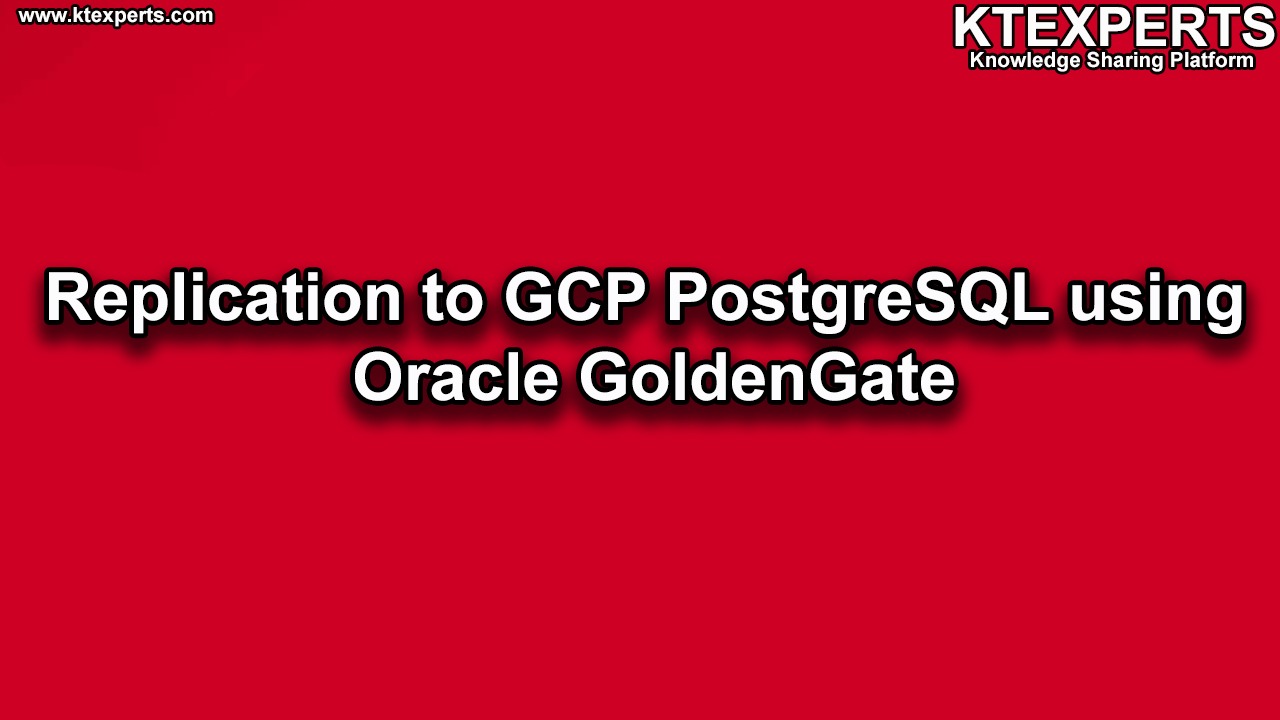
Krishna
Good one.
Sri
Nice article
Lokaya
Lot of information
Pullarao
Very useful
Rajani
Good note on GG