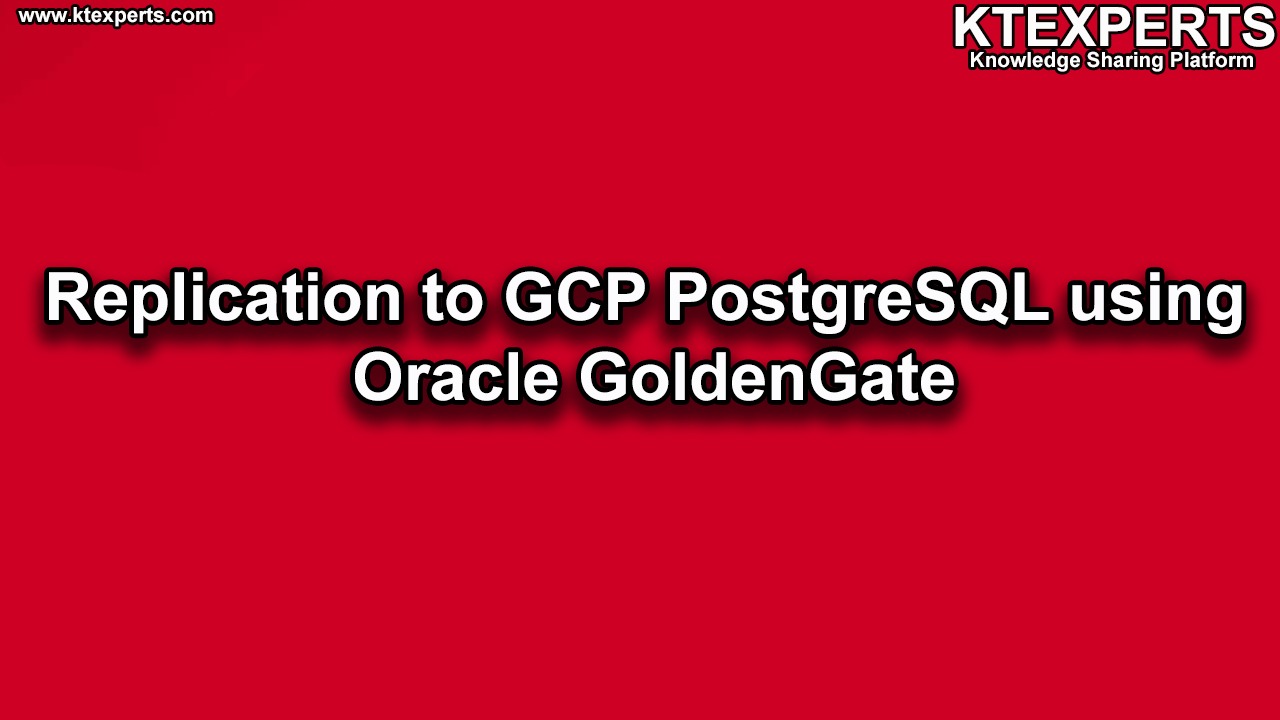Dear Readers,
In the article, we will see Oracle GoldenGate Miscellaneous commands (Part-1)

To install Oracle GoldenGate use below link
Installation of Oracle GoldenGate
Miscellaneous Commands are :
- INFO ALL,
- ALLOWNESTED | NOALLOWNESTED,,
- CREATE SUBDIRS,
- DEFAULTJOURNAL,
- FC,
- HELP,
- HISTORY
- OBEY,
- SHELL,
- VERSIONS,
I want to explain each every Miscellaneous Commands with an output.
1.INFO ALL :
Use INFO ALL to display the status and lag (where relevant) for all Manager,
Extract, and Replicat processes on a system. When Oracle
|
1 2 3 4 5 |
GGSCI (gg.orcl.com) 1> info all Program Status Group Lag at Chkpt Time Since Chkpt MANAGER RUNNING EXTRACT RUNNING DPINT 00:00:00 00:00:00 EXTRACT RUNNING EXTINT 00:00:10 00:00:04 |
INFO MANAGER :
To know Manager port ,Process ID and Host ID.
|
1 2 3 |
GGSCI (gg.orcl.com) 2> INFO MANAGER Manager is running (IP port TCP:gg.orcl.com.7811, Process ID 5482). |
INFO extract <extract_name>
To know about extract process checkpoint Lag,,SCN ans Last started time and status
|
1 2 3 4 5 6 7 8 |
GGSCI (gg.orcl.com) 3> info extract extint EXTRACT EXTINT Last Started 2019-08-01 12:47 Status RUNNING Checkpoint Lag 00:00:10 (updated 00:00:00 ago) Process ID 24580 Log Read Checkpoint Oracle Integrated Redo Logs 2019-12-17 20:29:44 SCN 0.2272834 (2272834) |
INFO extract <extract name> detail
To know more about extract process like RBA,Report file,Parameter file,Checkpoint file,Process file and Error log
|
1 2 3 4 5 6 7 8 9 10 11 12 13 14 15 16 17 18 19 20 21 22 23 24 25 26 27 28 29 30 31 32 33 34 35 36 37 38 39 40 41 42 43 44 45 46 47 48 49 50 51 52 53 54 55 56 57 58 59 60 61 62 63 64 65 66 67 68 |
GGSCI (gg.orcl.com as ggadmin@orcl) 10> info extract extint detail EXTRACT EXTINT Last Started 2019-08-01 12:47 Status RUNNING Checkpoint Lag 00:00:06 (updated 00:00:02 ago) Process ID 24580 Log Read Checkpoint Oracle Integrated Redo Logs 2019-12-17 20:36:40 SCN 0.2273148 (2273148) Target Extract Trails: Trail Name Seqno RBA Max MB Trail Type /u01/app/oracle/product/ogg_src/dirdat/lt 11 8182 500 EXTTRAIL Integrated Extract outbound server first scn: 0.2220782 (2220782) Integrated Extract outbound server filtering start scn: 0.2220782 (2220782) Extract Source Begin End Not Available 2019-06-22 12:45 2019-12-17 20:36 Not Available 2019-06-22 12:45 2019-08-01 12:46 Not Available 2019-06-22 12:45 2019-08-01 12:46 Not Available 2019-06-22 12:45 2019-08-01 12:46 Not Available 2019-06-22 12:45 2019-07-01 19:49 Not Available 2019-06-22 12:45 2019-07-01 19:49 Not Available 2019-06-22 12:45 2019-07-01 19:49 Not Available 2019-06-22 12:45 2019-06-24 17:29 Not Available 2019-06-22 12:45 2019-06-24 17:29 Not Available 2019-06-22 12:45 2019-06-24 17:29 Not Available 2019-06-22 12:45 2019-06-22 20:49 Not Available 2019-06-22 12:45 2019-06-22 20:49 Not Available 2019-06-22 12:45 2019-06-22 20:49 Not Available 2019-06-22 12:45 2019-06-22 20:44 Not Available 2019-06-22 12:45 2019-06-22 20:44 Not Available 2019-06-22 12:45 2019-06-22 20:44 Not Available 2019-06-22 12:45 2019-06-22 20:35 Not Available 2019-06-22 12:45 2019-06-22 20:35 Not Available 2019-06-22 12:45 2019-06-22 20:35 Not Available 2019-06-22 12:45 2019-06-22 20:33 Not Available 2019-06-22 12:45 2019-06-22 20:33 Not Available 2019-06-22 12:45 2019-06-22 20:33 Not Available 2019-06-22 12:45 2019-06-22 20:25 Not Available 2019-06-22 12:45 2019-06-22 20:25 Not Available 2019-06-22 12:45 2019-06-22 20:25 Not Available 2019-06-22 12:45 2019-06-22 19:56 Not Available 2019-06-22 12:45 2019-06-22 19:56 Not Available 2019-06-22 12:45 2019-06-22 19:56 Not Available 2019-06-22 12:45 2019-06-22 13:18 Not Available 2019-06-22 12:45 2019-06-22 13:18 Not Available 2019-06-22 12:45 2019-06-22 13:18 Not Available 2019-06-22 12:45 2019-06-22 13:17 Not Available 2019-06-22 12:45 2019-06-22 13:17 Not Available 2019-06-22 12:45 2019-06-22 13:17 Not Available * Initialized * 2019-06-22 12:45 Not Available * Initialized * 2019-06-22 12:45 Not Available * Initialized * 2019-06-22 12:45 Current directory /u01/app/oracle/product/ogg_src Report file /u01/app/oracle/product/ogg_src/dirrpt/EXTINT.rpt Parameter file /u01/app/oracle/product/ogg_src/dirprm/extint.prm Checkpoint file /u01/app/oracle/product/ogg_src/dirchk/EXTINT.cpe Process file Error log /u01/app/oracle/product/ogg_src/ggserr.log |
info extract extint,showch
It will show Latest Read,write CHECKPOINT details
|
1 2 3 4 5 6 7 8 9 10 11 12 13 14 15 16 17 18 19 20 21 22 23 24 25 26 27 28 29 30 31 32 33 34 35 36 37 38 39 40 41 42 43 44 45 46 47 48 49 50 51 52 53 54 55 56 57 58 59 60 61 62 63 64 65 66 67 68 69 70 |
GGSCI (gg.orcl.com as ggadmin@orcl) 11> info extract extint,showch EXTRACT EXTINT Last Started 2019-08-01 12:47 Status RUNNING Checkpoint Lag 00:00:10 (updated 00:00:07 ago) Process ID 24580 Log Read Checkpoint Oracle Integrated Redo Logs 2019-12-17 20:44:09 SCN 0.2273381 (2273381) Current Checkpoint Detail: Read Checkpoint #1 Oracle Integrated Redo Log Startup Checkpoint (starting position in the data source): Timestamp: 2019-06-22 12:45:49.000000 SCN: 0.0 (0) Recovery Checkpoint (position of oldest unprocessed transaction in the data source): Timestamp: 2019-12-17 20:44:09.000000 SCN: 0.2273381 (2273381) Current Checkpoint (position of last record read in the data source): Timestamp: 2019-12-17 20:44:09.000000 SCN: 0.2273381 (2273381) BR Previous Recovery Checkpoint: Timestamp: 2019-08-01 12:47:06.932541 SCN: 0.0 (0) BR Begin Recovery Checkpoint: Timestamp: 2019-12-17 20:00:10.000000 SCN: 0.2270952 (2270952) BR End Recovery Checkpoint: Timestamp: 2019-12-17 20:00:10.000000 SCN: 0.2270952 (2270952) Write Checkpoint #1 GGS Log Trail Current Checkpoint (current write position): Sequence #: 11 RBA: 8182 Timestamp: 2019-12-17 20:44:19.237274 Extract Trail: /u01/app/oracle/product/ogg_src/dirdat/lt Seqno Length: 9 Flip Seqno Length: No Trail Type: EXTTRAIL Header: Version = 2 Record Source = A Type = 13 # Input Checkpoints = 1 # Output Checkpoints = 1 Configuration: Data Source = 3 Transaction Integrity = 1 Task Type = 0 Status: Start Time = 2019-08-01 12:47:12 Last Update Time = 2019-12-17 20:44:19 Stop Status = A Last Result = 520 |
INFO extract extint,showch 5
It will show history Read,write CHECKPOINT details(Count 5)
|
1 2 3 4 5 6 7 8 9 10 11 12 13 14 15 16 17 18 19 20 21 22 23 24 25 26 27 28 29 30 31 32 33 34 35 36 37 38 39 40 41 42 43 44 45 46 47 48 49 50 51 52 53 54 55 56 57 58 59 60 61 62 63 64 65 66 67 68 69 70 71 72 73 |
GGSCI (gg.orcl.com) 1> info extract extint,showch 5 EXTRACT EXTINT Last Started 2019-08-01 12:47 Status RUNNING Checkpoint Lag 00:00:05 (updated 00:00:05 ago) Process ID 24580 Log Read Checkpoint Oracle Integrated Redo Logs 2019-12-17 23:50:54 SCN 0.2284796 (2284796) Current Checkpoint Detail: Read Checkpoint #1 Oracle Integrated Redo Log Startup Checkpoint (starting position in the data source): Timestamp: 2019-06-22 12:45:49.000000 SCN: 0.0 (0) Recovery Checkpoint (position of oldest unprocessed transaction in the data source): Timestamp: 2019-12-17 23:50:54.000000 SCN: 0.2284796 (2284796) Current Checkpoint (position of last record read in the data source): Timestamp: 2019-12-17 23:50:54.000000 SCN: 0.2284796 (2284796) BR Previous Recovery Checkpoint: Timestamp: 2019-08-01 12:47:06.932541 SCN: 0.0 (0) BR Begin Recovery Checkpoint: Timestamp: 2019-12-17 20:00:10.000000 SCN: 0.2270952 (2270952) BR End Recovery Checkpoint: Timestamp: 2019-12-17 20:00:10.000000 SCN: 0.2270952 (2270952) Write Checkpoint #1 GGS Log Trail Current Checkpoint (current write position): Sequence #: 11 RBA: 8182 Timestamp: 2019-12-17 23:50:59.263007 Extract Trail: /u01/app/oracle/product/ogg_src/dirdat/lt Seqno Length: 9 Flip Seqno Length: No Trail Type: EXTTRAIL Header: Version = 2 Record Source = A Type = 13 # Input Checkpoints = 1 # Output Checkpoints = 1 Configuration: Data Source = 3 Transaction Integrity = 1 Task Type = 0 Status: Start Time = 2019-08-01 12:47:12 Last Update Time = 2019-12-17 23:50:59 Stop Status = A Last Result = 520 Checkpoint History (displayed from newest to oldest) |
INFO ER*
It will show EXTRACT and RMTTRAIL file.
|
1 2 3 4 5 6 7 8 9 10 11 12 13 14 |
GGSCI (gg.orcl.com as ggadmin@orcl) 9> info ER * EXTRACT DPINT Last Started 2019-12-17 20:02 Status RUNNING Checkpoint Lag 00:00:00 (updated 00:00:05 ago) Process ID 26236 Log Read Checkpoint File /u01/app/oracle/product/ogg_src/dirdat/lt000000011 2019-08-01 19:59:09.526343 RBA 8182 EXTRACT EXTINT Last Started 2019-08-01 12:47 Status RUNNING Checkpoint Lag 00:00:09 (updated 00:00:06 ago) Process ID 24580 Log Read Checkpoint Oracle Integrated Redo Logs 2019-12-18 00:01:16 SCN 0.2285221 (2285221) |
INFO EXTRAIL *
It will show extrail file details like Extrailfile,SEQNO,RBA and Filesize
|
1 2 3 4 5 6 7 8 9 10 11 12 13 14 15 16 17 |
GGSCI (gg.orcl.com as ggadmin@orcl) 10> info exttrail * Extract Trail: /u01/app/oracle/product/ogg_trg/dirdat/rt Seqno Length: 9 Flip Seqno Length: no Extract: DPINT Seqno: 7 RBA: 1595 File Size: 500M Extract Trail: /u01/app/oracle/product/ogg_src/dirdat/lt Seqno Length: 9 Flip Seqno Length: no Extract: EXTINT Seqno: 11 RBA: 8182 File Size: 500M |
INFO RMTTRAIL *
It will show extrail file details like Extrailfile,SEQNO,RBA and Filesize
|
1 2 3 4 5 6 7 8 9 10 11 12 13 14 15 16 17 |
GGSCI (gg.orcl.com as ggadmin@orcl) 11> info rmttrail * Extract Trail: /u01/app/oracle/product/ogg_trg/dirdat/rt Seqno Length: 9 Flip Seqno Length: no Extract: DPINT Seqno: 7 RBA: 1595 File Size: 500M Extract Trail: /u01/app/oracle/product/ogg_src/dirdat/lt Seqno Length: 9 Flip Seqno Length: no Extract: EXTINT Seqno: 11 RBA: 8182 File Size: 500M |
info credentialstore
To get information regrading credential store
|
1 2 3 4 5 6 7 8 9 10 11 |
GGSCI (gg.orcl.com as ggadmin@orcl) 19> info credentialstore Reading from credential store: Default domain: OracleGoldenGate Alias: ggadmin@orcl_1 Userid: ggadmin@orcl_1 Alias: ggadmin_src Userid: ggadmin@orcl_1 |
ALLOWNESTED | NOALLOWNESTED
Use the ALLOWNESTED and NOALLOWNESTED commands to enable or disable the use of nested OBEY files. A nested OBEY file is one that contains another OBEY file.
When you exit your GGSCI session, the next GGSCI session will revert back to NOALLOWNESTED.
For more information, see “OBEY”.
|
1 |
ALLOWNESTED | NOALLOWNESTED |
ALLOWNESTED- Enables the use of nested
OBEYfiles. The maximum number of nested levels is 16. NOALLOWNESTED- This is the default. An attempt to run a nested
OBEYfile in the default mode ofNOALLOWNESTEDwill cause an error that is similar to the following:
1ERROR: Nested OBEY scripts not allowed. Use ALLOWNESTED to allow nested scripts.
-
CREATE SUBDIRS
- Use
CREATE SUBDIRSwhen installing Oracle GoldenGate. This command creates the default directories within the Oracle GoldenGate home directory. UseCREATE SUBDIRSbefore any other configuration tasks.Syntax
1CREATE SUBDIRSIt will create below directories
List of directories :
dirdat –> Extract data files
dirchk –> Checkpoint file
dirtmp –> Temporary files
dirrpt –> Report file
dirdef –> Database definitions files
dirpcs –> Process status files
dirtmp –> Temporary filesdirsql –> SQL script files
dircrd –> Credential store files
dirwlt –> Master key wallet files
dirdmp –> Dump files
History and FC Commands :
The history command-line lists the last 10 executed GGSCI commands. When passing an argument of positive number such as 15, to the HISTORY command, GGSCI lists the last 15 executed commands. The FC command fetches the command from the history list for re-execution. The example below illustrates using the three commands HISTORY and FC.
|
1 2 3 4 5 6 7 8 9 10 11 12 13 14 15 16 17 18 19 20 21 22 23 24 25 26 27 28 29 30 31 32 33 34 35 |
GGSCI (gg.orcl.com as ggadmin@orcl) 16> history GGSCI Command History 7: allprocesses 8: info extract extint,allprocesses 9: info ER * 10: info exttrail * 11: info rmttrail * 12: help 13: help add extract 14: history 15: info extract *, detail 16: history GGSCI (gg.orcl.com as ggadmin@orcl) 17> fc 10 GGSCI (gg.orcl.com as ggadmin@orcl) 17> info exttrail * GGSCI (gg.orcl.com as ggadmin@orcl) 17.. Extract Trail: /u01/app/oracle/product/ogg_trg/dirdat/rt Seqno Length: 9 Flip Seqno Length: no Extract: DPINT Seqno: 7 RBA: 1595 File Size: 500M Extract Trail: /u01/app/oracle/product/ogg_src/dirdat/lt Seqno Length: 9 Flip Seqno Length: no Extract: EXTINT Seqno: 11 RBA: 8182 File Size: 500M |
HELP :
Help command displays all commands structure with examples in GGSCI prompt
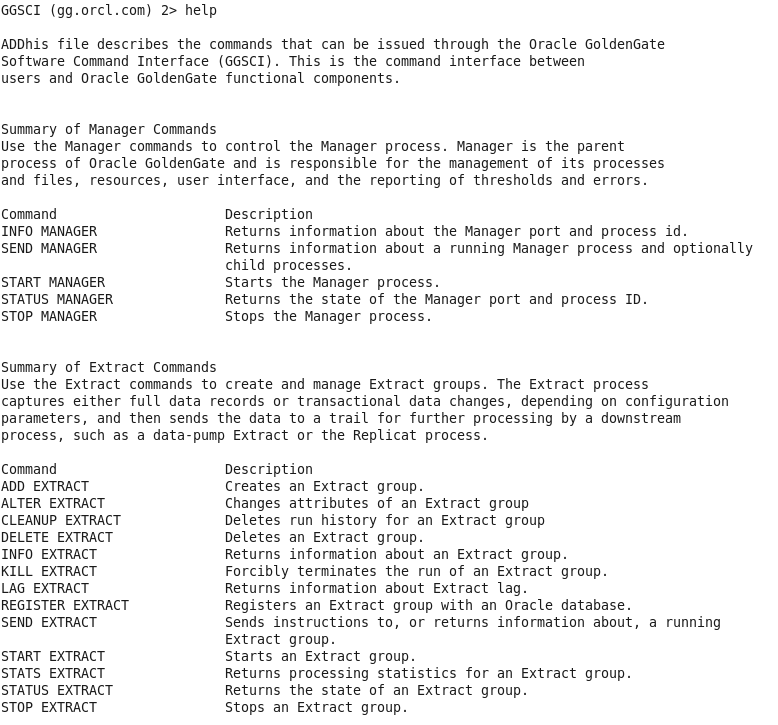
HELP OBEY
It will show how to add obey files & examples
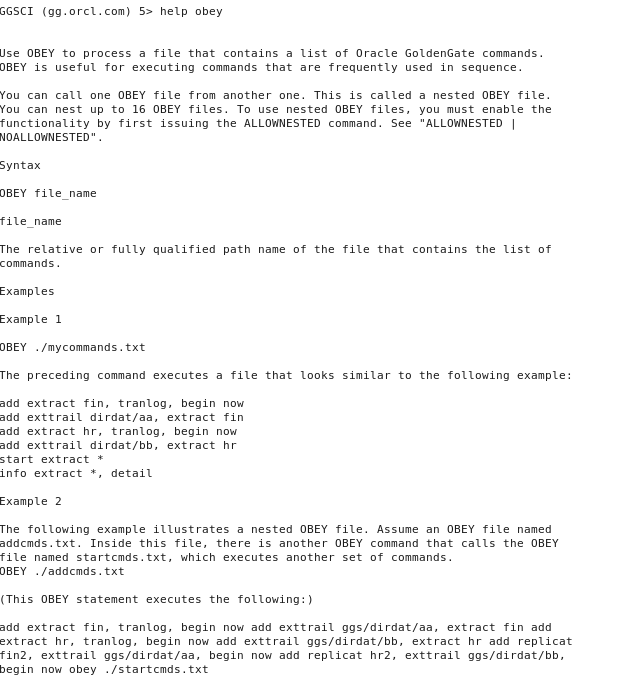
HELP ADD EXTRACT
It will show how to add extract examples
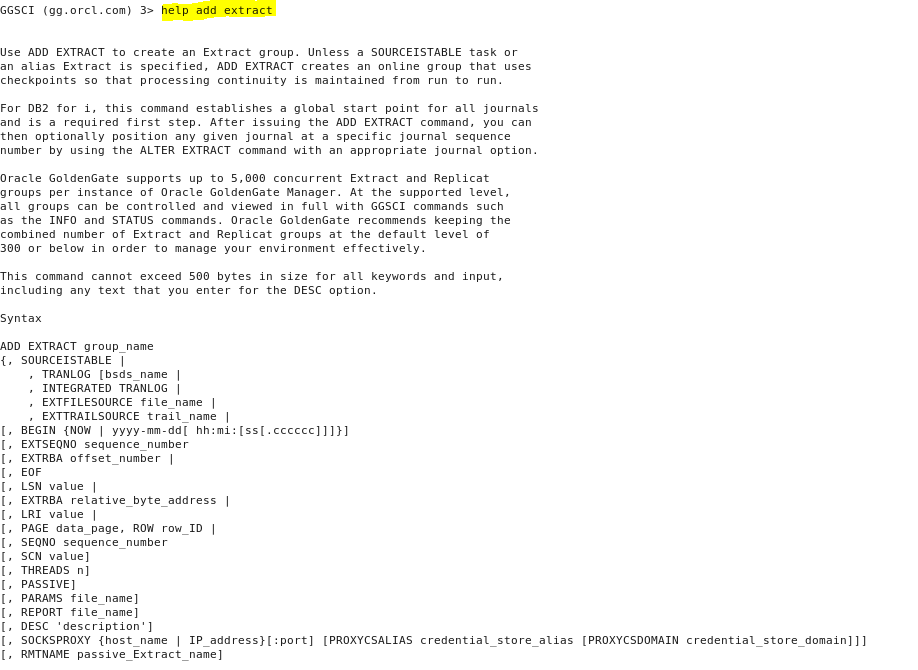
SHELL :
To execute an operating system shell command from within GGSCI, enter the shell ggsci command followed by the operating system command.
|
1 2 3 4 5 6 7 8 9 10 11 12 13 14 15 16 17 18 19 20 21 22 23 24 25 26 27 28 |
GGSCI (gg.orcl.com as ggadmin@orcl) 20> shell ls archivelog.sql ddl_ddl2file.sql ddl_staymetadata_on.sql diagnostics emsclnt libantlr3c.so libPocoCrypto.so.60 noop.sql sequence.sql bcpfmt.tpl ddl_disable.sql ddl_tracelevel.sql dirchk extract libboost_system-mt.so.1.67.0 libPocoFoundation.so.60 notices.txt server bcrypt.txt ddl_enable.sql ddl_trace_off.sql dircrd freeBSD.txt libdb-6.1.so libPocoJSON.so.60 oggerr SQLDataTypes.h BR ddl_filter.sql ddl_trace_on.sql dirdat ggcmd libgcc_s.so.1 libPocoNet.so.60 OPatch sqlldr.tpl cachefiledump ddl_ora10.sql defgen dirdef ggMessage.dat libgglog.so libPocoNetSSL.so.60 oraInst.loc srvm cfgtoollogs ddl_ora10upCommon.sql deinstall dirdmp ggparam.dat libggnnzitp.so libPocoUtil.so.60 oui tcperrs checkprm ddl_ora11.sql demo_more_ora_create.sql diretc ggsci libggparam.so libPocoXML.so.60 params.sql ucharset.h chkpt_ora_create.sql ddl_ora9.sql demo_more_ora_insert.sql dirout ggserr.log libggperf.so libstdc++.so.6 pmsrvr ulg.sql convchk ddl_pin.sql demo_ora_create.sql dirpcs healthcheck libggrepo.so libudt.so prvtclkm.plb UserExitExamples convprm ddl_remove.sql demo_ora_insert.sql dirprm help.txt libggssl.so libxerces-c-3.2.so prvtlmpg.plb usrdecs.h crypto ddl_session1.sql demo_ora_lob_create.sql dirrpt install libggutil.so logdump prvtlmpg_uninstall.sql version4j.jar db2cntl.tpl ddl_session.sql demo_ora_misc.sql dirsca inventory libicudata.so.62 marker_remove.sql remove_seq.sql zlib.txt db_upgrade ddl_setup.sql demo_ora_pk_befores_create.sql dirsql jdk libicui18n.so.62 marker_setup.sql replicat ddl_cleartrace.sql ddl_status.sql demo_ora_pk_befores_insert.sql dirtmp keygen libicuuc.so.62 marker_status.sql retrace ddl_create.sql ddl_staymetadata_off.sql demo_ora_pk_befores_updates.sql dirwlt label.sql liblmdb.so mgr role_setup.sql GGSCI (gg.orcl.com as ggadmin@orcl) 21> shell cp ./dirprm/* /tmp GGSCI (gg.orcl.com as ggadmin@orcl) 22> SHELL ls -al /tmp/*.prm -rw-r-----. 1 oracle dba 126 Dec 18 00:34 /tmp/dpint.prm -rw-r-----. 1 oracle dba 294 Dec 18 00:34 /tmp/extint.prm -rw-r-----. 1 oracle dba 10 Dec 18 00:34 /tmp/mgr.prm |
VERSIONS :
The GGSCI command is used to determine the operating system details and database version
|
1 2 3 4 5 6 7 8 9 10 11 12 13 14 |
GGSCI (gg.orcl.com as ggadmin@orcl) 23> versions Operating System: Linux Version #1 SMP Tue Jan 29 11:47:41 EST 2013, Release 2.6.32-358.el6.x86_64 Node: gg.orcl.com Machine: Linux Database: Oracle Database 12c Enterprise Edition Release 12.1.0.2.0 - 64bit Production PL/SQL Release 12.1.0.2.0 - Production CORE 12.1.0.2.0 Production TNS for Linux: Version 12.1.0.2.0 - Production NLSRTL Version 12.1.0.2.0 - Production |
I hope above information was very helpful.
Thank you for giving your valuable time to read the above information. Please click here to subscribe for further updates
KTEXPERTS is always active on below social media platforms.
Facebook : https://www.facebook.com/ktexperts/
LinkedIn : https://www.linkedin.com/company/ktexperts/
Twitter : https://twitter.com/ktexpertsadmin
YouTube : https://www.youtube.com/c/ktexperts