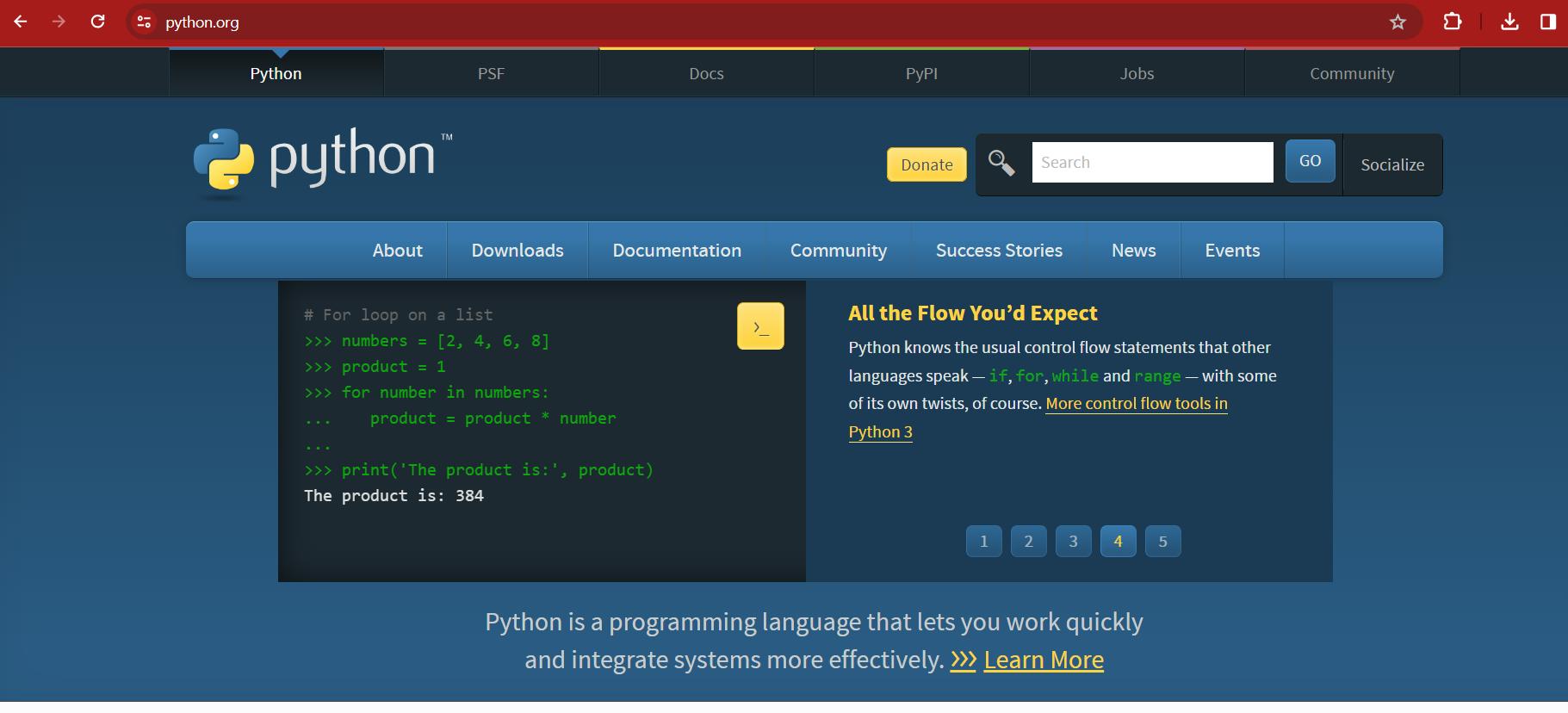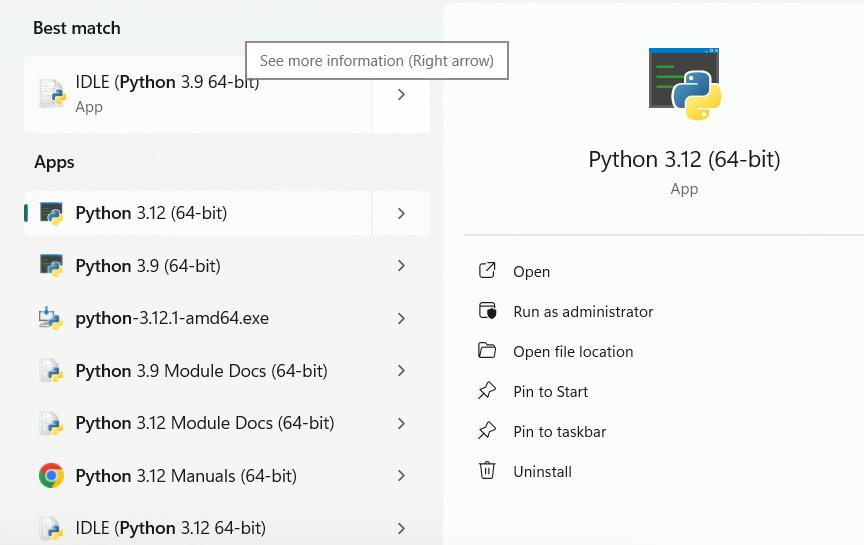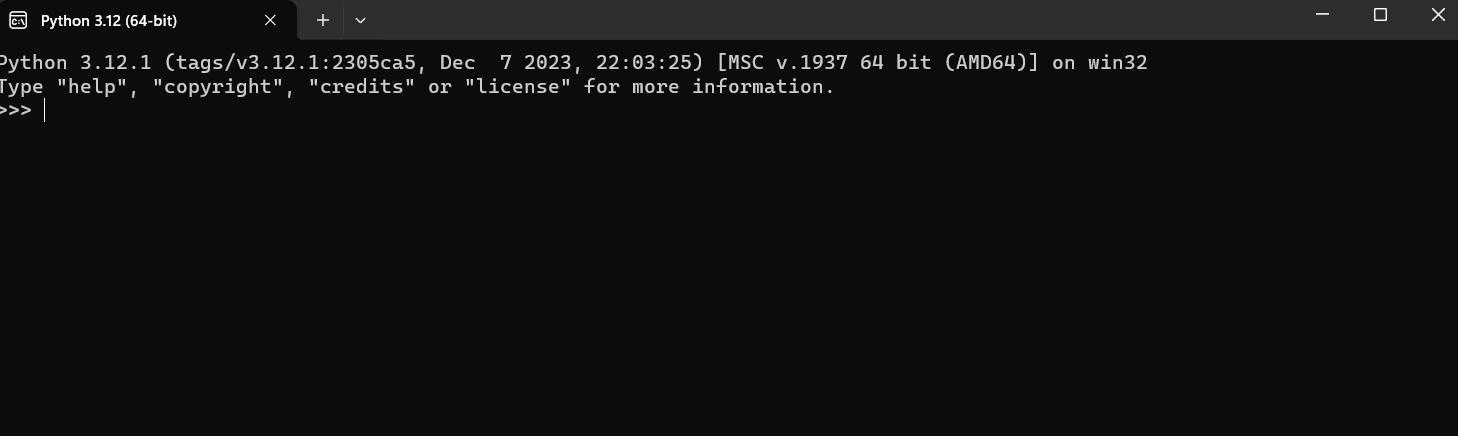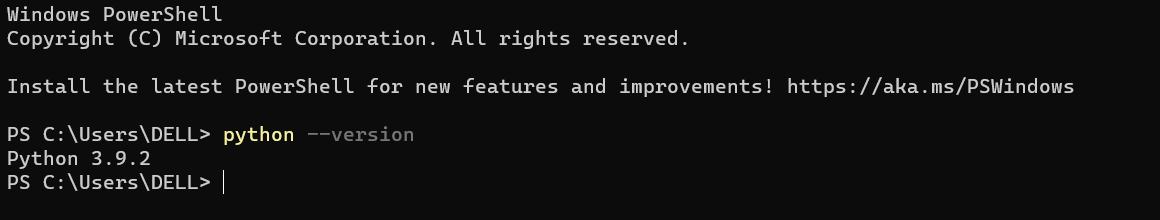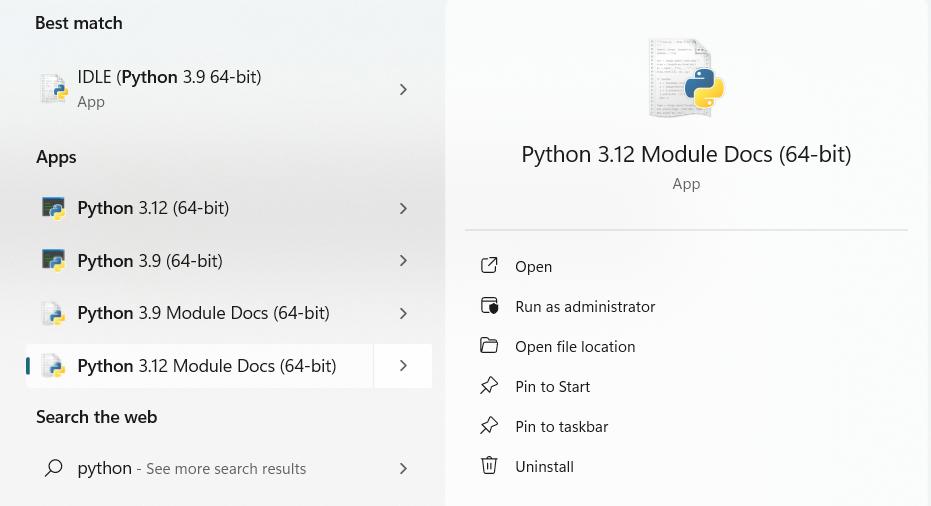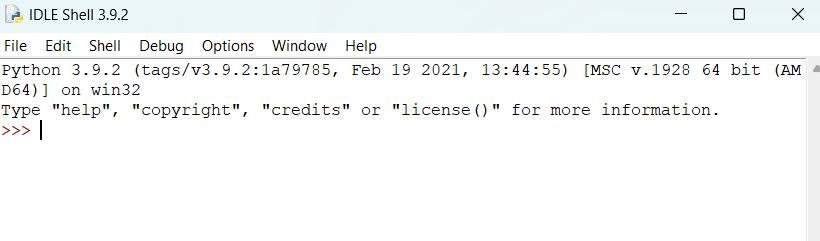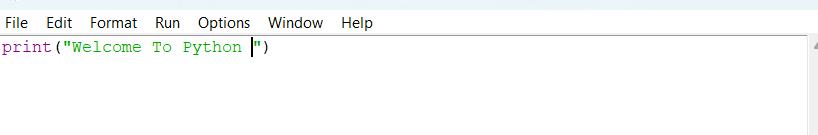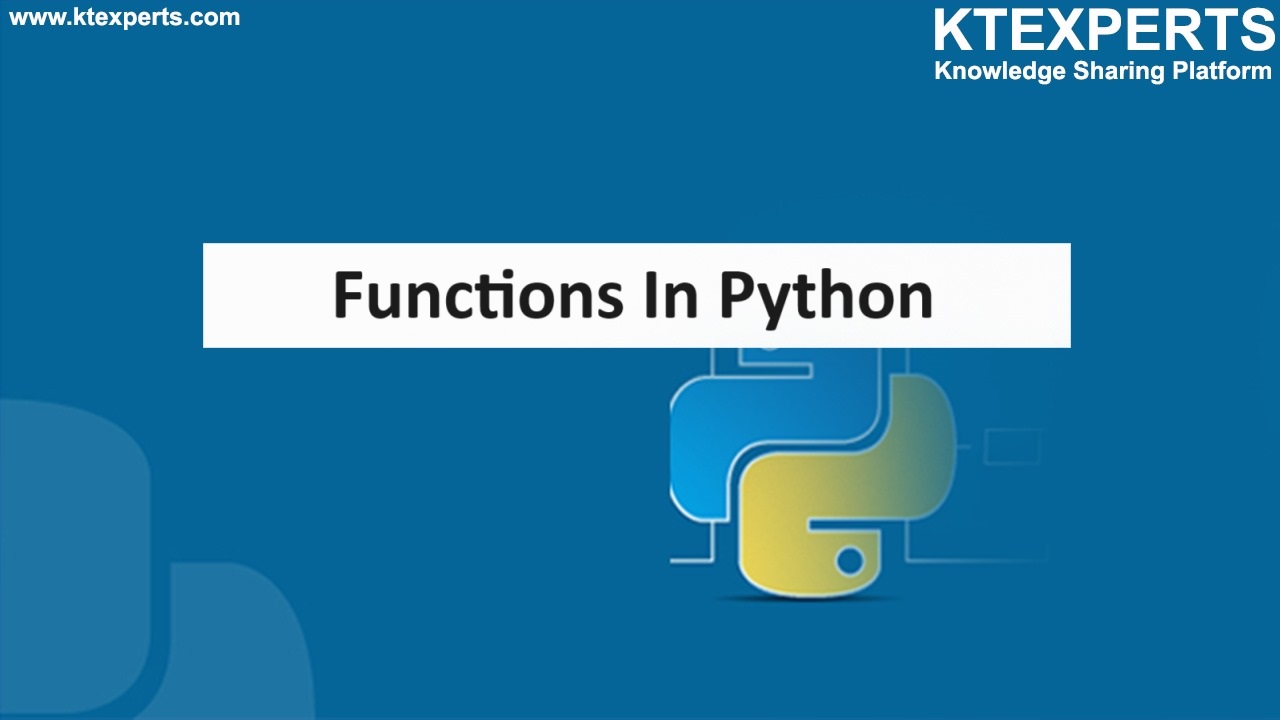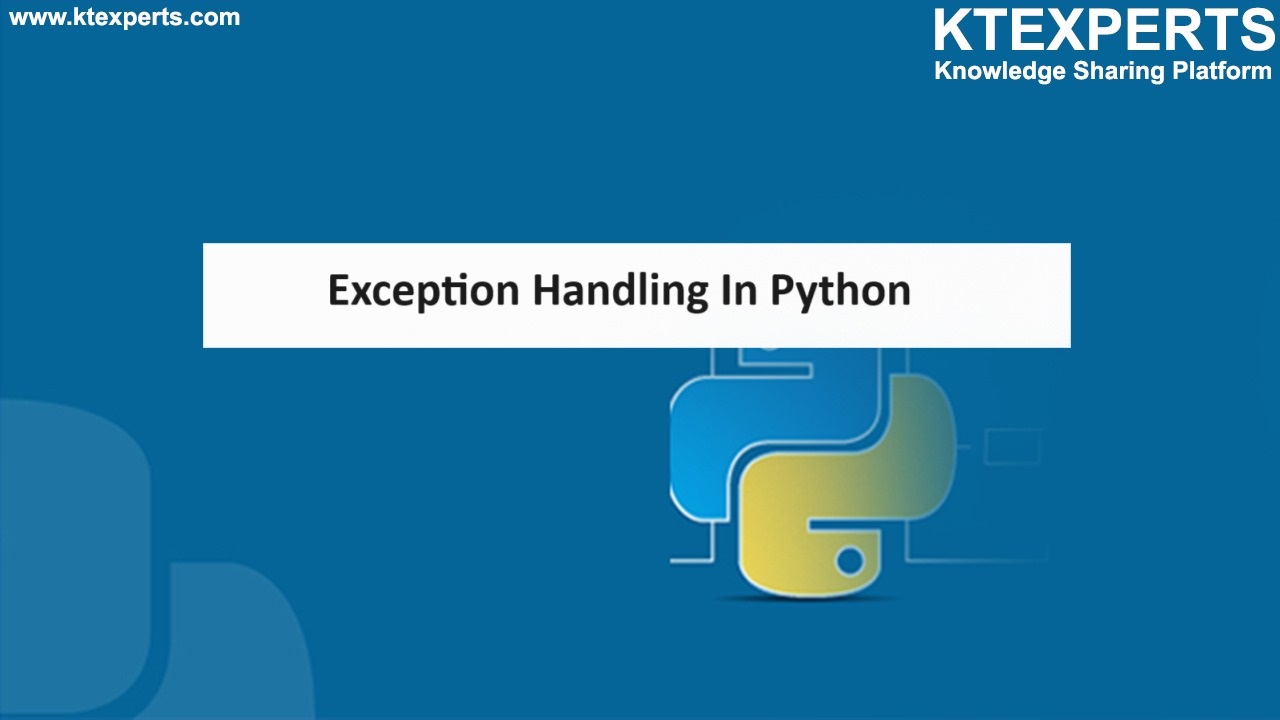Python Installation

To write and execute the programs in python you have to download the python software. Python is open source, and it can be downloaded freely.
👉 Follow this link “https://www.python.org/” to download the python software you will find the page which is shown below.
👉 Then go to the downloads section.
👉 Choose the operating system that you want to use and click on that to download it. once it gets downloaded then double click on that python software to start.
👉 The current version of python that we want to download is 3.12.1.
👉 Click on install now.
👉 Now the complete setup was stetted, close the tab.
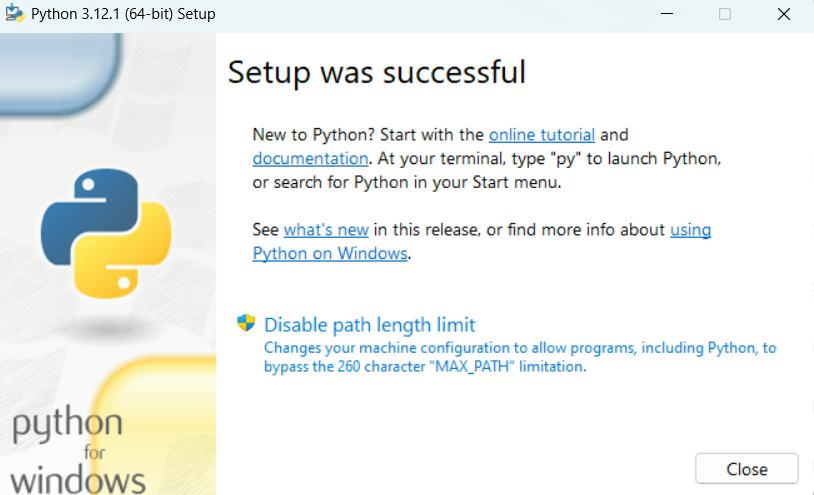
👉 In windows search for python, you can see the image as shown below.
👉 Click on open to run the software.
👉 To know the version of python that you are using type” python –version”.
👉 You can run one liner codes in the above prompt, but when you want to run multi line programs you have to run it on the Python IDLE.
👉 Search for python and click on python IDLE.
👉 When you want to write a new python program click on file and then new file and write the code that you want to execute and click on run to execute.
👉 Click on the run module to execute the file.
👉 Then the output will be displayed in the window as shown below.
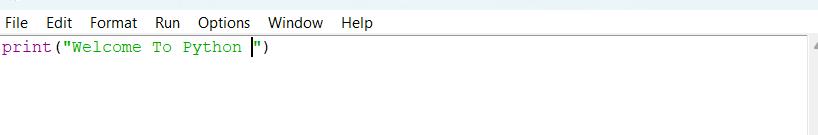
Author : Venkat Vinod Kumar Siram
LinkedIn : https://www.linkedin.com/in/vinodsiram/
Thank you for giving your valuable time to read the above information. Please click here to subscribe for further updates
KTExperts is always active on social media platforms.
Facebook : https://www.facebook.com/ktexperts
LinkedIn : https://www.linkedin.com/company/ktexperts/
Twitter : https://twitter.com/ktexpertsadmin
YouTube : https://www.youtube.com/c/ktexperts
Instagram : https://www.instagram.com/knowledgesharingplatform
Note: Please test scripts in Non Prod before trying in Production.