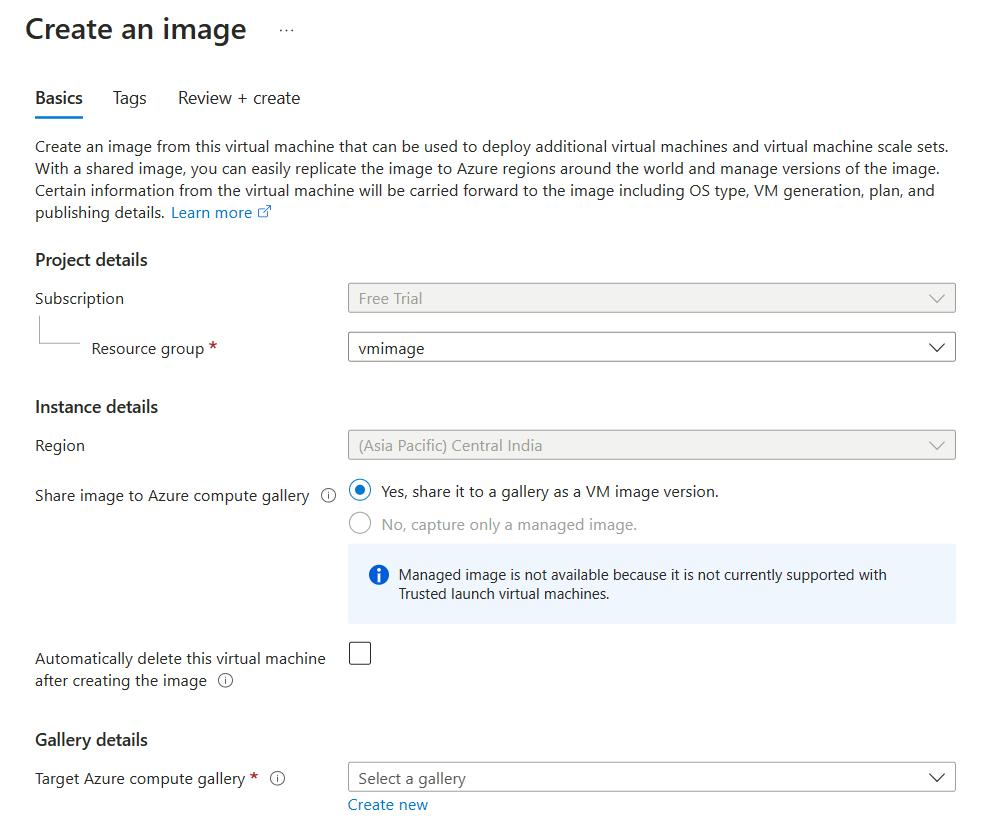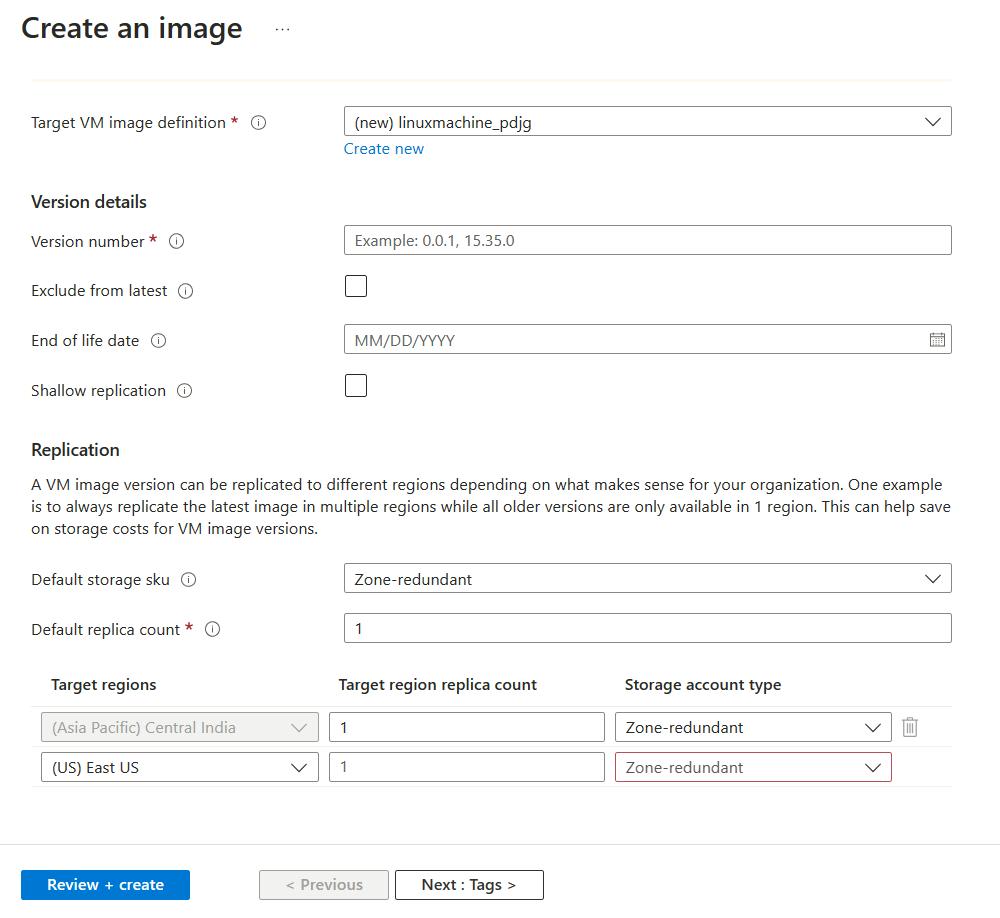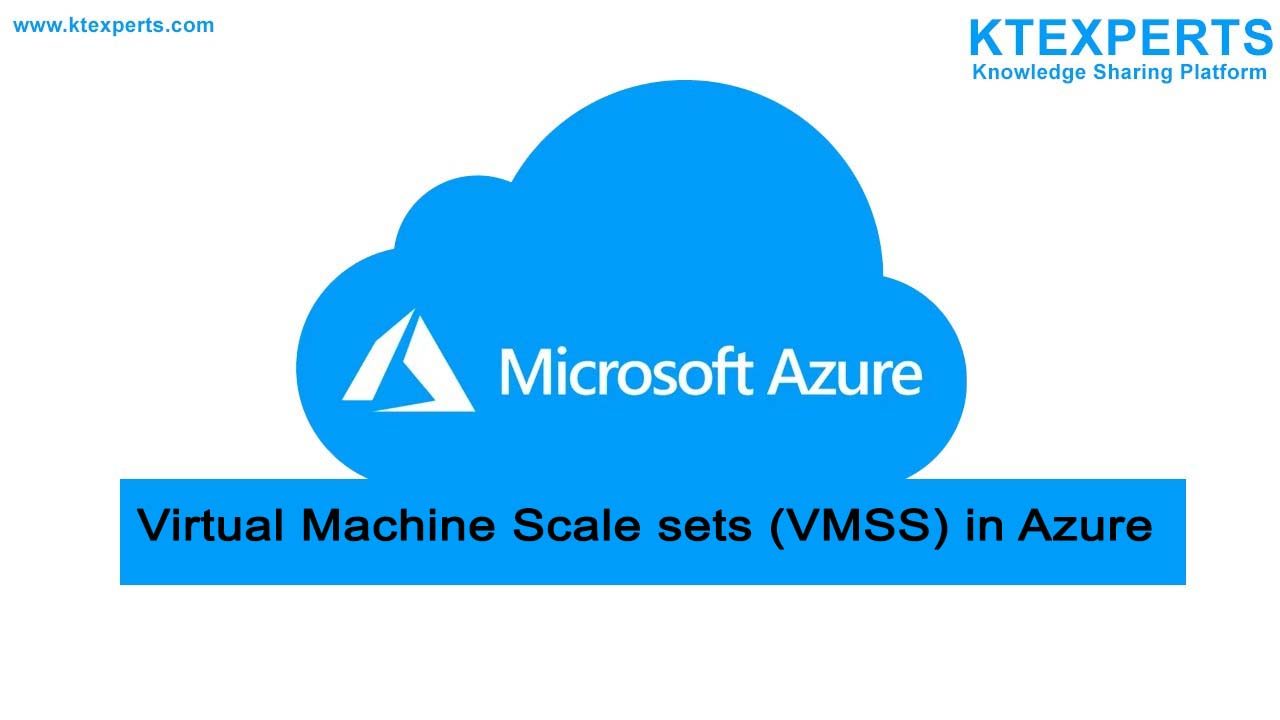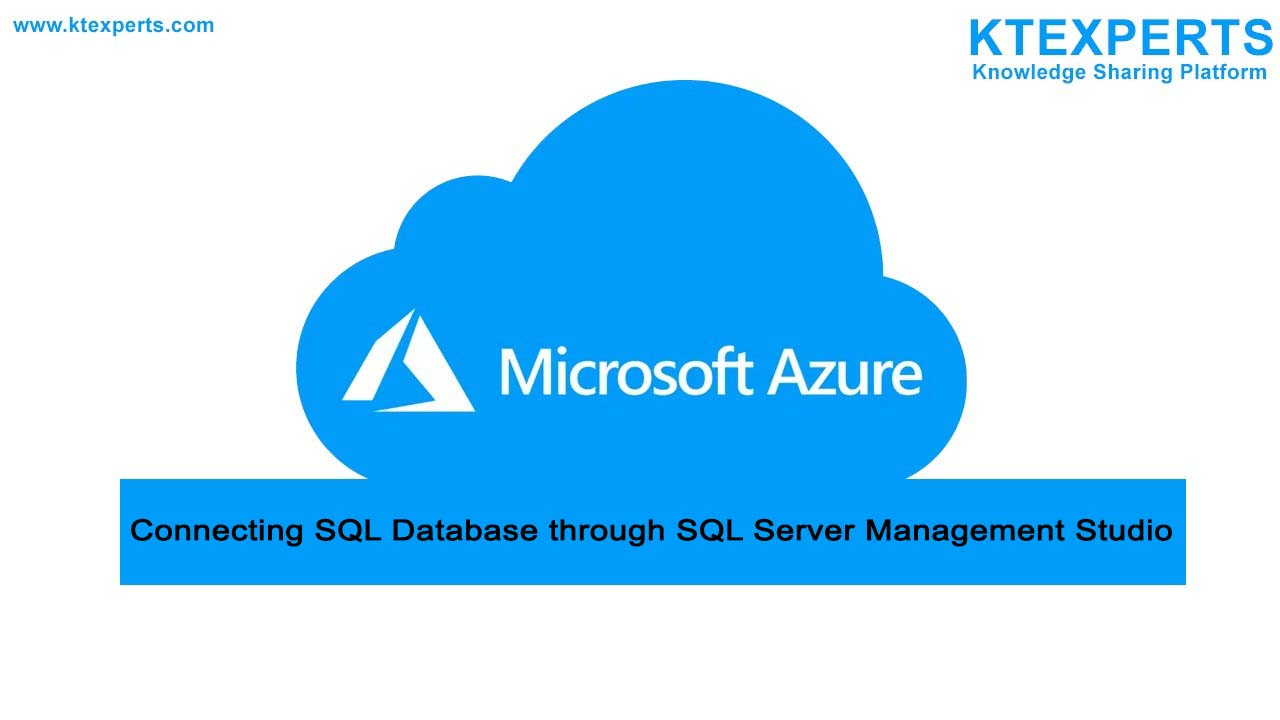Creation of Image for a VM in Azure
Before the creation of an image of the virtual machine install all the software that you want to be installed in all the virtual machines that you want to create with the help of the image you created.
1. Create a virtual machine.
2. Install all the software that you want.
3. Create an image of the virtual machine.
After the virtual machine creation and installed all the required software in it.
Step-1: Go to the overview of the virtual machine that you want to convert in to image. Then click on Capture which is shown in the below image.
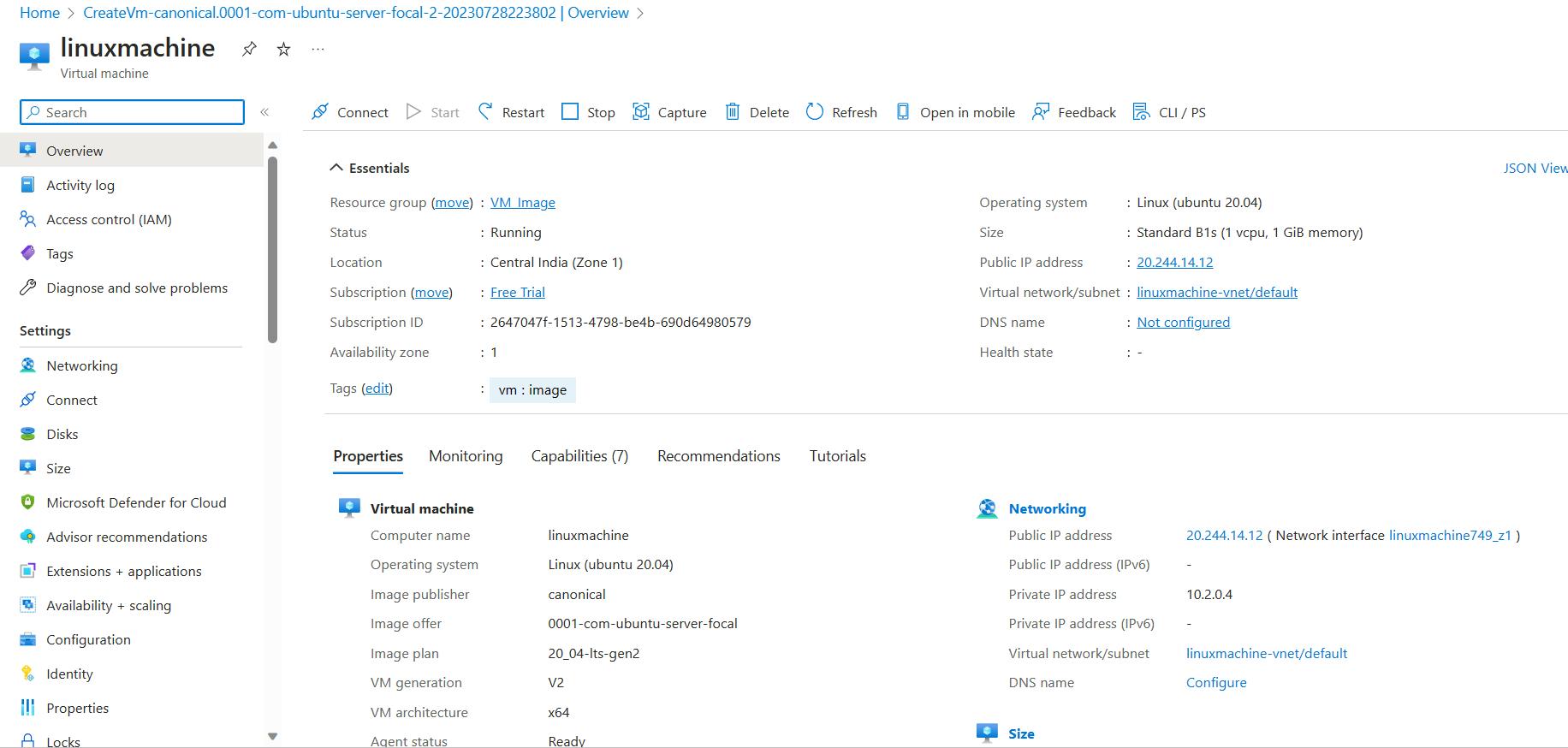
Step-2: You get a pop-up like this, then enter the resource group name and click on create a new gallery and specify the name. If you already created a gallery, then click on drop down and select the gallery you want.
Step-3: If you want to delete the virtual machine after creating the image then click on the check box which is highlighted with red color above.
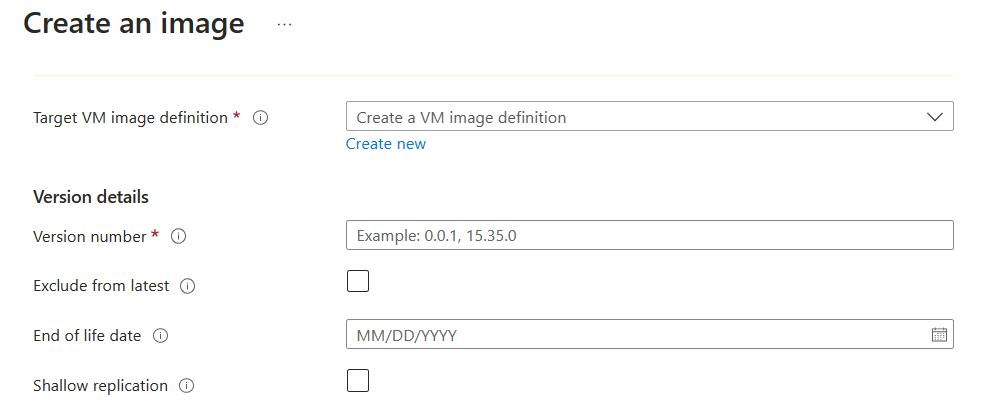
Step-4: Click on create a new VM image definition.
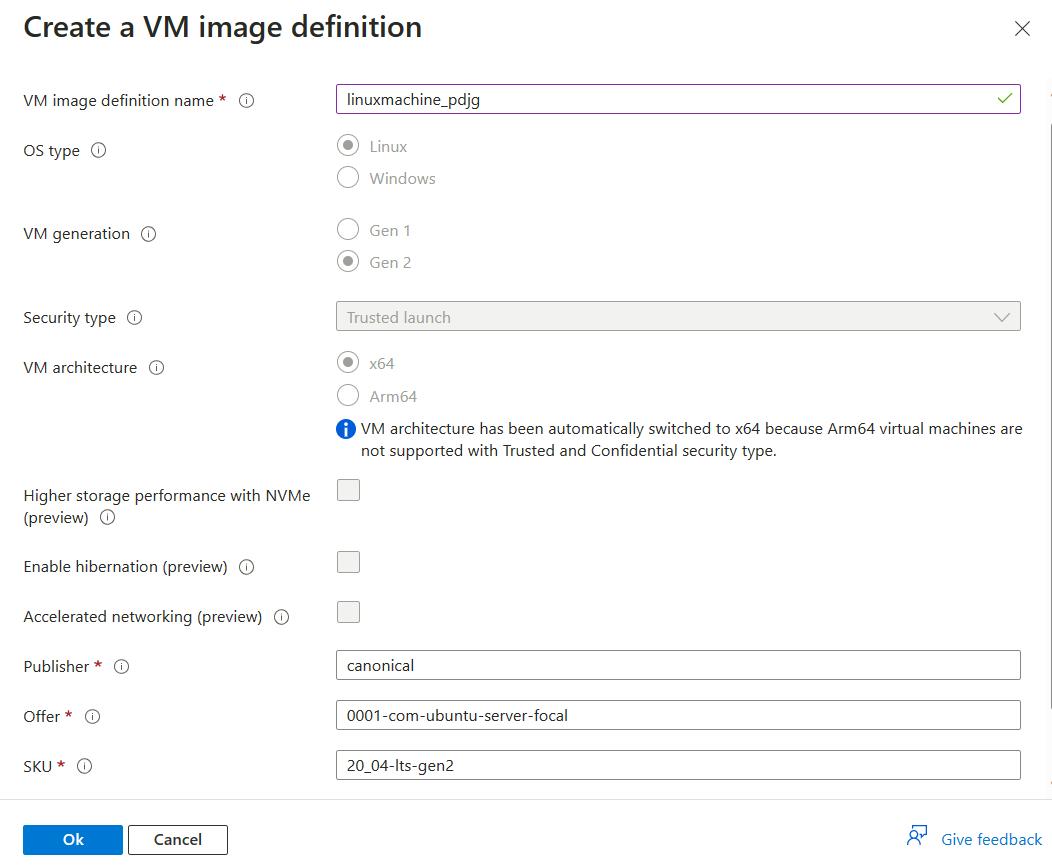
Step-5: Then you get a new popup right side as shown below.
Step-6: Enter the name and choose the operating system, then click on ok.
Step-7: Enter the version of the image in the highlighted area like 0.0.1 or 2.0.0. you can also specify the life span of the image.
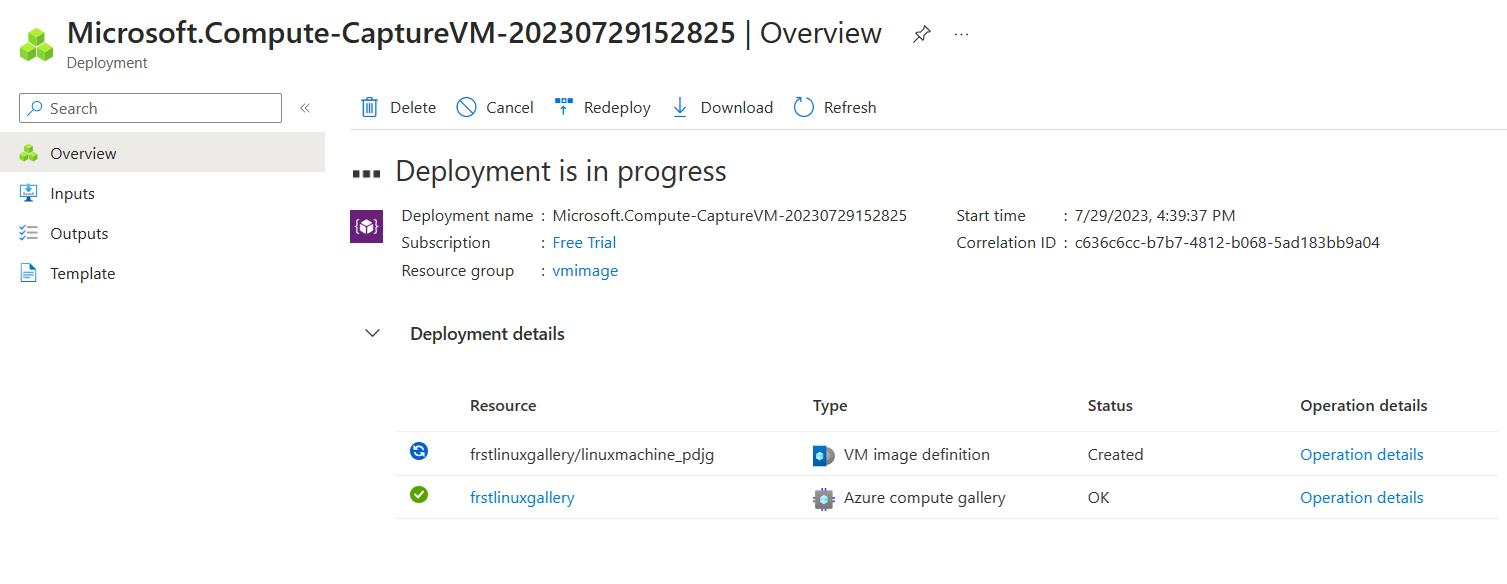
Step-8: Click on review and create. If there is no problem in creation you get pop-up as validation passed. Then it will take you to the deployment page as shown below.
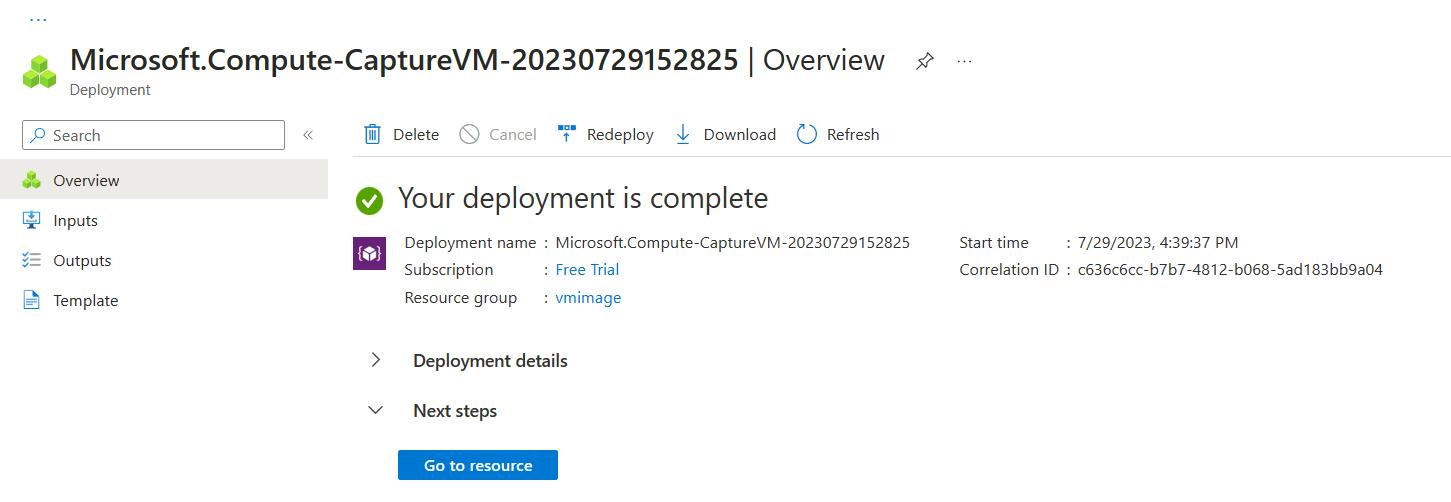
The deployment step takes around 2 to 5 minutes. After the deployment you can image shown below.
In this way you can create an image of the virtual machine.
To verify that the image is created or not you can check in your resource group.
Author : Teja |
LinkedIn : https://www.linkedin.com/in/teja-sai-nadh-reddy-tatireddy-048882201
Thank you for giving your valuable time to read the above information. Please click here to subscribe for further updates
KTExperts is always active on social media platforms.
Facebook : https://www.facebook.com/ktexperts/
LinkedIn : https://www.linkedin.com/company/ktexperts/
Twitter : https://twitter.com/ktexpertsadmin
YouTube : https://www.youtube.com/c/ktexperts
Instagram : https://www.instagram.com/knowledgesharingplatform
Note: Please test scripts in Non Prod before trying in Production.