Installation of Oracle database 18c(18.3.0.0.0) On Linux
In this article we will see steps to Install Oracle database 18c(18.3.0.0.0) on Linux x86-64 Environment.
Follow below steps
Click below link to install Linux x86-64
Oracle 18c software binaries for Linux x86-64
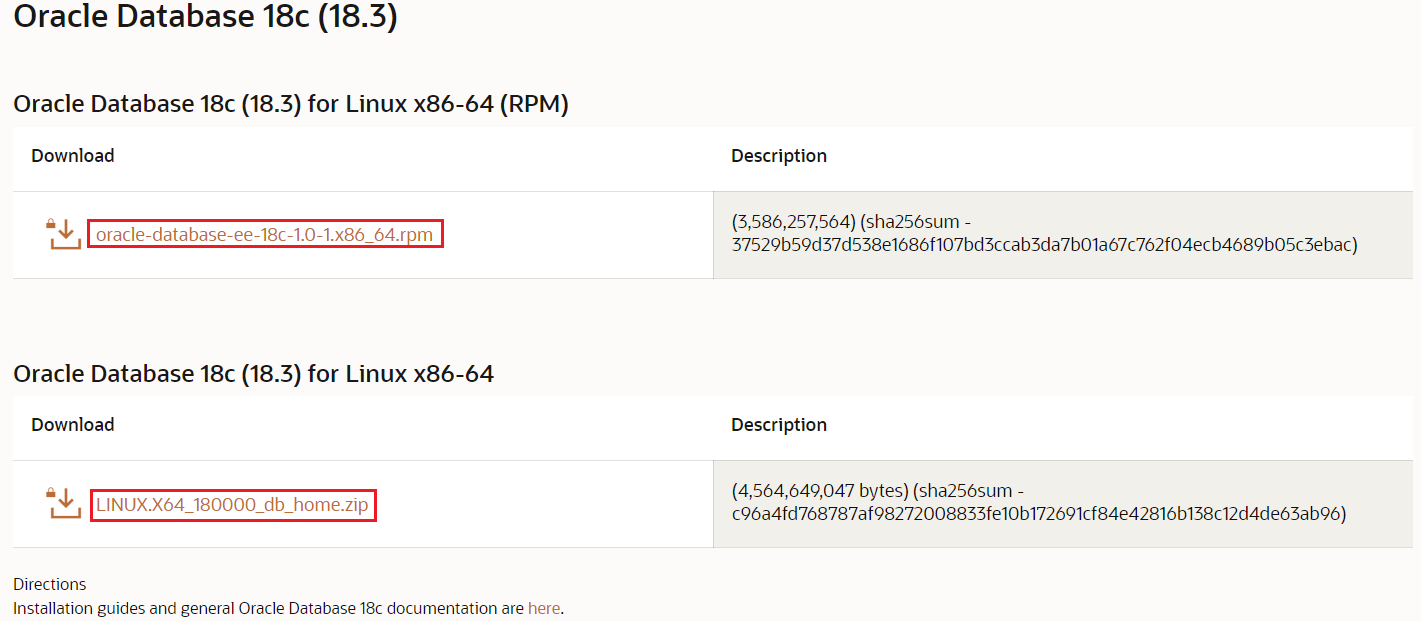
Create vm and install linux operating system using below links
ORACLE TWO NODE RAC INSTALLATION ON VMWARE WORKSTATION (PART-2)
Once you configure linux copy software files into vm server and unzip the files
check for ./runinstaller and run it
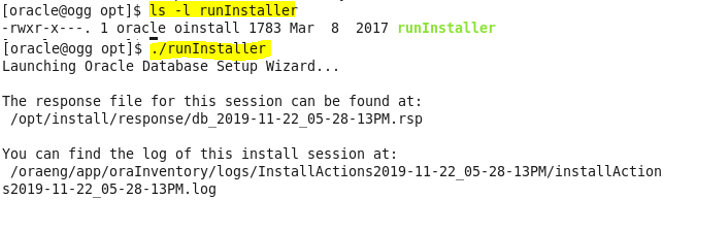
Oracle installer opens GUI mode
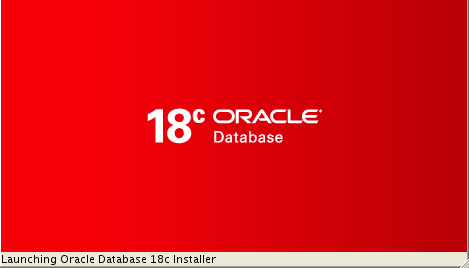
Step 1 :
Choose a option Create and configure a single instance database
Click on Next
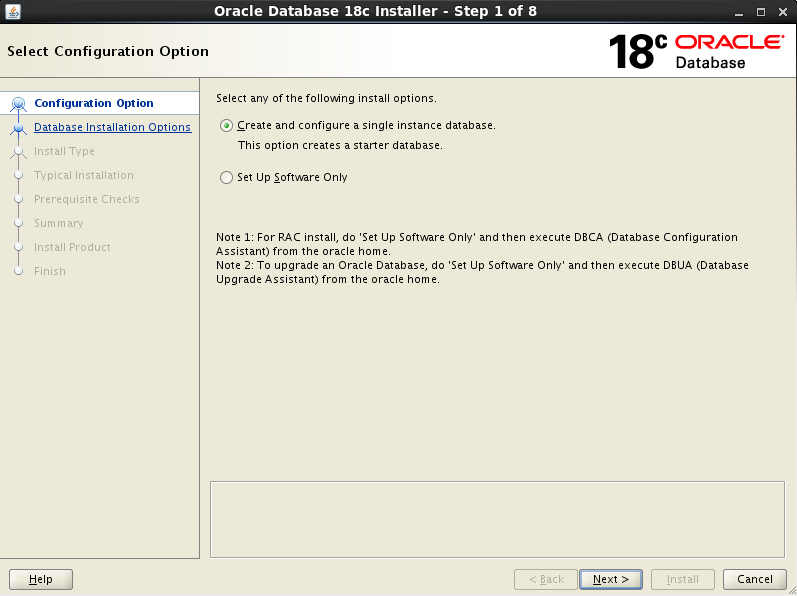
Step 2:
Choose Desktop class which is used in production servers
Click on Next
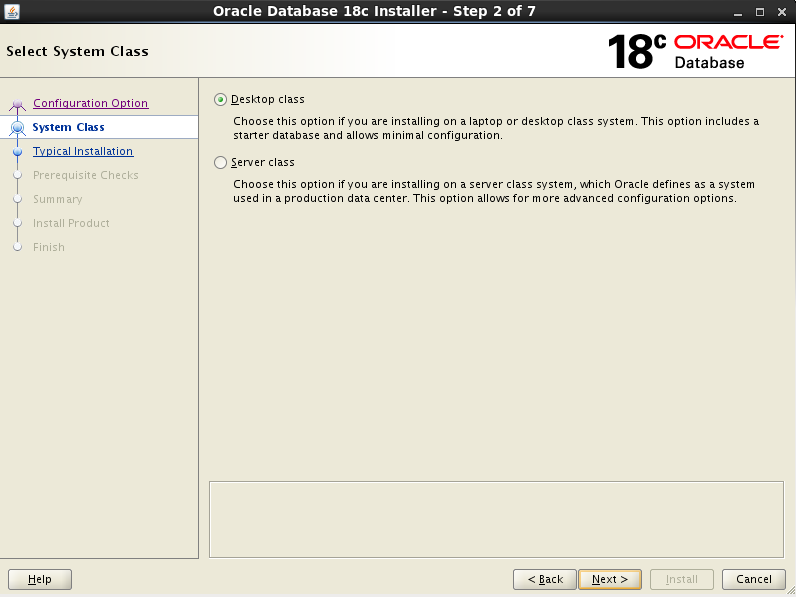
Step 3:
Specify the Oracle Base ,Oracle DB files location,Global DB name,passwords.
If you want to enable container database choose create as container database
Click on Next
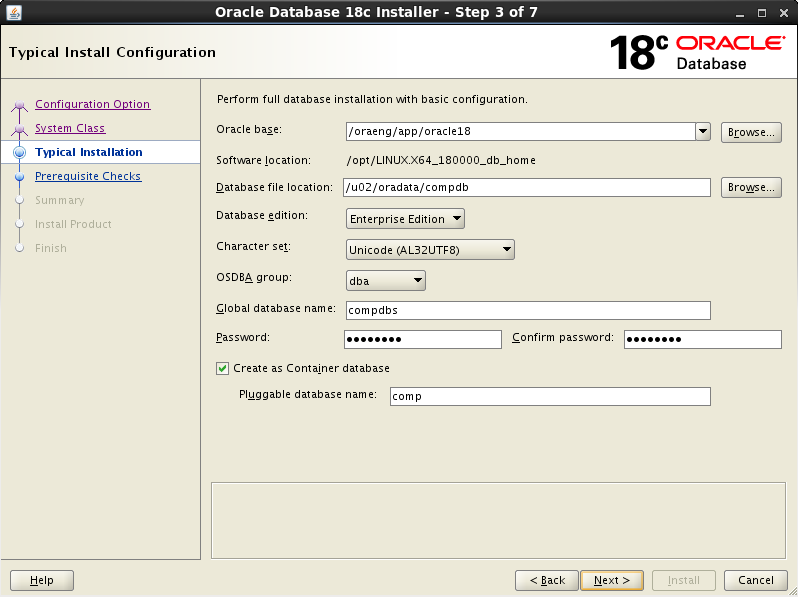
Step 4 :
Oracle performs Prerequisite checks….
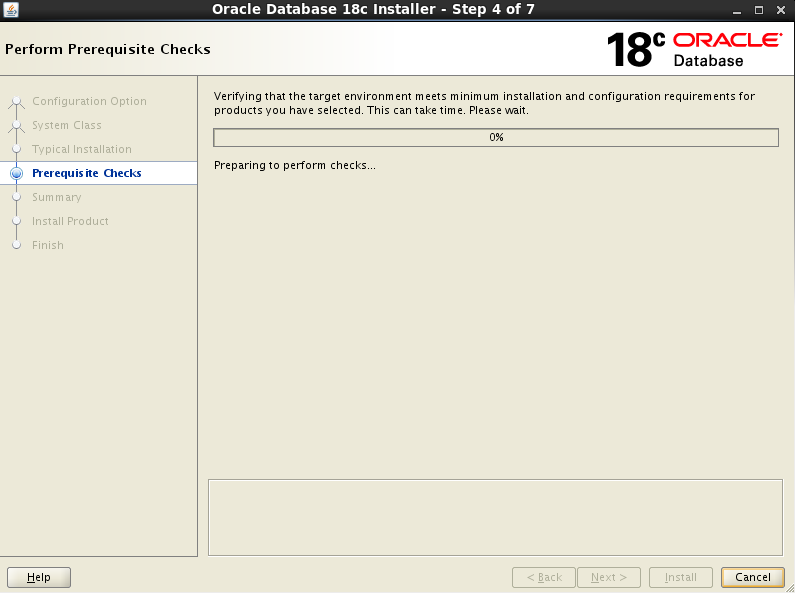
While installing i got issue with groups to fix that oracle itself gives a script
Note :
In your case you wont see this error
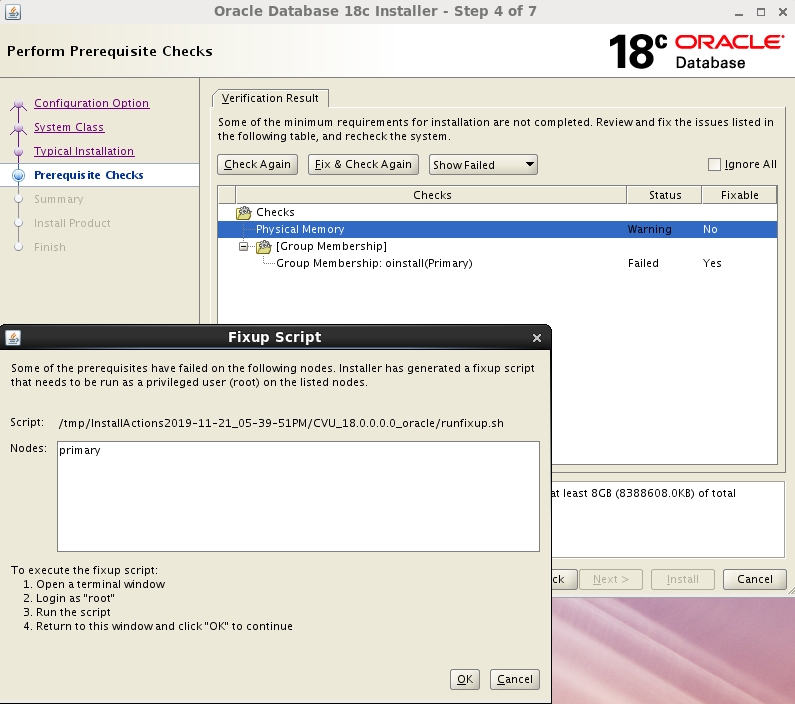
Copy the script and run as Root user
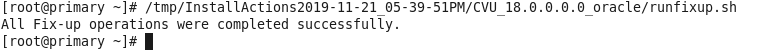
Then choose ignore if you have warnings
Click on Next
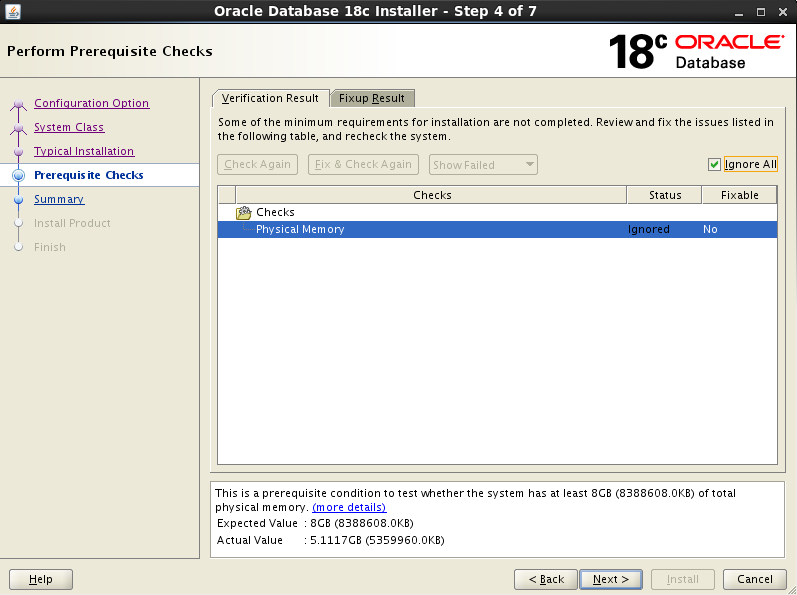
Step 5 :
Verify all details
Click on Install
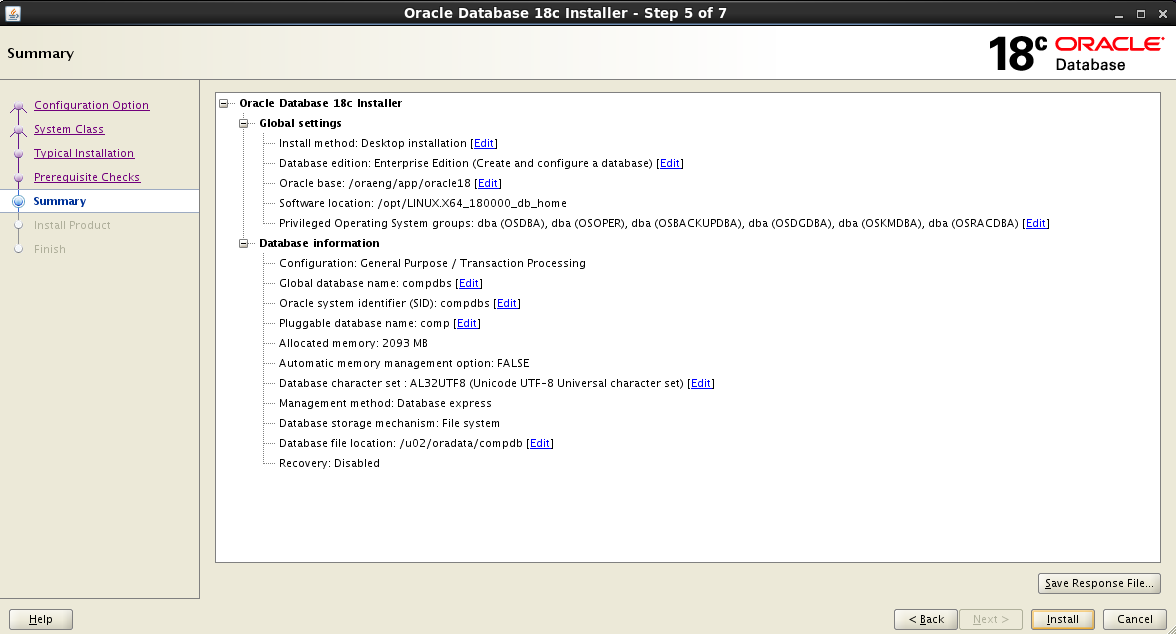
Step 6 :
Oracle starts installation process
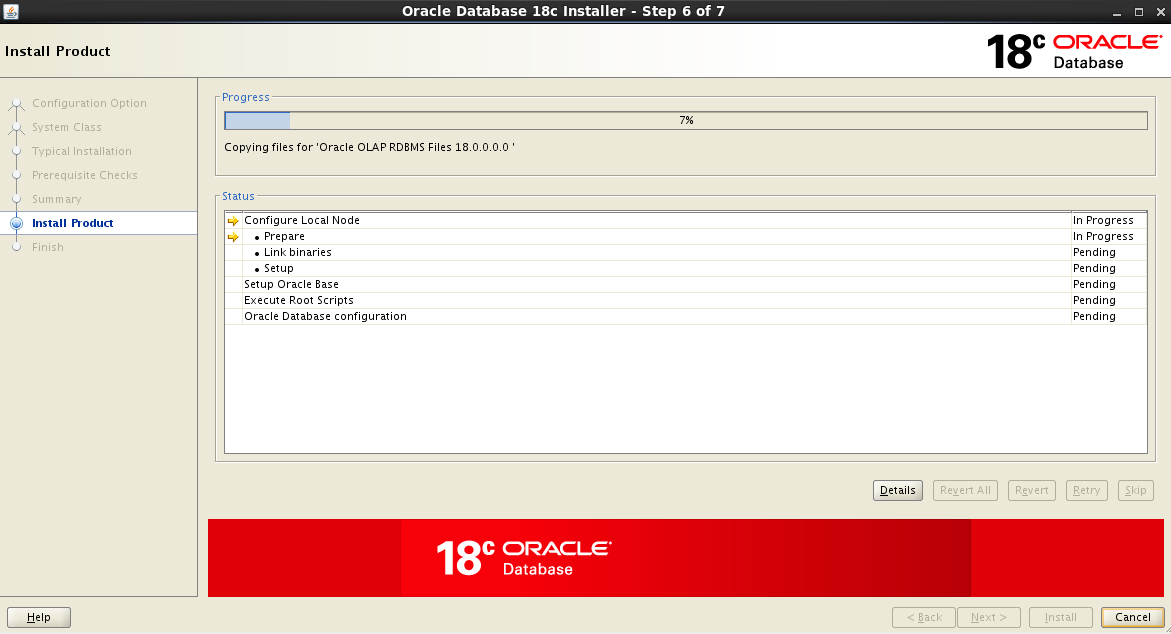
Oracle installer itself gives a script to run as root user
open terminal and run the script
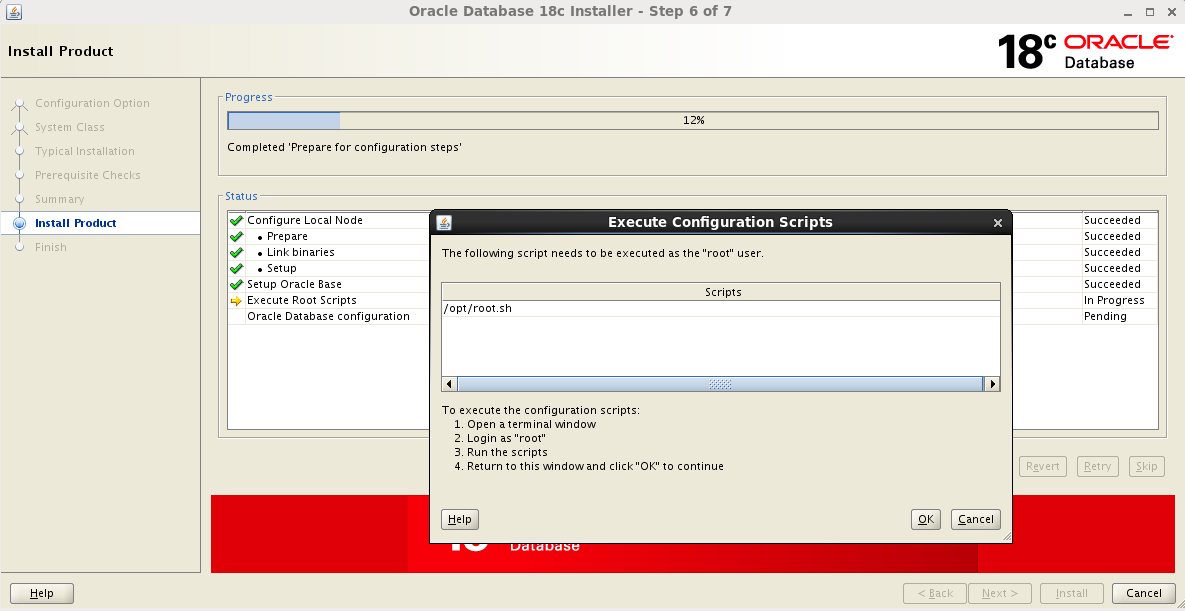
Copy the script and Run as root user
If already have oraenv and oraenv files don’t overwrite it
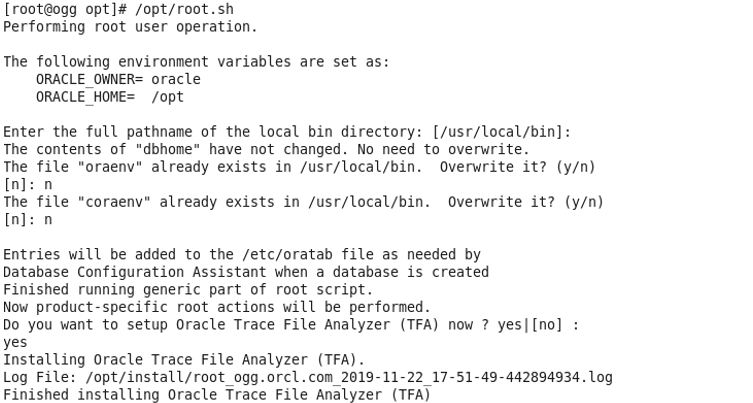
Once you run the script oracle starts copy the database
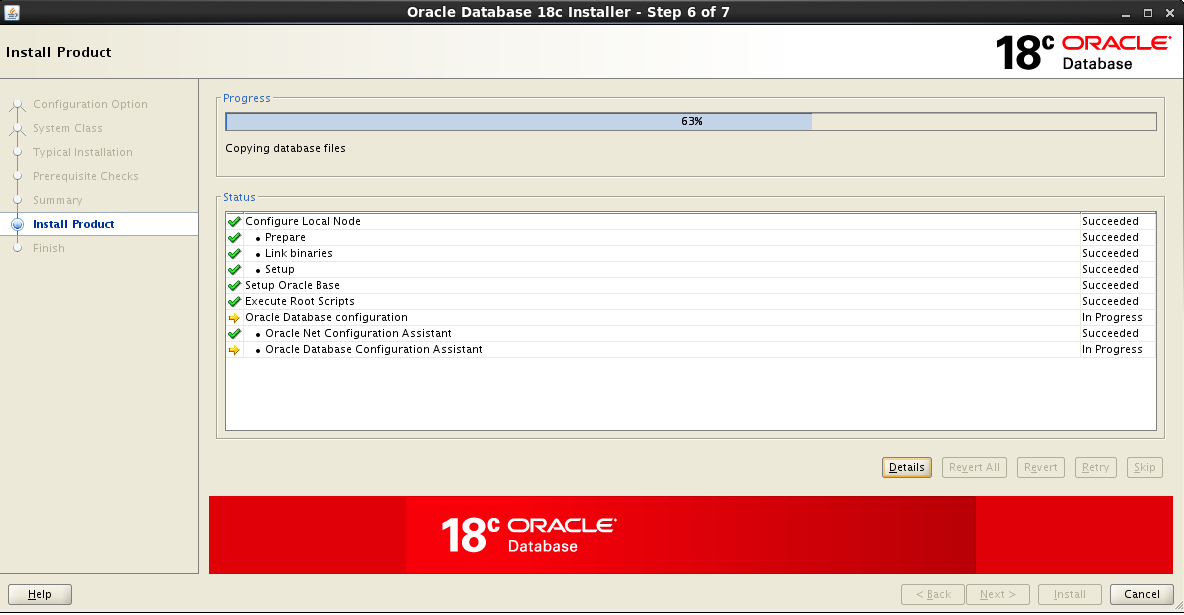
Step 7 :
The configuration of oracle database was successful.
Click on Close
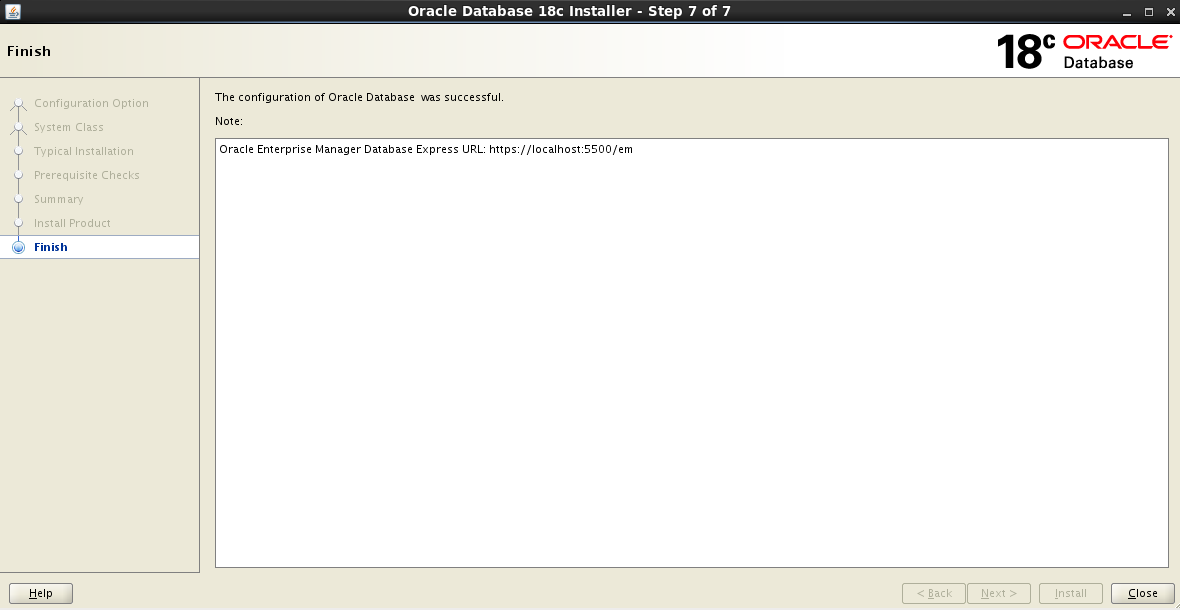
Run the Oraenv file and specify the SID name
Connect to sqlplus / as sysdba
Check the database details and version details
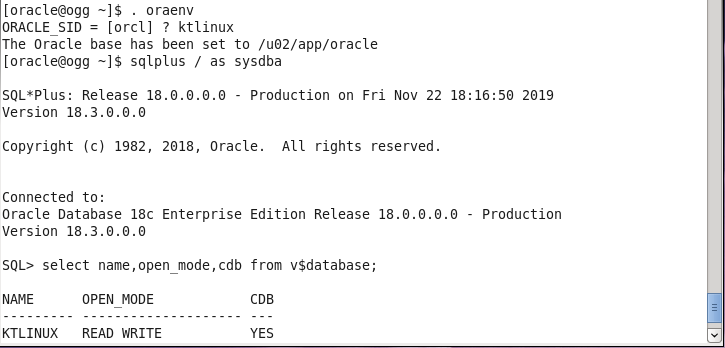
Check version details
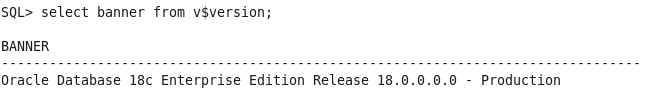
I hope above information was very helpful.
Thank you for giving your valuable time to read the above information.If you want to be updated with all our articles send us the Invitation or Follow us :
Facebook Page: KTexperts
Ajay Kumar’s Linkedin : https://www.linkedin.com/in/ajay-kumar90/




