Dear Readers,
In this article, we will see the 12CR2 SQL*PLUS History Command

In version 12CR2 Oracle introduced the history command which helps the users to reissue the previously executed commands.
Which decreases the time to write the repeated syntaxes every time.
By default the feature is inactive. We need to enable it in Two ways
Fire the history or hist to check whether the history is enable or disabled.
SQL> hist
SP2-1650: History is off, use “SET HIST[ORY] ON” to enable History.
You can get all information regarding the history command by using HELP.
SQL> help hist
HISTORY
——-
Stores, lists, executes, edits of the commands
entered during the current SQL*Plus session.
HIST[ORY] [N {RUN | EDIT | DEL[ETE]}] | [CLEAR]
N is the entry number listed in the history list.
Use this number to recall, edit or delete the command.
Example:
HIST 3 RUN – will run the 3rd entry from the list.
HIST[ORY] without any option will list all entries in the list.
You need to enable it to start using history.
SQL> set hist on
Fire the history or hist to check whether the history is enable or disabled and what are the previously executed commands available.
SQL> hist
SP2-1651: History list is empty.
After enable the history execute some commands which will maintain in history.
SQL> select name from v$database;
NAME
———
TESTDB
SQL> select name from v$controlfile;
NAME
——————————————————————————–
/u01/oradata/testdb/TESTDB/controlfile/o1_mf_dt2jqk1q_.ctl
/u01/oradata/testdb/fra/TESTDB/controlfile/o1_mf_dt2jqk5f_.ctl
check history what are the previously executed commands available.
SQL> hist
1 select name from v$database;
2 select name from v$controlfile;
If you fire any commands it will append to the history.
SQL> archive log list;
Database log mode No Archive Mode
Automatic archival Disabled
Archive destination USE_DB_RECOVERY_FILE_DEST
Oldest online log sequence 1
Current log sequence 3
check history what are the previously executed commands available.
SQL> hist
1 select name from v$database;
2 select name from v$controlfile;
3 archive log list;
If you want to execute(RUN) commands available in History you can use the number of command.
SQL> hist 1 run
NAME
———
TESTDB
SQL> hist 3 run
Database log mode No Archive Mode
Automatic archival Disabled
Archive destination USE_DB_RECOVERY_FILE_DEST
Oldest online log sequence 1
Current log sequence 3
If you want to edit any commands available in History you can use the number of command the edited command will append to the history.
SQL> hist
1 select name from v$database;
2 select name from v$controlfile;
3 archive log list;
SQL> hist 1 edit
EDIT THE SYNTAX
select log_mode from v$database;
SQL> hist
1 select name from v$database;
2 select name from v$controlfile;
3 archive log list;
4 select log_mode from v$database;
Run the edited command 4.
SQL> hist 4 run
LOG_MODE
————
NOARCHIVELOG
If you want to delete any commands available in History you can use the number.
SQL> hist
1 select name from v$database;
2 select name from v$controlfile;
3 archive log list;
4 select log_mode from v$database;
SQL> hist 3 del
SQL> hist
1 select name from v$database;
2 select name from v$controlfile;
3 select log_mode from v$database;
You can remove the all commands available in History by using Clear.
SQL> hist clear
SQL> hist
SP2-1651: History list is empty.
SQL> select name from v$database;
NAME
———
TESTDB
SQL> hist
1 select name from v$database;
Show history will display how many statements it can store at present.
SQL> show hist
history is ON and set to “100”
Specifying a number how many statements should be kept in the history.
SQL> set hist 500;
SQL> show hist;
history is ON and set to “500”
Thank you for giving your valuable time to read the above information. Please click here to subscribe for further updates
KTEXPERTS is always active on below social media platforms.
Facebook : https://www.facebook.com/ktexperts/
LinkedIn : https://www.linkedin.com/company/ktexperts/
Twitter : https://twitter.com/ktexpertsadmin
YouTube : https://www.youtube.com/c/ktexperts
Instagram : https://www.instagram.com/knowledgesharingplatform

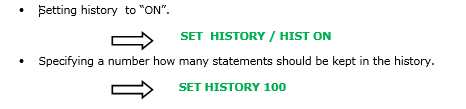




Deepthi
Amazing information
Vibhusha Gupta
Wow Full Of Information.
Deepu
Interesting
Harika
Nice Information
anil
very useful and informative
Neelesh
Its good information .. what about end user data on this scenario – could you please elaborate more on this.