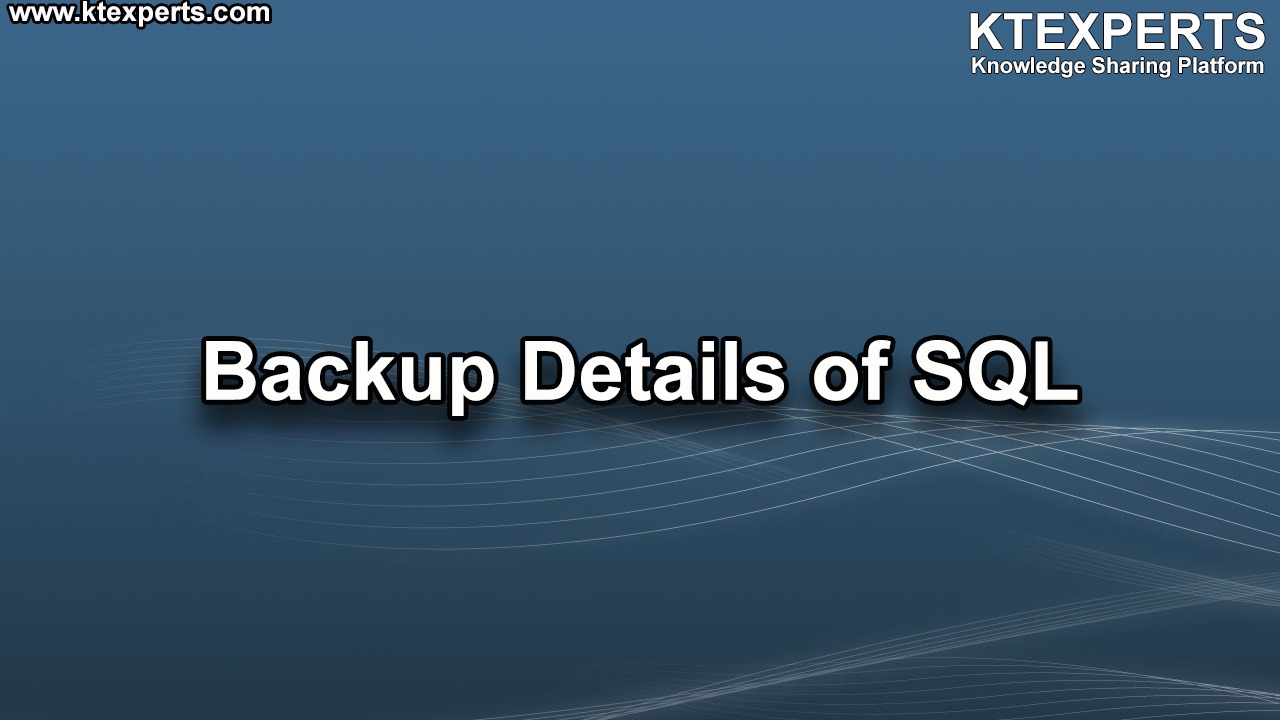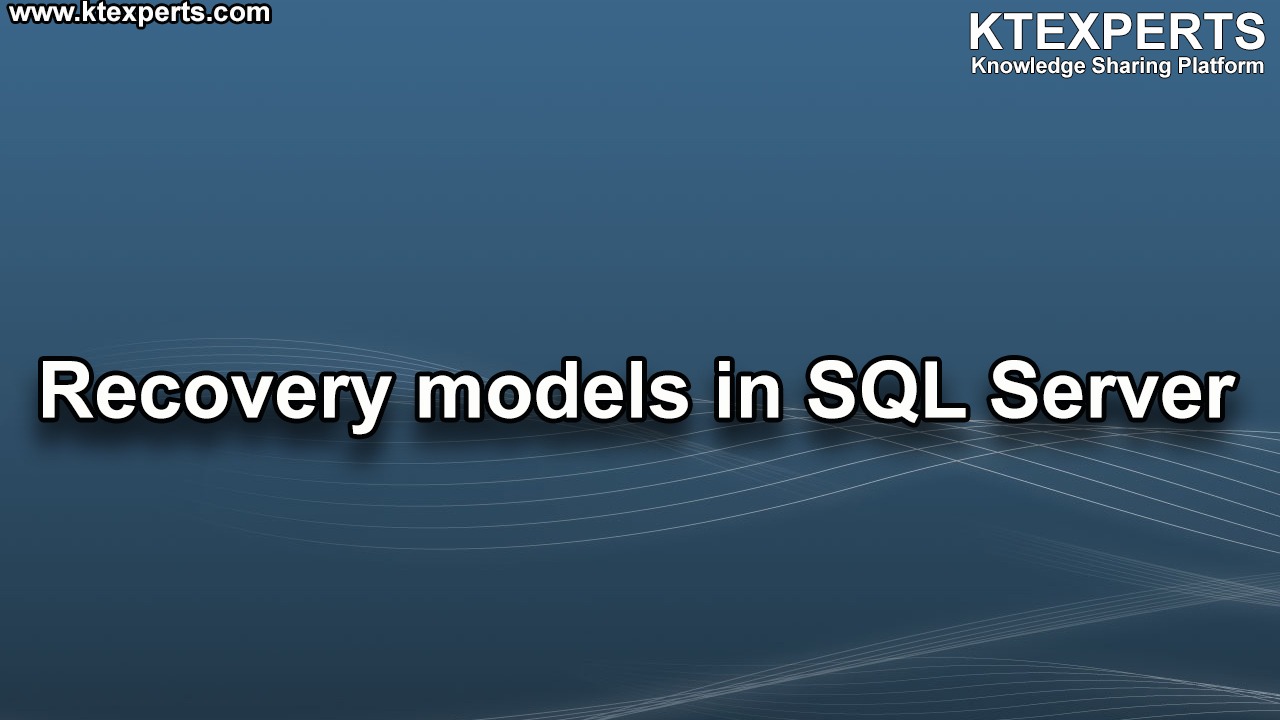Dear Readers,
In this article, we will see the Upgradation and Data Migration in SQL Server.

We have to download the Sql server patches from Sql server Builds site. (https://sqlserverbuilds.blogspot.com/)
What is Cumulative updates (CU)
👉 Each new CU contains all the fixes that were included with the previous CU for the installed version of SQL Server.
👉 SQL Server CUs are certified to the same levels as Service Packs, and should be installed at the same level of confidence.
👉 Microsoft recommends on-going, proactive installation of CUs as they become available according to these guidelines:
👉 Historical data shows that a significant number of support cases involve an issue that has already been addressed in a released CU.
👉 CUs may contain added value over and above hotfixes. This includes supportability, manageability, and reliability updates.
We recommend that you test SQL Server CUs before deploying to production environments.
Before Applying patches we have to take the all DB Backups and If possible please take the OS image Backup.
👉 After downloading the CU. We have to install based on Build versions.
👉 We have to Install CU and next we have to install Security Updates patch.
👉 Right click on CU package
👉 After extracting the files
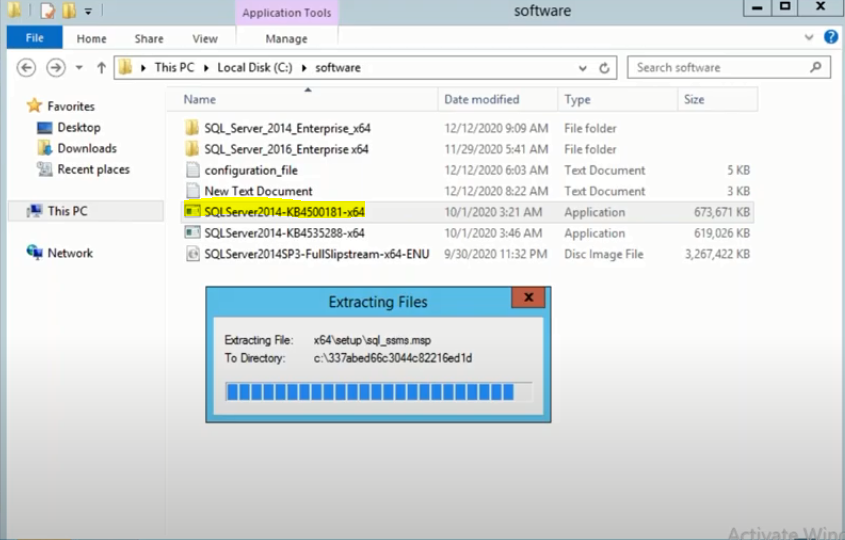
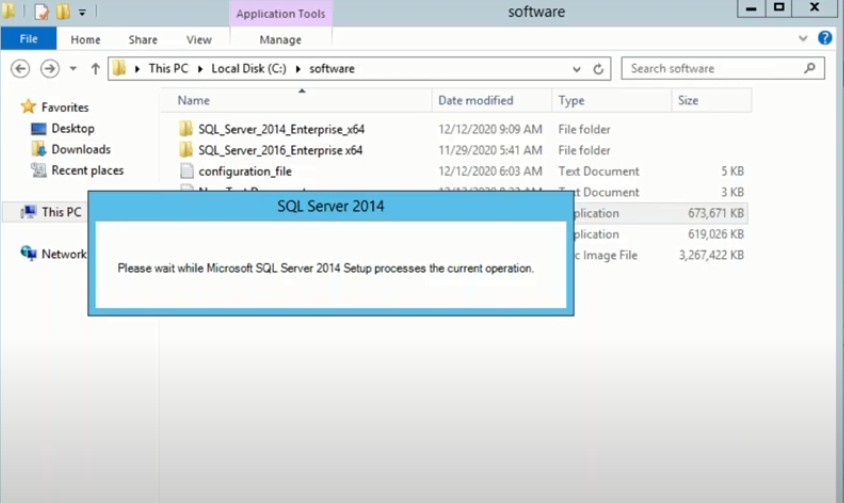
Click on Next.
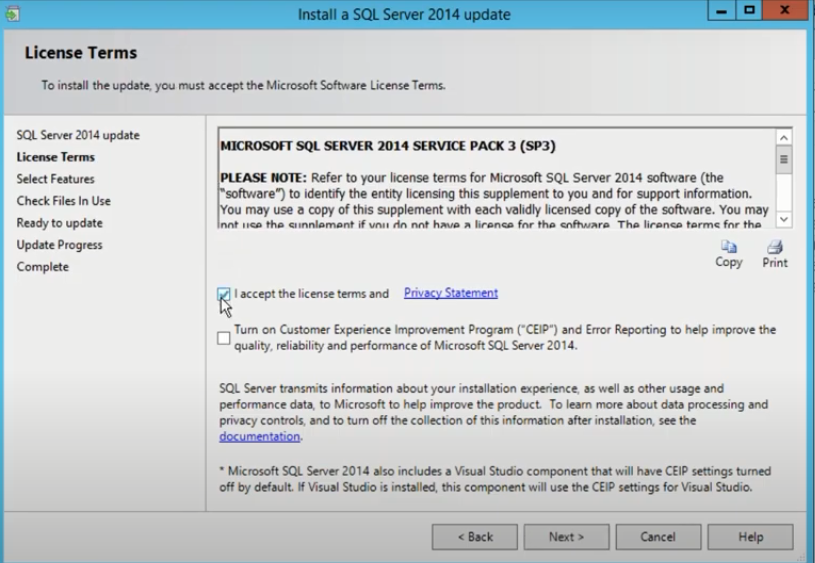
Click on Next.
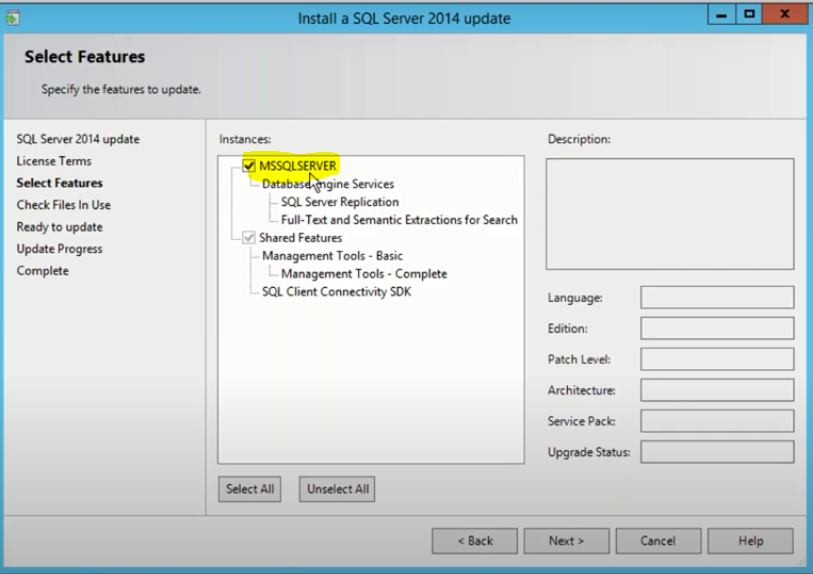
We have selected Default Instance. Based on your Environment we can run the patch one by one or we can select all Instance and we can run the patch
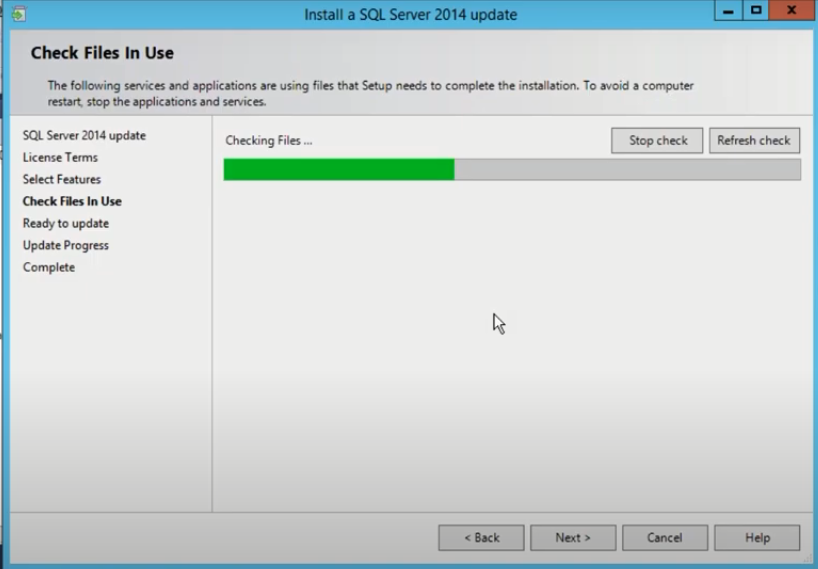
Click on Next.
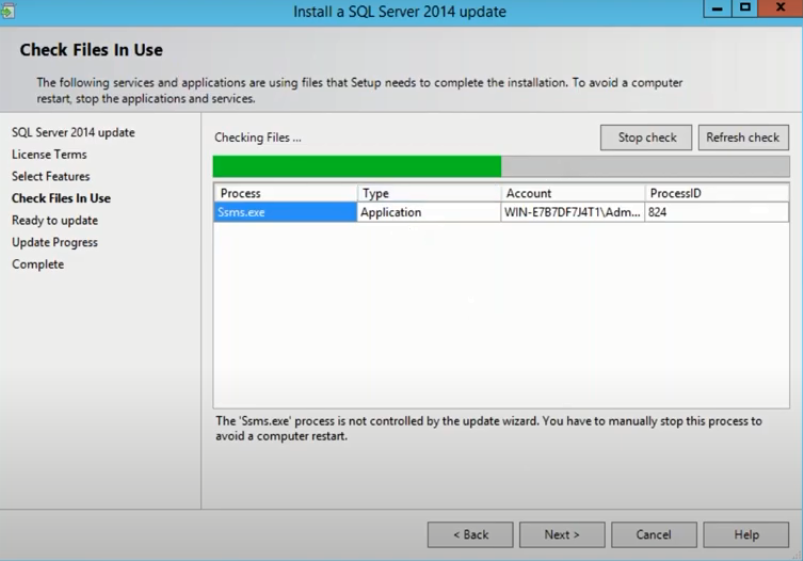
Click on Update.
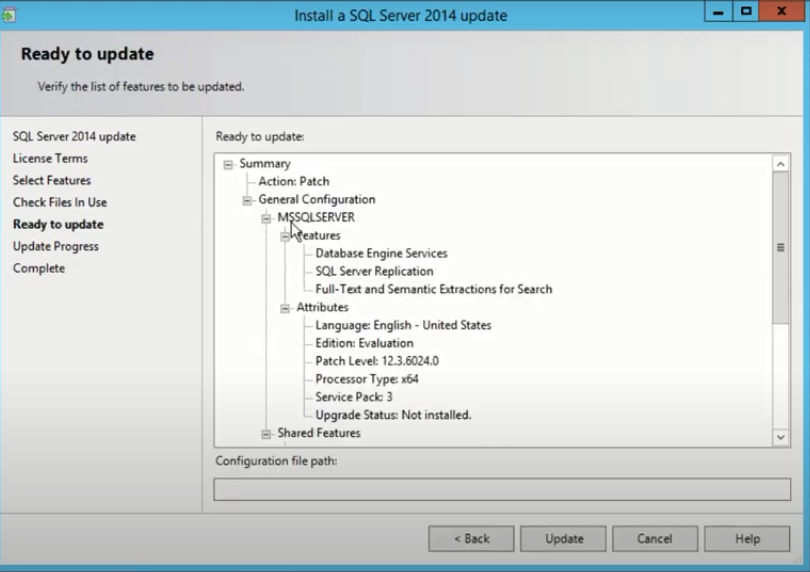
It is being updated.
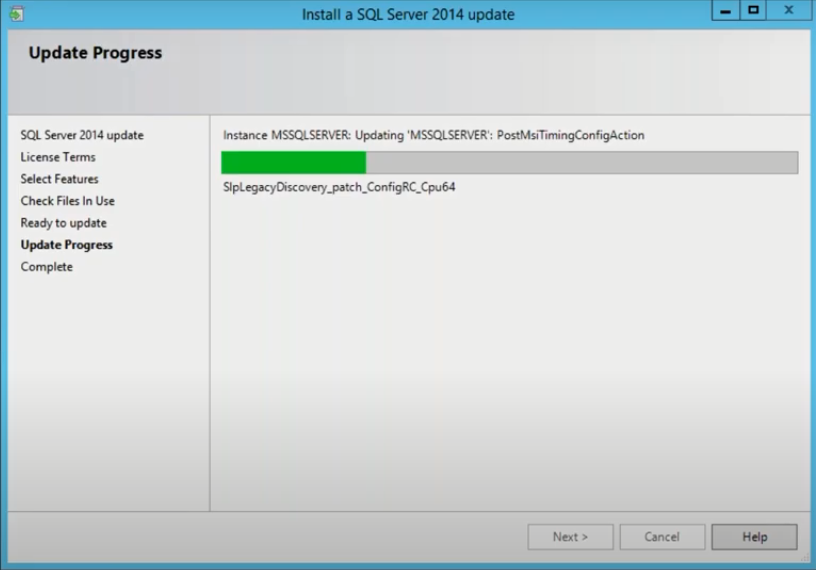
The update has done successfully.
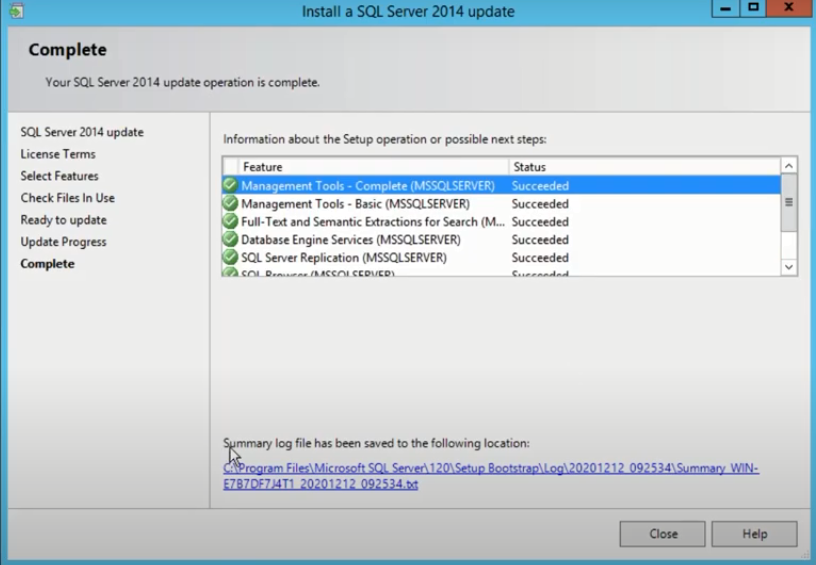
Thank you for giving your valuable time to read the above information.
Follow us on
Website : www.ktexperts.com
Facebook Page : KTexperts
Linkedin Page : KT EXPERTS