DIFFERENCE BETWEEN ORACLE AND MySQL.
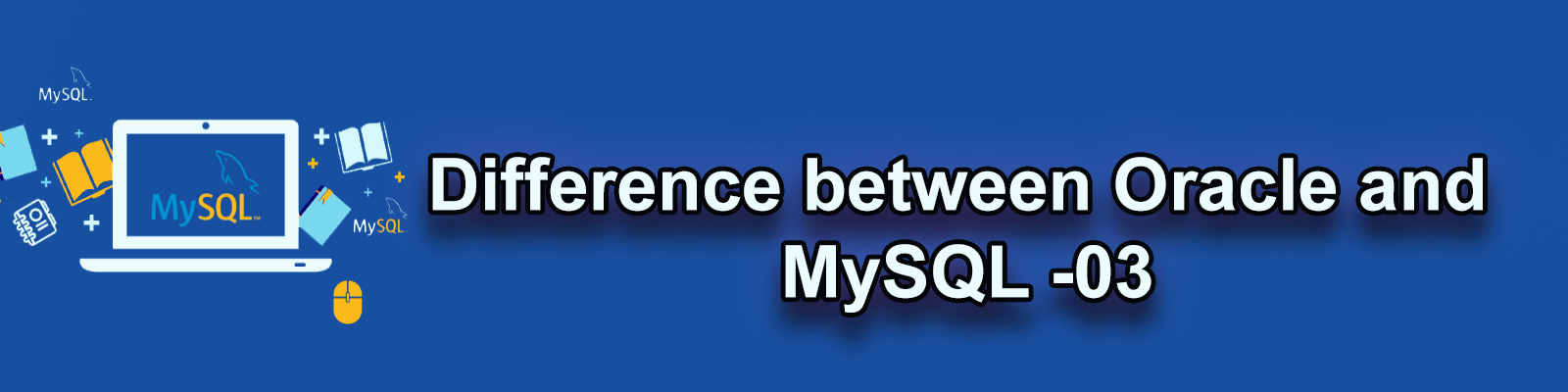
Please refer previous articles.
In this article will see few more differences between ORACLE and MySQL.
ORACLE MySQL
|
|
||
| 1 | Who Maintains The Documentation? Oracle: Oracle maintains the Help Center with useful information including guides and advanced features. https://www.oracle.com/database/index.html https://docs.oracle.com/en/database For Oracle support link https://metalink.oracle.com |
Who Maintains The Documentation? MySQL: MySQL has official and community-based documentation available. https://www.mysql.com/ https://dev.mysql.com/doc/ For MySQL support link |
|
2 |
Supported programing languages In ORACLE
|
Supported programing languages In MySQL. |
| 3 | In oracle manually we need to give explicitly commit. Ex : SYS>> commit; |
In MySQL by default every transaction is autocommit.
We can play with variables |
| 4 | Oracle supports various startup and shutdown operations like Ex: 1.startup nomount 2.startup mount 3.startup 4.startup upgrade 5.shutdown immediate 5.shutdown normal 6.shutdown force 7.shutdown transnational 8.startup force (Which is not graceful shutdown) etc.., |
In MySQL we can start or stop or restart a service (If service is down automatically database will down) Ex : $ systemctl start mysqld.service $ systemctl stop mysqld.service $ systemctl restart mysqld.service we can follow another way $ /etc/init.d/mysqld.server start $ /etc/init.d/mysqld.server stop $ /etc/init.d/mysqld.server restart Note : All are graceful shutdowns |
| 5 | In oracle we can keep database read only by using following command. Ex : SYS>> startup mount SYS>> alter database read only;. |
In MySQL we can keep read only in two ways .They are 1.read_only 2.super_read_onlyIf database is in read_only then users can’t make any changes to database except root user. If database is in super_read_only then any user can’t make changes to database. (From version 5.7) Commands to set read only mysql>>set global read_only=1; mysql>>set global super_read_only=1; |
| 6 | To check current user privileges To run as current user SCOTT>> select * from session_privs; To run as SYS user set pagesize 0 set long 90000 SYS>>SELECT DBMS_METADATA.GET_DDL(‘USER’,’&OWNER’) FROM dual; SYS>>select dbms_metadata.get_granted_ddl(‘OBJECT_GRANT’,’&USERNAME’) from dual; SYS>>select dbms_metadata.get_granted_ddl(‘ROLE_GRANT’,’&USERNAME’) from dual; SYS>>select dbms_metadata.get_granted_ddl(‘SYSTEM_GRANT’,’&USERNAME’) from dual; |
To display the privileges granted to the current user (the account you are using to connect to the server), you can use any of the following statements:mysql>SHOW GRANTS; mysql>SHOW GRANTS FOR CURRENT_USER; mysql>SHOW GRANTS FOR CURRENT_USER() mysql> SHOW GRANTS FOR ‘username’@’localhost’ |
| 7 | In Oracle database, to get any alerts we need to keep a parameter in pfile daignostic_dest=<PATH> In specified path we can have alert logfile To check alert logfie we have following command SYS>> select name,value from V$diag_info; |
In MySQL. to get alerts will keep various variables like .. mysql> show variables like ‘%log_error%’; +———————+————————–+ | Variable_name | Value | +———————+————————–+ | log_error | /var/log/mysql/error.log | +———————+————————–+ 1 row in set (0.00 sec) |
| 8 | In Oracle,we don’t get any error in alert log file while user trying to connecting with wrong credentials. |
In MySQL ,we get an error in error logfile while user trying to connecting with wrong credentials. In alert logfile we get error like this : 2018-11-01 T03:14:55.895985 14 [NOTE] Access denied for user ‘root’@’localhost’ (using password: YES) |
| 9 | How to create user in Oracle. SYS>> create user <username> identified by <password>;SYS>> Grant dba to <username> identified by <password>; |
How to create user in MySQL. mysql>CREATE USER ‘custom’@’localhost’ IDENTIFIED BY ‘password’; How to create user for remote connections. mysql>CREATE USER ‘custom’@’%.example.com’ IDENTIFIED BY ‘password’;mysql> GRANT ALL PRIVILEGES ON database_name.* TO ‘username’@’localhost’; identified by <password>; |
| 10 | How to check users list in Oracle SYS>> select username from dba_users; |
How to check users list in MySQL. mysql> select user,host from mysql.user; |
Thank you for giving your valuable time to read the above information. Please click here to subscribe for further updates
KTEXPERTS is always active on below social media platforms.
Facebook : https://www.facebook.com/ktexperts/
LinkedIn : https://www.linkedin.com/company/ktexperts/
Twitter : https://twitter.com/ktexpertsadmin
YouTube : https://www.youtube.com/c/ktexperts
Instagram : https://www.instagram.com/knowledgesharingplatform


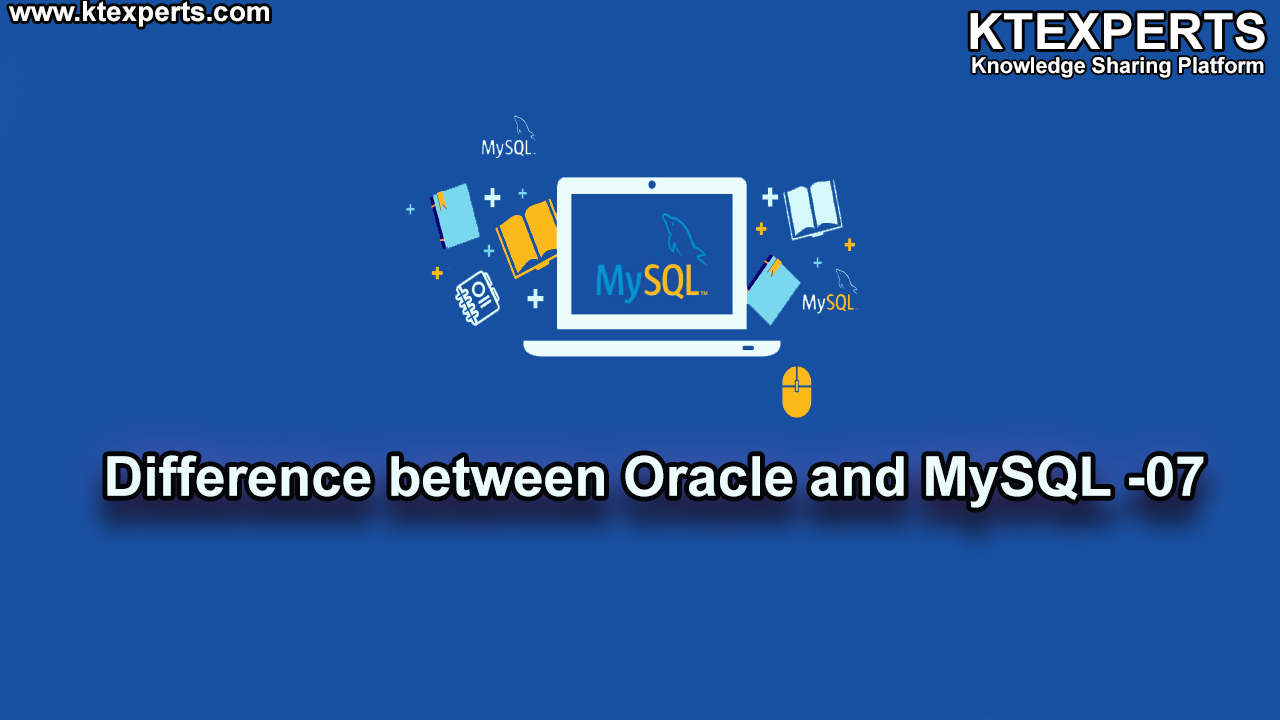
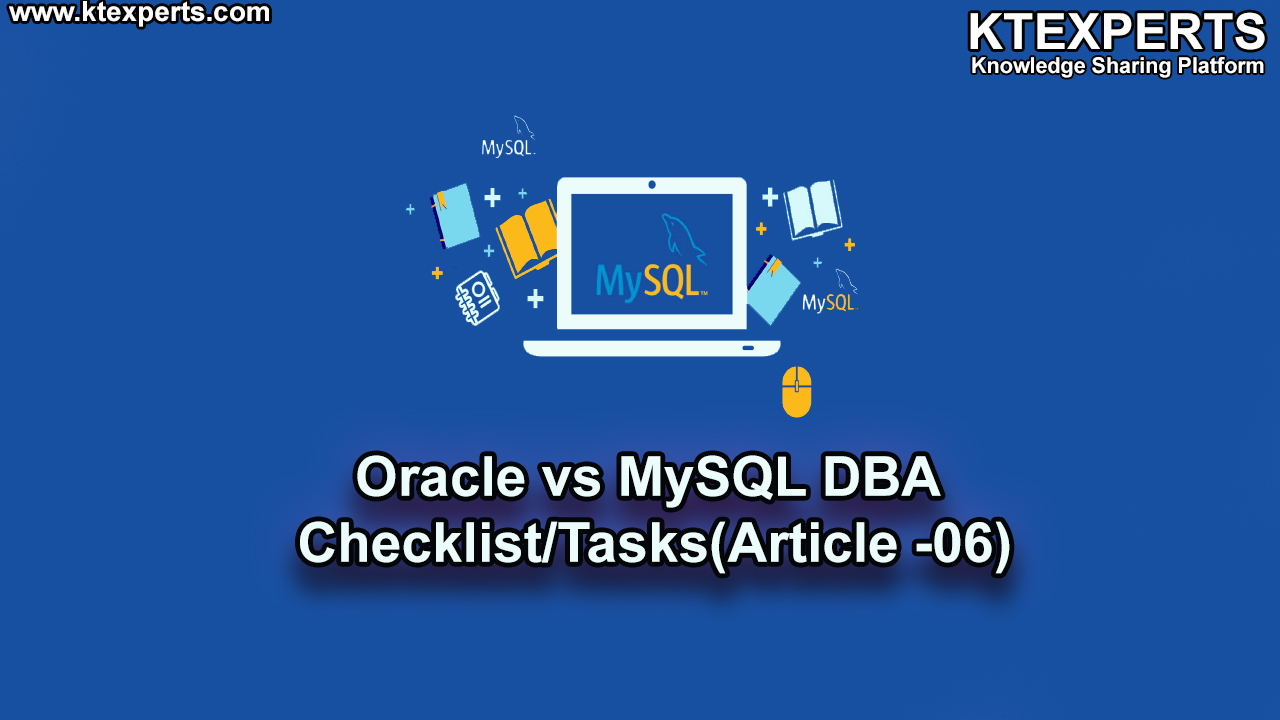
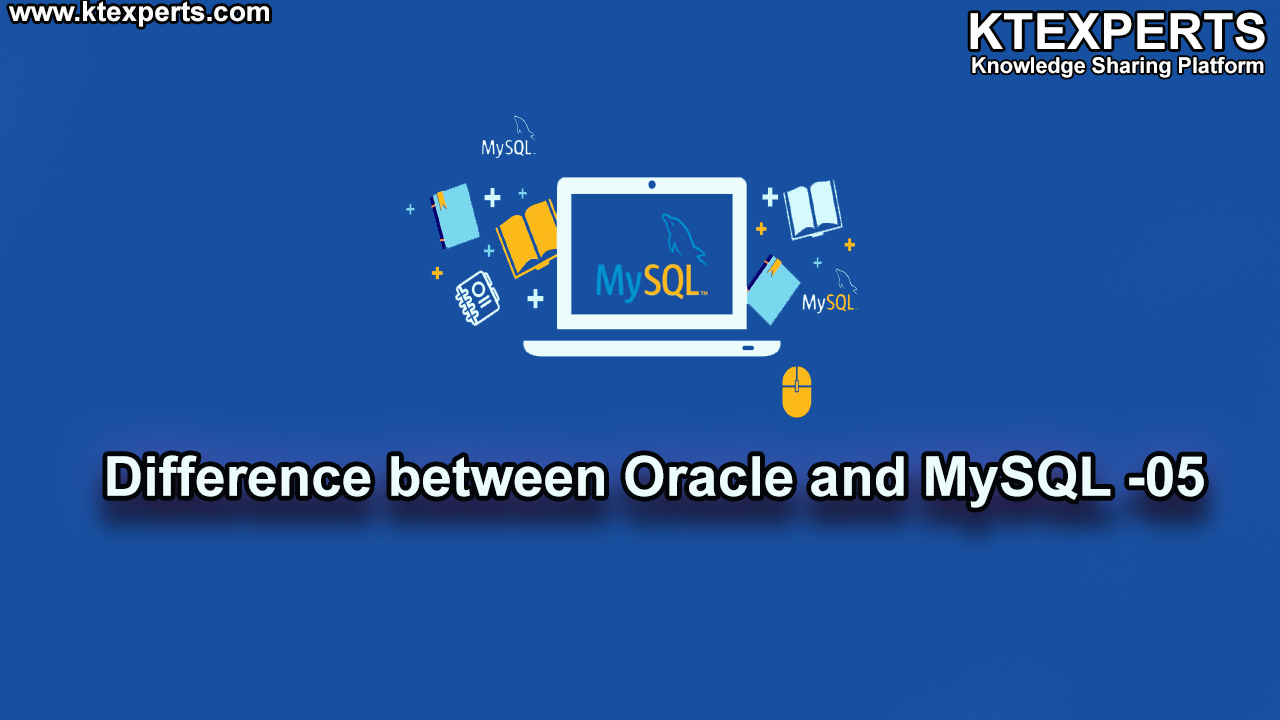
Mahesh S
Nice Article with Good information