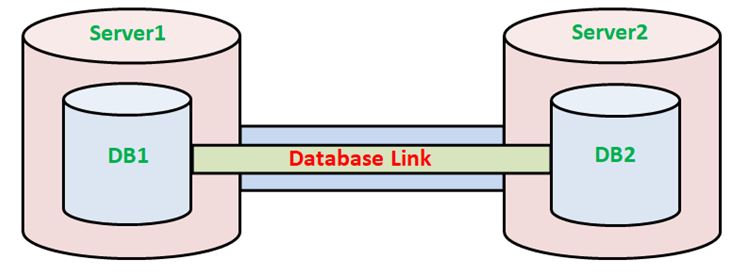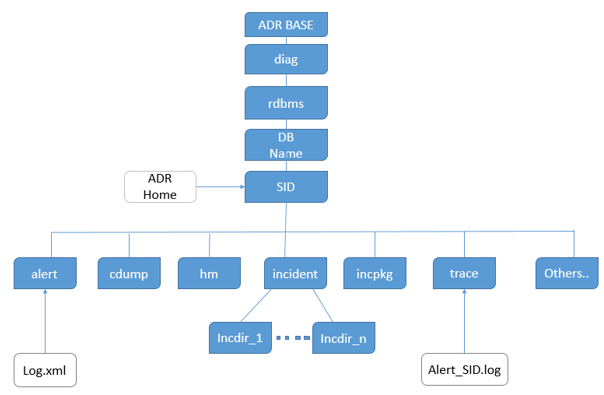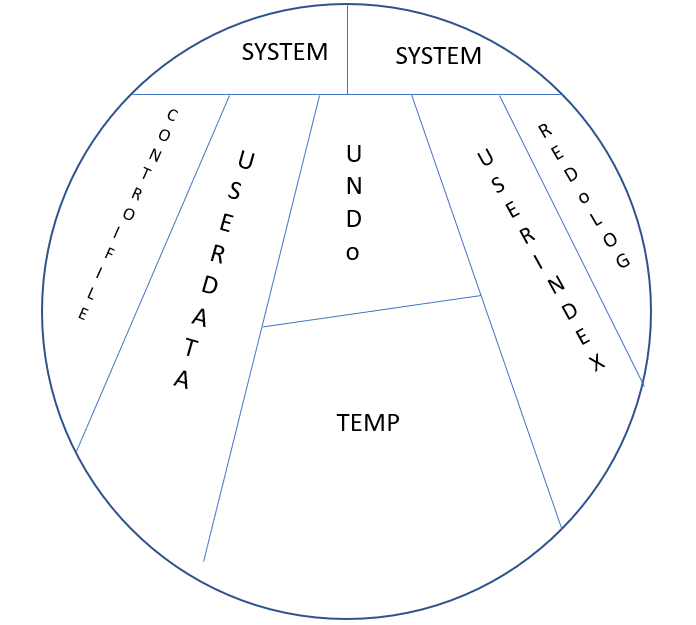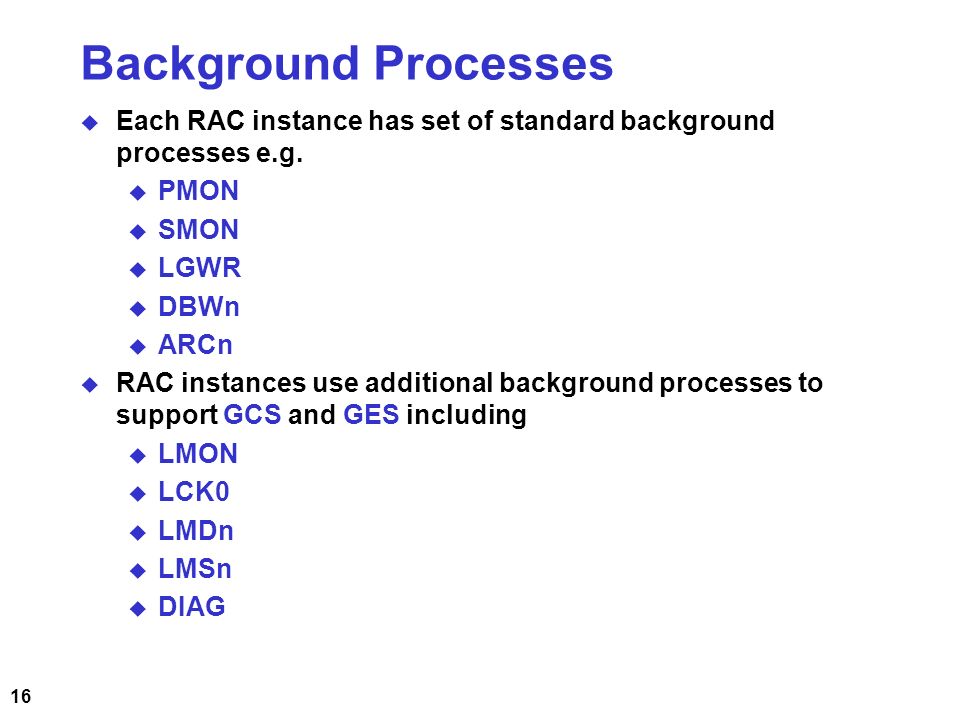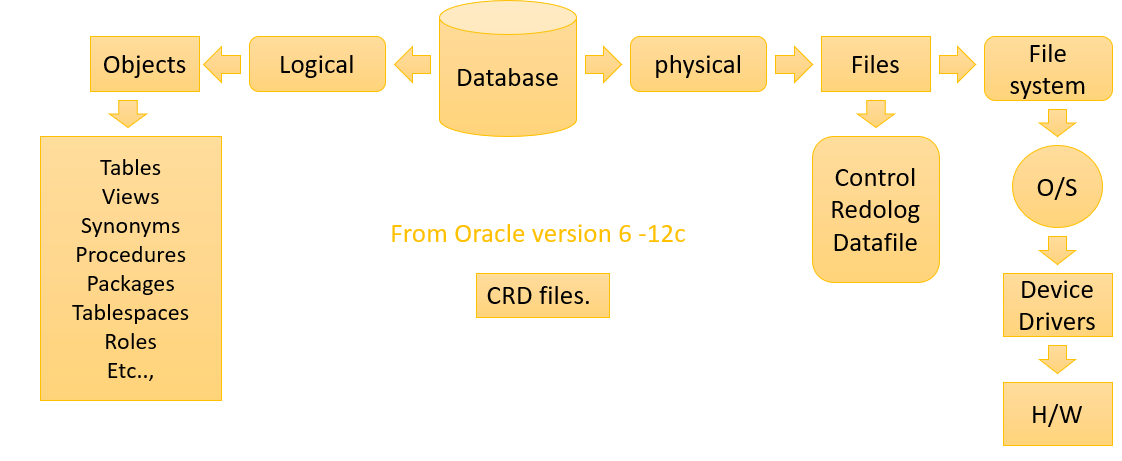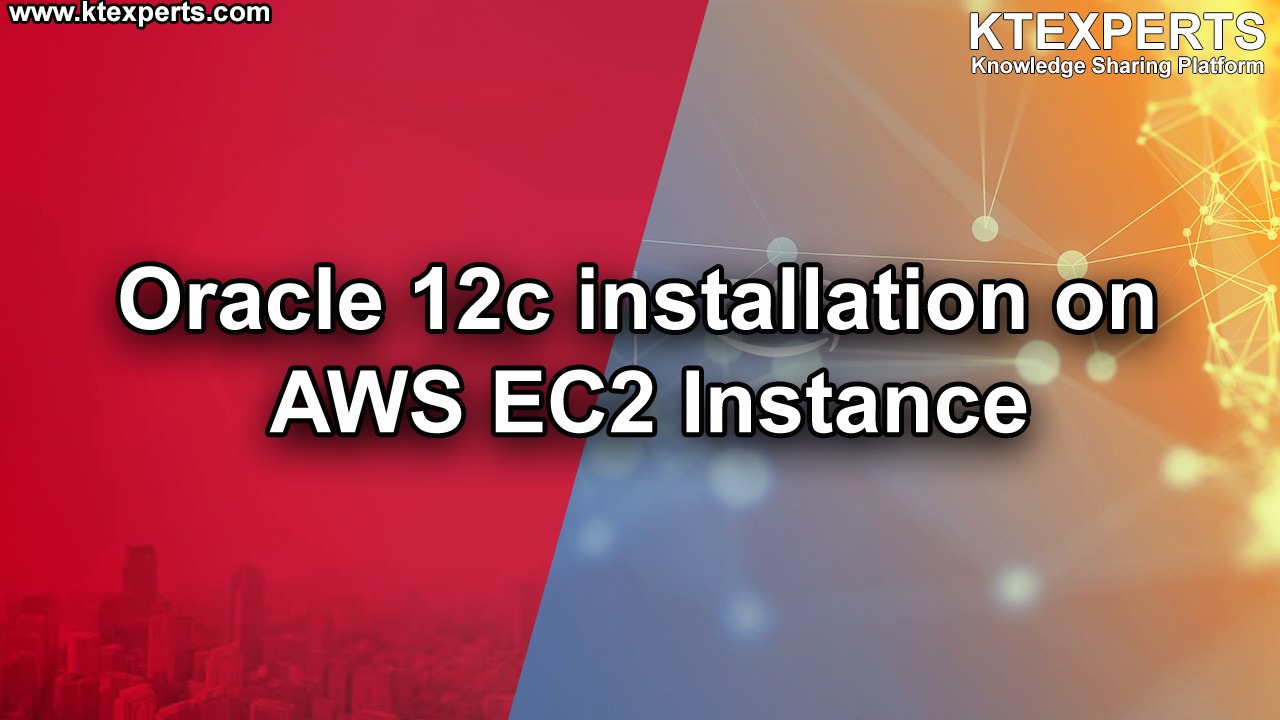[oracle@dba2 deinstall]$ ./deinstall
Checking for required files and bootstrapping ...
Please wait ...
Location of logs /tmp/deinstall2019-01-10_07-43-23PM/logs/
############ ORACLE DECONFIG TOOL START ############
######################### DECONFIG CHECK OPERATION START #########################
## [START] Install check configuration ##
Checking for existence of the Oracle home location /u01/app/oracle/product/12.1.0
Oracle Home type selected for deinstall is: Oracle Single Instance Database
Oracle Base selected for deinstall is: /u01/app/oracle
Checking for existence of central inventory location /u01/app/oraInventory
## [END] Install check configuration ##
Network Configuration check config START
Network de-configuration trace file location: /tmp/deinstall2019-01-10_07-43-23PM/logs/netdc_check2019-01-10_07-46-36-PM.log
Network Configuration check config END
Database Check Configuration START
Database de-configuration trace file location: /tmp/deinstall2019-01-10_07-43-23PM/logs/databasedc_check2019-01-10_07-46-36-PM.log
Use comma as separator when specifying list of values as input
Specify the list of database names that are configured in this Oracle home []:
Database Check Configuration END
Oracle Configuration Manager check START
OCM check log file location : /tmp/deinstall2019-01-10_07-43-23PM/logs//ocm_check1526.log
Oracle Configuration Manager check END
######################## DECONFIG CHECK OPERATION END #########################
####################### DECONFIG CHECK OPERATION SUMMARY #######################
Oracle Home selected for deinstall is: /u01/app/oracle/product/12.1.0
Inventory Location where the Oracle home registered is: /u01/app/oraInventory
Checking the config status for CCR
Oracle Home exists with CCR directory, but CCR is not configured
CCR check is finished
Do you want to continue (y - yes, n - no)? [n]: y
A log of this session will be written to: '/tmp/deinstall2019-01-10_07-43-23PM/logs/deinstall_deconfig2019-01-10_07-46-31-PM.out'
Any error messages from this session will be written to: '/tmp/deinstall2019-01-10_07-43-23PM/logs/deinstall_deconfig2019-01-10_07-46-31-PM.err'
######################## DECONFIG CLEAN OPERATION START ########################
Database de-configuration trace file location: /tmp/deinstall2019-01-10_07-43-23PM/logs/databasedc_clean2019-01-10_07-47-04-PM.log
Network Configuration clean config START
Network de-configuration trace file location: /tmp/deinstall2019-01-10_07-43-23PM/logs/netdc_clean2019-01-10_07-47-04-PM.log
De-configuring backup files...
Backup files de-configured successfully.
The network configuration has been cleaned up successfully.
Network Configuration clean config END
Oracle Configuration Manager clean START
OCM clean log file location : /tmp/deinstall2019-01-10_07-43-23PM/logs//ocm_clean1526.log
Oracle Configuration Manager clean END
######################### DECONFIG CLEAN OPERATION END #########################
####################### DECONFIG CLEAN OPERATION SUMMARY #######################
Cleaning the config for CCR
As CCR is not configured, so skipping the cleaning of CCR configuration
CCR clean is finished
#######################################################################
############# ORACLE DECONFIG TOOL END #############
Using properties file /tmp/deinstall2019-01-10_07-43-23PM/response/deinstall_2019-01-10_07-46-31-PM.rsp
Location of logs /tmp/deinstall2019-01-10_07-43-23PM/logs/
############ ORACLE DEINSTALL TOOL START ############
###################### DEINSTALL CHECK OPERATION SUMMARY #######################
A log of this session will be written to: '/tmp/deinstall2019-01-10_07-43-23PM/logs/deinstall_deconfig2019-01-10_07-46-31-PM.out'
Any error messages from this session will be written to: '/tmp/deinstall2019-01-10_07-43-23PM/logs/deinstall_deconfig2019-01-10_07-46-31-PM.err'
######################## DEINSTALL CLEAN OPERATION START ########################
## [START] Preparing for Deinstall ##
Setting LOCAL_NODE to dba2
Setting CRS_HOME to false
Setting oracle.installer.invPtrLoc to /tmp/deinstall2019-01-10_07-43-23PM/oraInst.loc
Setting oracle.installer.local to false
# [END] Preparing for Deinstall ##
Setting the force flag to false
Setting the force flag to cleanup the Oracle Base
Oracle Universal Installer clean START
Detach Oracle home '/u01/app/oracle/product/12.1.0' from the central inventory on the local node : Done
Delete directory '/u01/app/oracle/product/12.1.0' on the local node : Done
Delete directory '/u01/app/oraInventory' on the local node : Done
Delete directory '/u01/app/oracle' on the local node : Done
Oracle Universal Installer cleanup was successful.
Oracle Universal Installer clean END
## [START] Oracle install clean ##
Clean install operation removing temporary directory '/tmp/deinstall2019-01-10_07-43-23PM' on node 'dba2'
## [END] Oracle install clean ##
######################### DEINSTALL CLEAN OPERATION END #########################
####################### DEINSTALL CLEAN OPERATION SUMMARY #######################
Successfully detached Oracle home '/u01/app/oracle/product/12.1.0' from the central inventory on the local node.
Successfully deleted directory '/u01/app/oracle/product/12.1.0' on the local node.
Successfully deleted directory '/u01/app/oraInventory' on the local node.
Successfully deleted directory '/u01/app/oracle' on the local node.
Oracle Universal Installer cleanup was successful.
Run 'rm -r /etc/oraInst.loc' as root on node(s) 'dba2' at the end of the session.
Run 'rm -r /opt/ORCLfmap' as root on node(s) 'dba2' at the end of the session.
Run 'rm -r /etc/oratab' as root on node(s) 'dba2' at the end of the session.
Oracle deinstall tool successfully cleaned up temporary directories.
#######################################################################
############# ORACLE DEINSTALL TOOL END #############